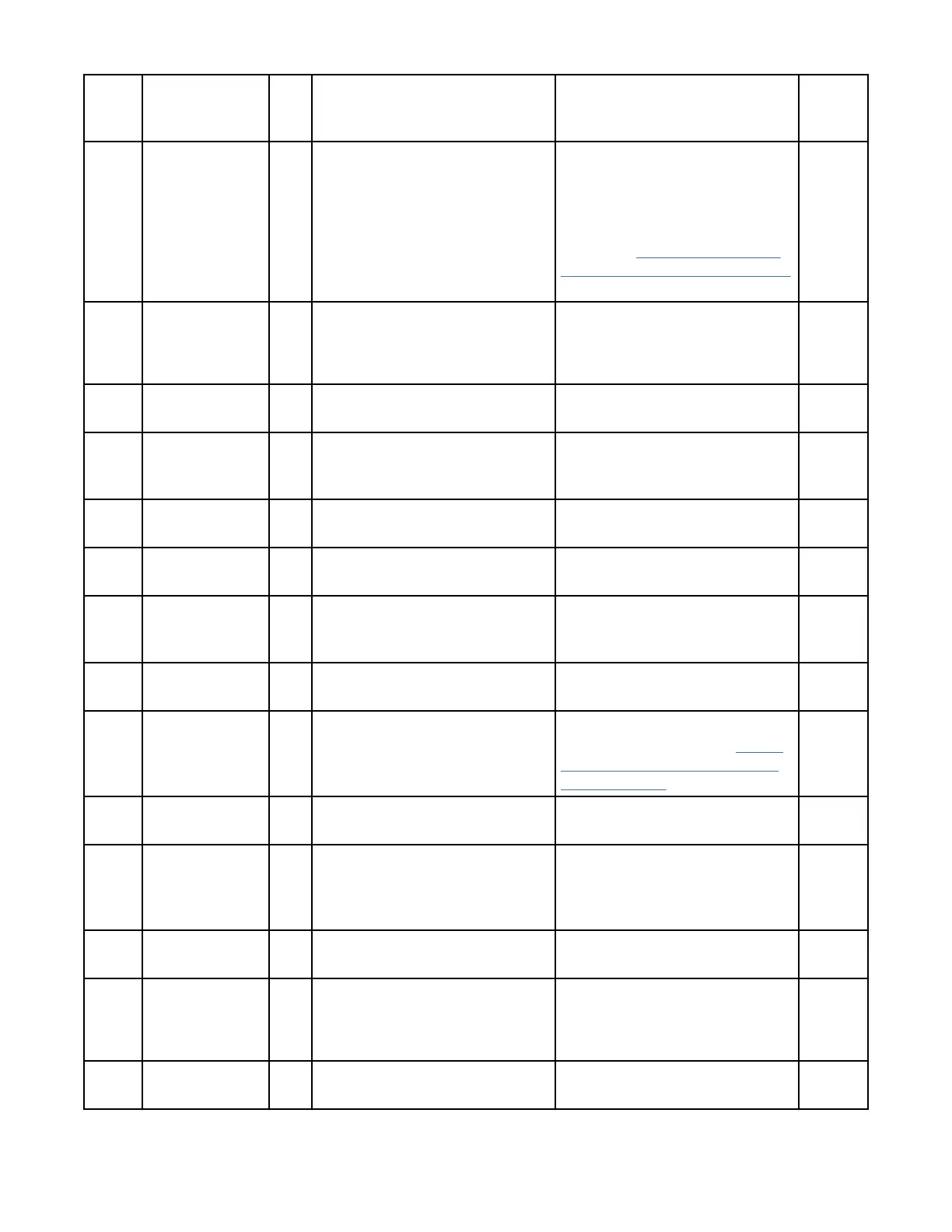标志号 标志名称 十六
进制
代码
描述 要求的操作 事件
6 写故障 06h 为任何不可恢复的写或定位而设
置,错误的具体位置不确定,并
且故障可能是由于盒式磁带存在
缺陷或磁带机硬件存在缺陷而造
成的。
如果还设置了标志号 9,请确保正
确设置了写保护开关,使数据可
以写入磁带。 如果还设置了标志
号 4,那么说明盒带损坏。 更换
该盒式磁带。 如果未设置标志号
4,请参阅 第 128 页的『磁带机
错误代码:单字符显示屏 (SCD)』
中的错误代码 6。
警告事
件
7 介质有效期 07h 当盒式磁带使用寿命结束(EOL)
时设置。
1. 将数据复制到另一盘盒式磁带
上。
2. 丢弃旧的(EOL)磁带。
警告事
件
8 非数据级别 08h 设置条件:盒带不是数据级的。
任何写入磁带的数据都有风险。
请将该磁带更换为数据级的磁
带。
警告事
件
9 写保护 09h 当磁带机检测到盒式磁带处于写
保护时设置。
请确保设置了盒带的写保护开
关,以便磁带机可以将数据写入
磁带。
警告事
件
10 禁止卸下 0Ah 在服务器阻止卸下盒式磁带后磁
带机收到 UNLOAD 命令时设置。
请参阅服务器的操作系统文档。 参考事
件
11 清洁介质 0Bh 设置条件:将清洁盒带装入了磁
带机。
无需执行任何操作。 仅参考消
息。
参考事
件
12 不支持的格式 0Ch 在将某种不支持的盒带类型装入
磁带机时,或在该盒带格式遭到
毁坏时设置。
使用受支持的盒式磁带。 参考事
件
14 不可恢复的卡带 0Eh 在磁带被折断/切断或者发生装置
故障时设置。
请勿尝试抽出旧的盒式磁带。 致
电磁带机供应商的支持热线。
警告事
件
15 盒带内存芯片故
障
0Fh 在已装入的盒式磁带上检测到盒
带内存(CM)故障时设置。
更换该盒式磁带。 如果在多个盒
带上发生此错误,请参阅 第 128
页的『磁带机错误代码:单字符
显示屏 (SCD)』 中的错误代码 6。
警告事
件
16 强制弹出 10h 在磁带机读写期间,手动卸载盒
式磁带时设置。
无需执行任何操作。 仅参考消
息。
警告事
件
17 装入的介质是只
读格式
11h 在尝试对只读盒带执行写操作时
设置。 在盒带弹出时清除此标志
(Ultrium 1 或 Ultrium 2 不支持
此标志)。
无需执行任何操作。 仅参考消
息。
警告事
件
18 磁带目录在盒带
内存中已损坏
12h 在磁带机检测到盒带内存中磁带
目录已毁坏时设置。
从磁带中重新读取所有数据以重
新构建磁带目录。
警告事
件
19 介质寿命即将结
束
13h 当盒式磁带快要达到其指定使用
期限结束时设置。
1. 将数据复制到另一盘盒式磁带
上。
2. 更换该盒式磁带。
参考事
件
20 立即清洁 14h 当磁带机检测到它需要清洁时设
置。
清洁磁带机。 警告事
件
IBM Condential
126IBM TS4300 Tape Library 机器类型 3555: 用户指南