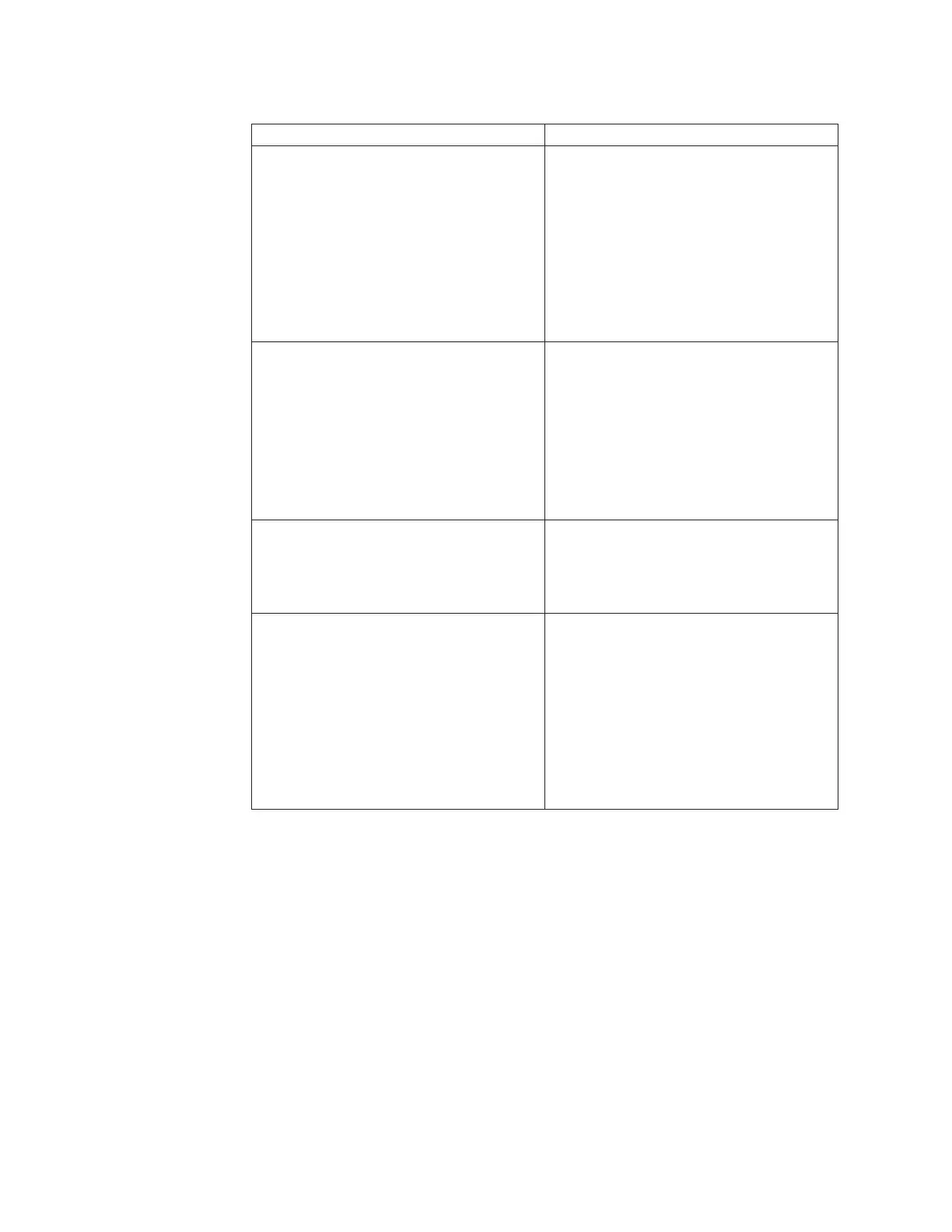Table 16. Methods for viewing event logs
Condition Action
The server is not hung and is connected to a
network (using an operating system
controlled network ports).
Use any of the following methods:
v Run DSA Portable to view the diagnostic
event log (requires IPMI driver) or create
an output file that you can send to IBM
service and support (using ftp or local
copy).
v Use IPMItool to view the system-event log
(requires IPMI driver).
v Use the web browser interface to the IMM
to view the system-event log locally
(requires RNDIS USB LAN driver).
The server is not hung and is not connected
to a network (using an operating system
controlled network ports).
v Run DSA Portable to view the diagnostic
event log (requires IPMI driver) or create
an output file that you can send to IBM
service and support (using ftp or local
copy).
v Use IPMItool to view the system-event log
(requires IPMI driver).
v Use the web browser interface to the IMM
to view the system-event log locally
(requires RNDIS USB LAN driver).
The server is not hung and the integrated
management module II (IMM2) is connected
to a network.
In a web browser, type the IP address for
the IMM2 and go to the Event Log page. For
more information, see “Obtaining the IMM
host name” on page 116 and “Logging on to
the web interface” on page 117.
The server is hung, and no communication
can be made with the IMM.
v If DSA Preboot is installed, restart the
server and press F2 to start DSA Preboot
and view the event logs (see “Running the
DSA Preboot diagnostic programs” on
page 151 for more information).
v Alternatively, you can restart the server
and press F1 to start the Setup utility and
view the POST event log or system-event
log. For more information, see “Viewing
event logs through the Setup utility” on
page 147.
148 IBM System x3550 M4 Type 7914: Installation and Service Guide
