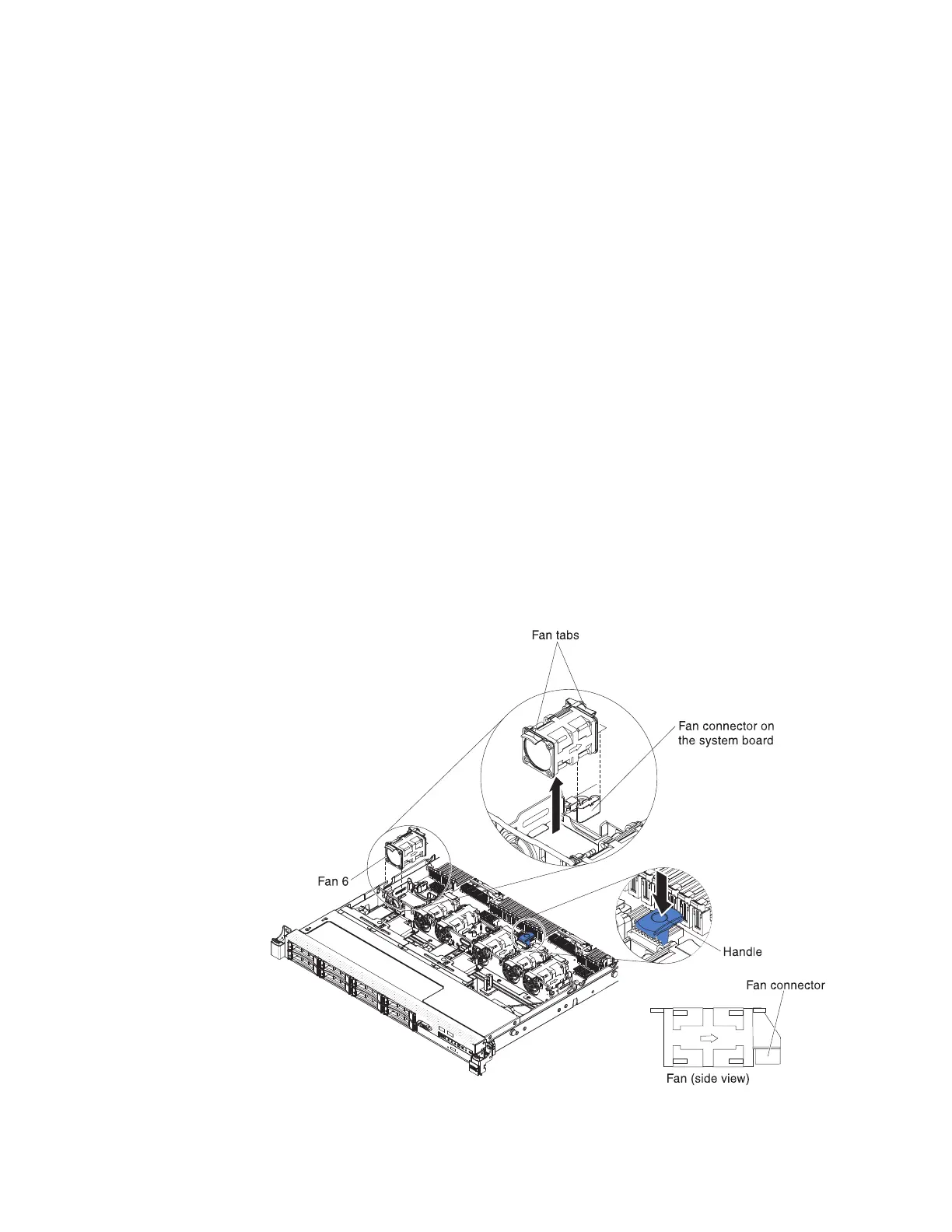10. Fasten the two captive screws on the network adapter.
11. Reinstall the PCI riser-card assembly in PCI riser connector 2 if you have
removed it previously (see “Replacing a PCI riser-card assembly” on page
245).
12. Replace the cover (see “Replacing the cover” on page 209).
13. Slide the server into the rack.
14. Reconnect the power cords and any cables that you removed.
15. Turn on the peripheral devices and the server.
Removing a hot-swap fan
Use this information to remove a hot-swap fan.
About this task
Attention: To ensure proper server operation, replace a failed hot-swap fan
within 30 seconds.
To remove a hot-swap-fan, complete the following steps:
Procedure
1. Read the safety information that begins on “Safety” on page vii and
“Installation guidelines” on page 33.
2. Remove the cover (see “Removing the cover” on page 36).
3. Press the handle while grasping the orange fan tabs on both ends of the
existing fan and pulling it up out of the server.
Figure 164. Fan removal
Chapter 6. Removing and replacing components 267
