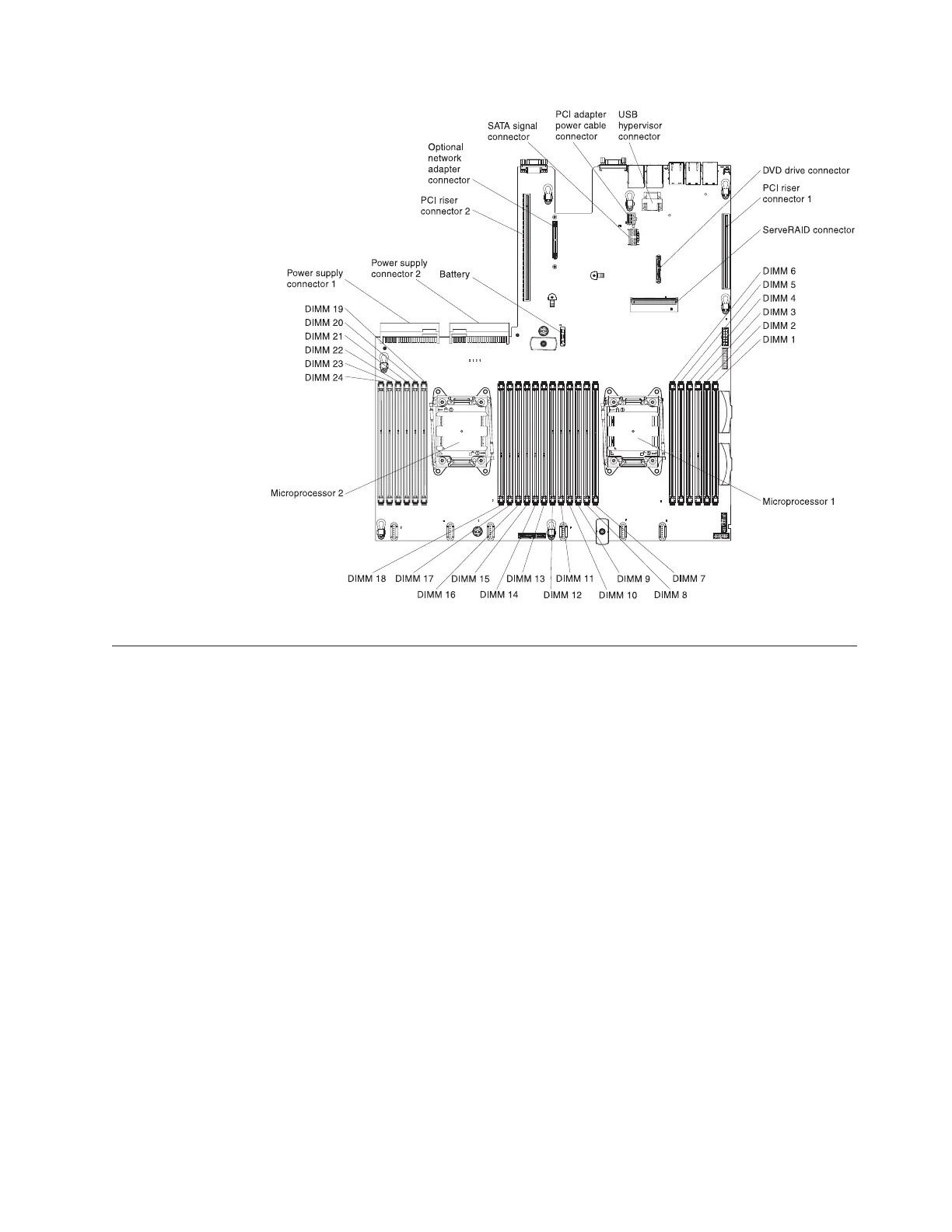Installation guidelines
Use this information for installation.
Attention: Static electricity that is released to internal server components when
the server is powered-on might cause the system to halt, which might result in the
loss of data. To avoid this potential problem, always use an electrostatic-discharge
wrist strap or other grounding system when removing or installing a hot-swap
device.
Before you install optional devices, read the following information:
v Read the safety information in “Safety” on page vii, the guidelines in “Working
inside the server with the power on” on page 35, and “Handling static-sensitive
devices” on page 36. This information will help you work safely.
v Make sure that the devices that you are installing are supported. For a list of
supported optional devices for the server, see http://www.ibm.com/systems/
info/x86servers/serverproven/compat/us/.
v When you install your new server, take the opportunity to download and apply
the most recent firmware updates. This step will help to ensure that any known
issues are addressed and that your server is ready to function at maximum
levels of performance. To download firmware updates for your server, go to
http://www.ibm.com/support/fixcentral/.
Important: Some cluster solutions require specific code levels or coordinated
code updates. If the device is part of a cluster solution, verify that the latest level
of code is supported for the cluster solution before you update the code.
Figure 19. System-board optional-device connectors
Chapter 2. Installing optional devices 33
