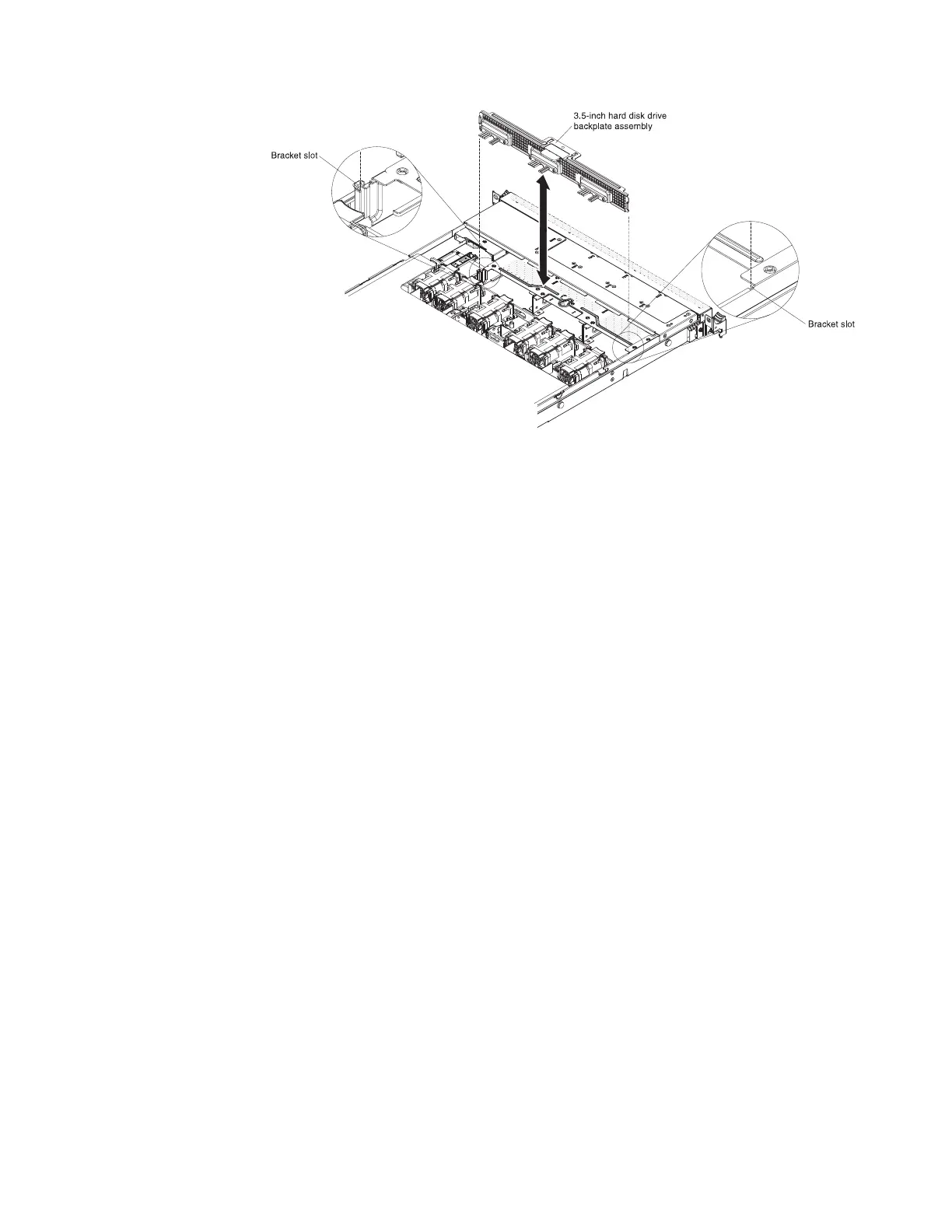7. Disconnect the power and signal cables from the system board.
Results
If you are instructed to return the hard disk drive backplate assembly, follow all
packaging instructions, and use any packaging materials for shipping that are
supplied to you.
Replacing the simple-swap drive backplate assembly
Use this information to replace the simple-swap drive backplate assembly.
About this task
To install the replacement simple-swap hard disk drive backplate assembly,
complete the following steps:
Procedure
1. Read the safety information that begins on “Safety” on page vii and
“Installation guidelines” on page 33.
2. Align the sides of the drive backplate assembly with the slots on the bracket.
3. Install the hard disk drive backplate assembly. If you would like to install the
3.5-inch drive backplate assembly.
a. Insert the hard disk drive backplate into the slots on the backplate bracket
and push the hard disk drive backplate assembly down until the backplate
is seated firmly.
Figure 183. Backplate assembly removal
Chapter 6. Removing and replacing components 291
