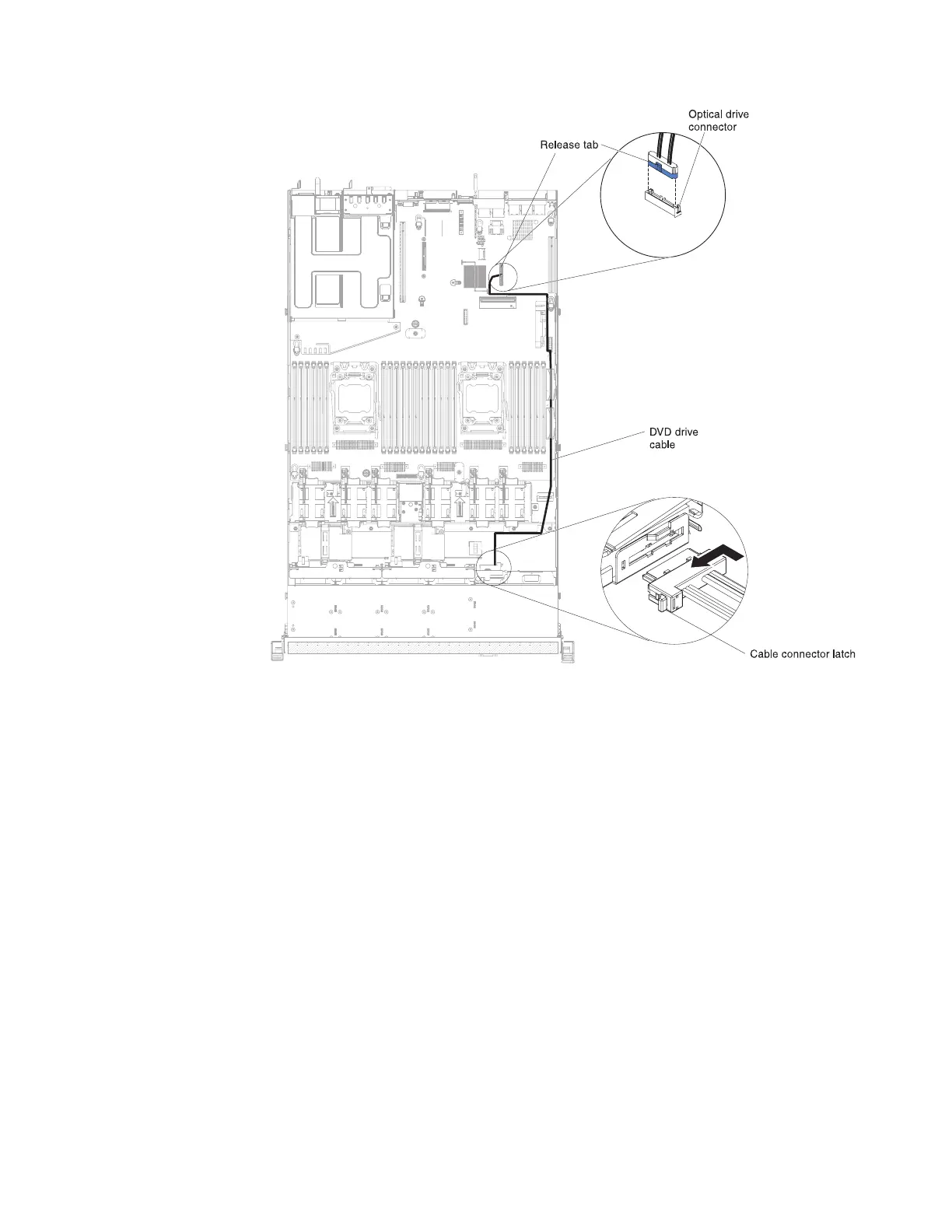11. Reconnect the power cords and any cables that you removed.
12. Turn on the peripheral devices and the server.
Removing the DVD drive cable
Use this information to remove the DVD drive cable.
About this task
To remove the DVD cable, complete the following steps:
Procedure
1. Read the safety information that begins on “Safety” on page vii and
“Installation guidelines” on page 33.
2. Turn off the server and peripheral devices and disconnect the power cords.
3. Remove the cover (see “Removing the cover” on page 36).
4. Remove the air baffle (see “Removing the air baffle” on page 37).
5. Press and hold the connector release tab; then, remove the DVD drive cable
from the connector on the system board.
Figure 131. DVD drive cable routing
Chapter 6. Removing and replacing components 231
