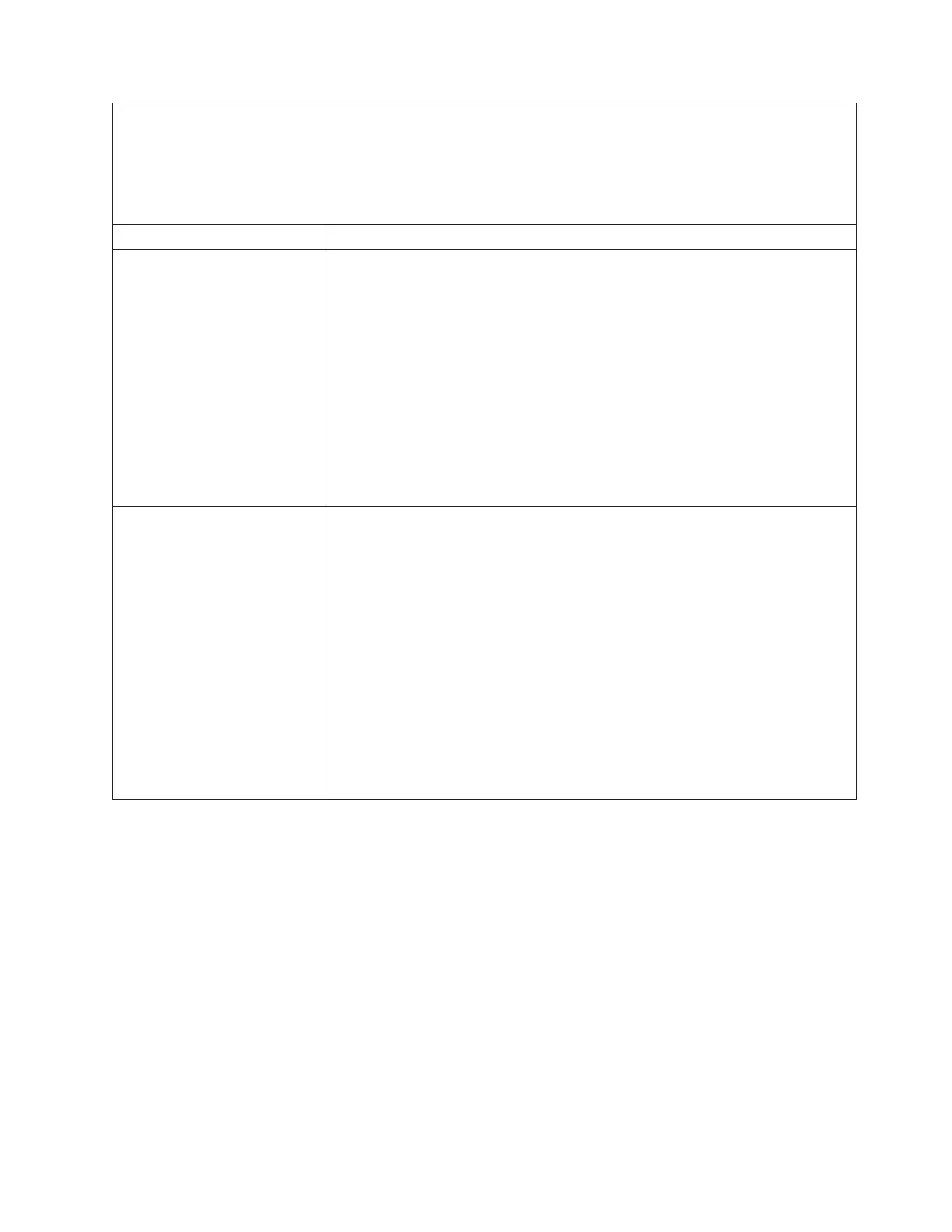v Follow the suggested actions in the order in which they are listed in the Action column until the problem is
solved.
v If an action step is preceded by “(Trained technician only),” that step must be performed only by a trained
technician.
v Go to the IBM support website at http://www.ibm.com/supportportal/ to check for technical information, hints,
tips, and new device drivers or to submit a request for information.
Symptom Action
The OVER SPEC LED on the
light path diagnostics panel is
lit, or the Pwr rail 1 error has
been recorded in the IMM
event log.
1. Disconnect the server power cords.
2. (Trained technician only) remove microprocessor 1 if the Pwr rail 1 error has
been recorded in the IMM event log.
3. (Trained technician only) replace the system board (see “Removing the system
board” on page 327 and “Replacing the system board” on page 330).
4. Reinstall the component; then, restarting the server. If the Pwr rail 1 error has
been recorded in the IMM event log again, the component that you just
reinstalled is defective. Replace the defective component.
v (Trained technician only) Microprocessor 1 (see “Removing a microprocessor
and heat sink” on page 311 and “Replacing a microprocessor and heat sink”
on page 316).
5. Replace the power supply if the OVER SPEC LED on the light path diagnostics
panel is still lit.
The OVER SPEC LED on the
light path diagnostics panel is
lit, or the Pwr rail 2 error has
been recorded in the IMM
event log.
1. Disconnect the server power cords.
2. (Trained technician only) remove microprocessor 2 if Pwr rail 2 error has been
recorded in the IMM event log.
3. Restart the server. If the Pwr rail 2 error has been recorded in the IMM event
log again, (trained technician only) replace the system board (see “Removing
the system board” on page 327 and “Replacing the system board” on page
330).
4. Reinstall the component; then, restarting the server. If the Pwr Rail 2 error has
been recorded in the IMM event log again, the component that you just
reinstalled is defective. Replace the defective component.
v (Trained technician only) Microprocessor 2 (see “Removing a microprocessor
and heat sink” on page 311 and “Replacing a microprocessor and heat sink”
on page 316).
5. Replace the power supply if the OVER SPEC LED on the light path diagnostics
panel is still lit.
Chapter 4. Troubleshooting 167
