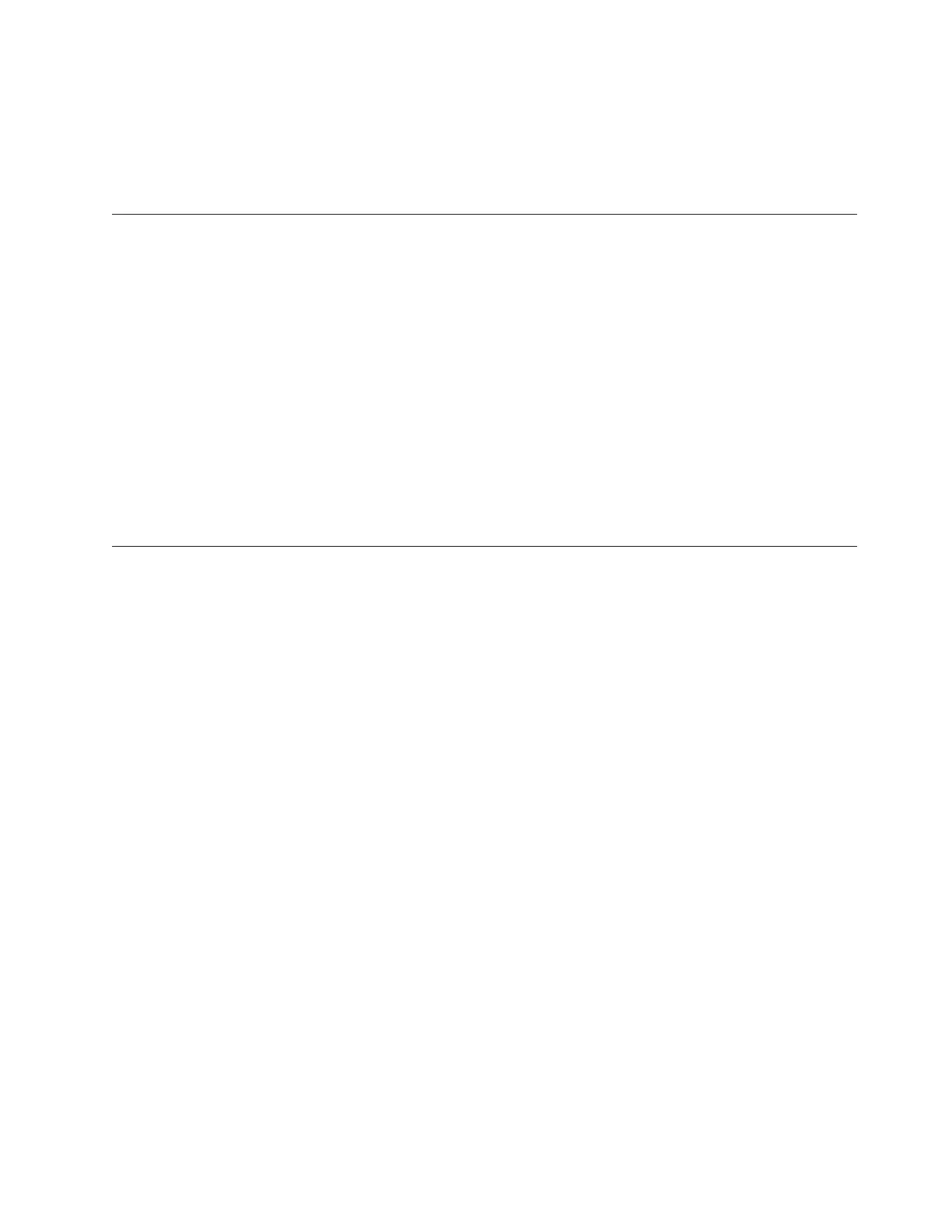3. Reinstall the RNDIS or cdc_ether device driver for the operating system.
4. Disable the watchdog. Check the integrity of the installed operating system.
5. Update the IMM firmware. Important: Some cluster solutions require specific code levels or coordinated code
updates. If the device is part of a cluster solution, verify that the latest level of code is supported for the cluster
solution before you update the code.
4000001e-00000000 Running the backup Management Controller [arg1] main application.
Explanation: This message is for the use case where a Management Controller has resorted to running the backup
main application.
May also be shown as 4000001e00000000 or 0x4000001e00000000
Severity: Warning
Alert Category: System - other
Serviceable: No
CIM Information: Prefix: IMM and ID: 0030
SNMP Trap ID: 22
Automatically notify Support: No
User response: Update the IMM firmware. Important: Some cluster solutions require specific code levels or
coordinated code updates. If the device is part of a cluster solution, verify that the latest level of code is supported
for the cluster solution before you update the code.
4000001f-00000000 Please ensure that the Management Controller [arg1] is flashed with the correct firmware. The
Management Controller is unable to match its firmware to the server.
Explanation: This message is for the use case where a Management Controller firmware version does not match the
server.
May also be shown as 4000001f00000000 or 0x4000001f00000000
Severity: Error
Alert Category: System - other
Serviceable: No
CIM Information: Prefix: IMM and ID: 0031
SNMP Trap ID: 22
Automatically notify Support: No
User response: Update the IMM firmware to a version that the server supports. Important: Some cluster solutions
require specific code levels or coordinated code updates. If the device is part of a cluster solution, verify that the
latest level of code is supported for the cluster solution before you update the code.
4000001e-00000000 • 4000001f-00000000
Appendix A. Integrated management module II (IMM2) error messages 353