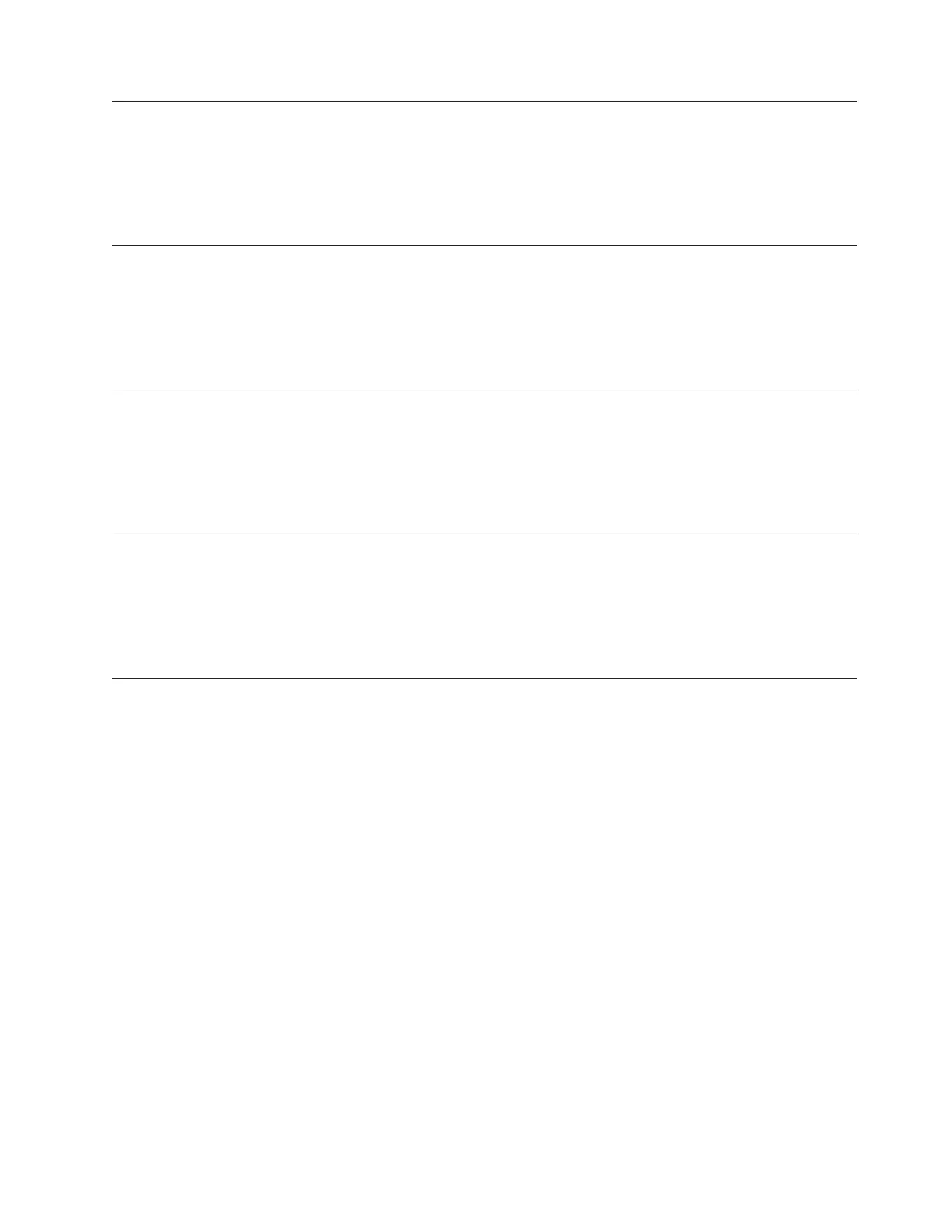I.58015 [I.58015] Memory spare copy initiated.
Explanation: Spare Copy Started
Severity: Info
User response: Complete the following steps:
1. No user required for this event. This is for informational purposes only.
I.580A4 [I.580A4] Memory population change detected.
Explanation: DIMM Population Change Detected
Severity: Info
User response: Complete the following steps:
1. Check system event log for uncorrected DIMM failures and replace those DIMMs.
I.580A5 [I.580A5] Mirror Fail-over complete. DIMM number % has failed over to to the mirrored copy.
Explanation: DIMM Mirror Fail-over Detected
Severity: Info
User response: Complete the following steps:
1. Check the system-event log for uncorrected DIMM failures and replace those DIMMs.
I.580A6 [I.580A6] Memory spare copy has completed successfully.
Explanation: Spare Copy Complete
Severity: Info
User response: Complete the following steps:
1. Check system log for related DIMM failures and replace those DIMMs.
S.1100B [S.1100B] CATERR(IERR) has asserted on processor %.
Explanation: Processor CATERR(IERR) has asserted
Severity: Error
User response: Complete the following steps:
1. Check IBM support site for an applicable service bulletin or firmware update that applies to this Processor error.
2. (Trained Service technician only) Replace the Processor.
I.58015 • S.1100B
Appendix B. UEFI/POST diagnostic codes 679