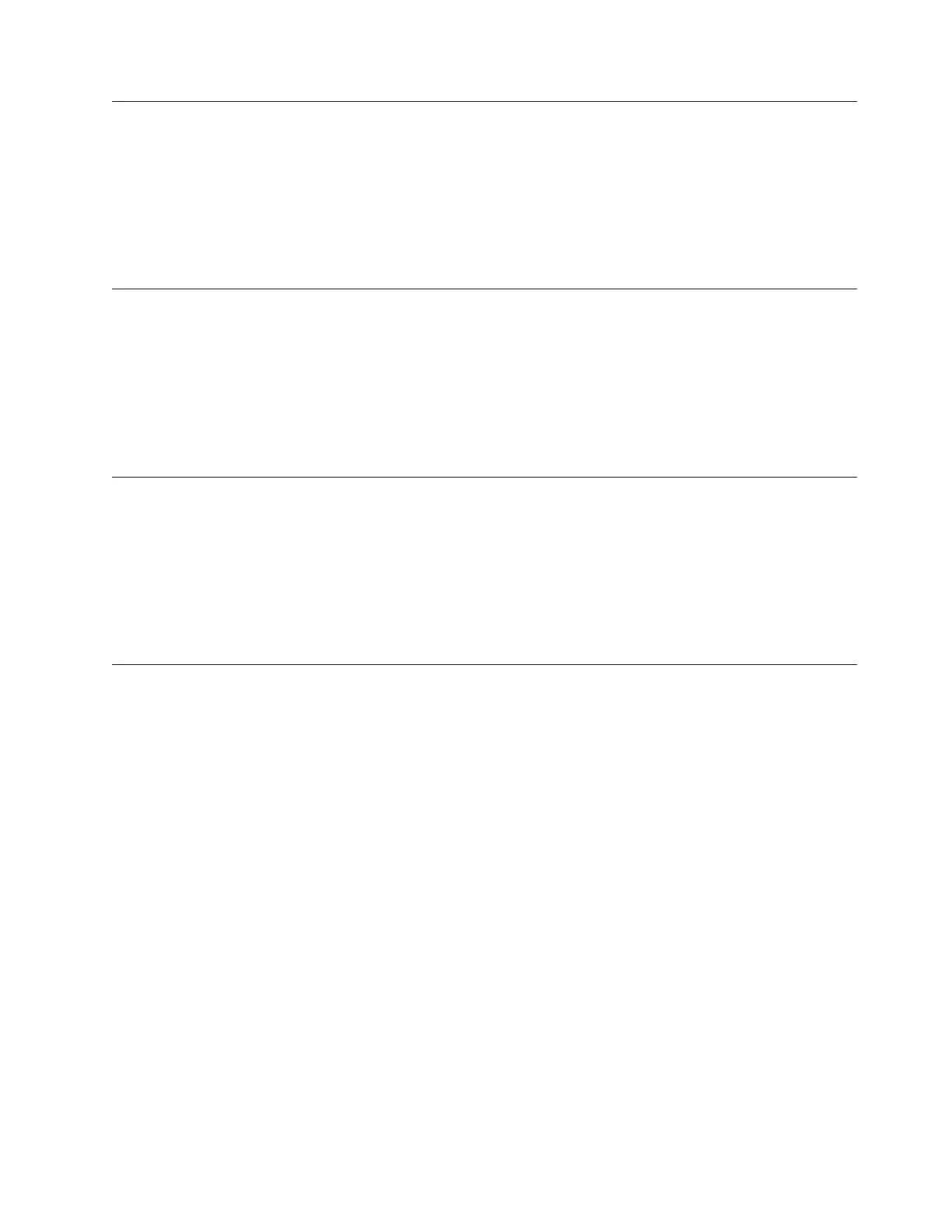S.3020007 [S.3020007] A firmware fault has been detected in the UEFI image.
Explanation: Internal UEFI Firmware Fault Detected, System halted
Severity: Error
User response: Complete the following steps:
1. Check IBM support site for an applicable service bulletin or firmware update that applies to this error.
2. Reflash UEFI image.
3. (Trained service technician only) Replace the system board.
S.3028002 [S.3028002] Boot permission timeout detected.
Explanation: Boot Permission Negotiation Timeout
Severity: Error
User response: Complete the following steps:
1. Check CMM/IMM logs for communication errors and resolve.
2. Reseat system
3. If problem persists escalate to the next level of support
S.3030007 [S.3030007] A firmware fault has been detected in the UEFI image.
Explanation: Internal UEFI Firmware Fault Detected, System halted
Severity: Error
User response: Complete the following steps:
1. Check IBM support site for an applicable service bulletin or firmware update that applies to this error.
2. Reflash UEFI image.
3. (Trained service technician only) Replace the system board.
S.3040007 [S.3040007] A firmware fault has been detected in the UEFI image.
Explanation: Internal UEFI Firmware Fault Detected, System halted
Severity: Error
User response: Complete the following steps:
1. Check IBM support site for an applicable service bulletin or firmware update that applies to this error.
2. Reflash UEFI image.
3. (Trained service technician only) Replace the system board.
S.3020007 • S.3040007
Appendix B. UEFI/POST diagnostic codes 681