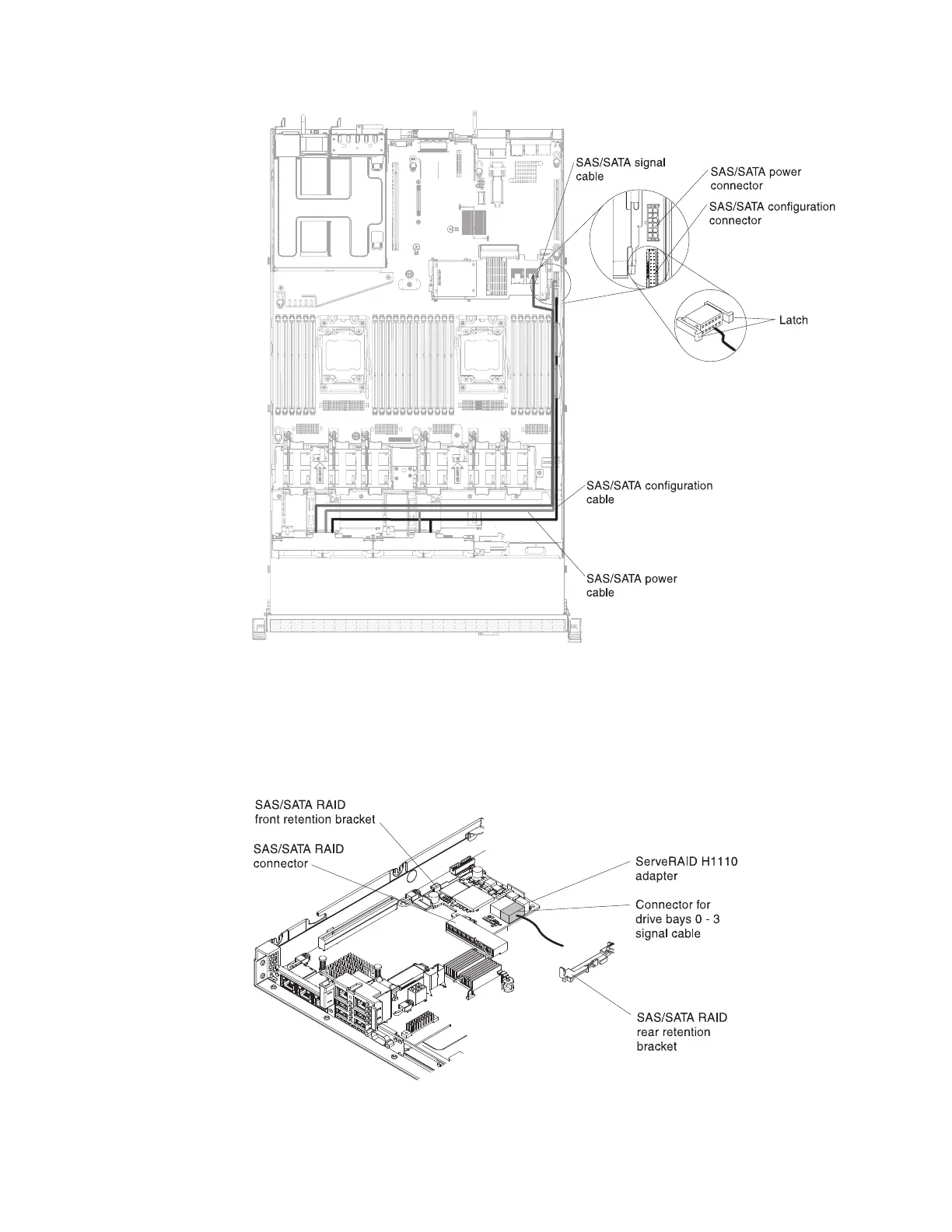9. Connect the signal cables to the SAS/SATA adapter:
a. ServeRAID H1110 adapter: Take the signal cable that is attached to the
drive backplane for drive bays 0 through 3 and connect it to the SAS/SATA
connector on the ServeRAID adapter.
Figure 43. ServeRAID adapter cable routing
Figure 44. ServeRAID H1110 adapter cable routing
62 IBM System x3550 M4 Type 7914: Installation and Service Guide
