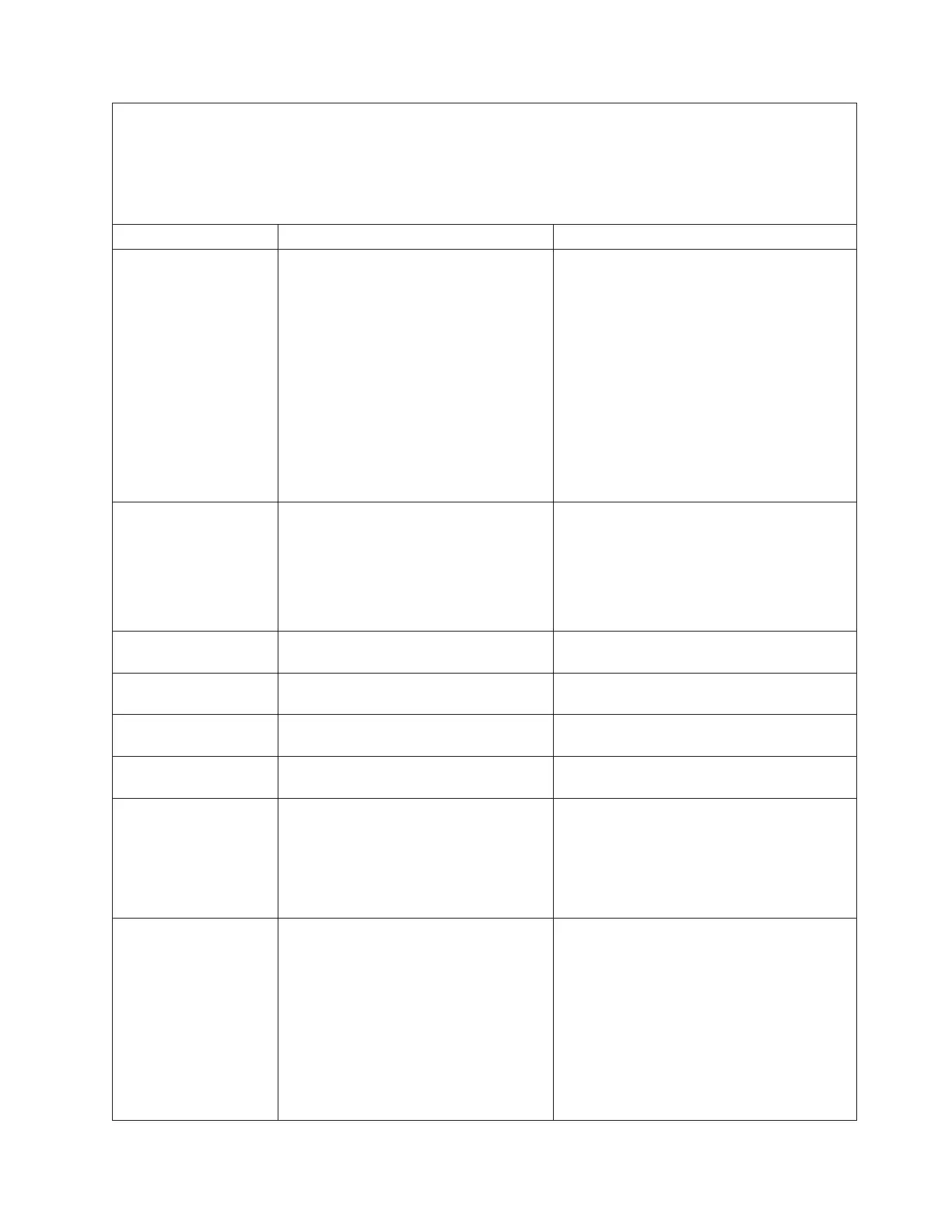v Follow the suggested actions in the order in which they are listed in the Action column until the problem
is solved.
v See Chapter 3, “Parts listing, Type 7978 and 1913 server,” on page 29 to determine which components are
CRUs and which components are FRUs.
v If an action step is preceded by “(Trained service technician only),” that step must be performed only by a
trained service technician.
Beep code Description Action
1-3-1 1st 64K RAM test failed.
1. Reseat the DIMMs.
2. Replace the lowest-numbered pair of
DIMMs with an identical known good pair
of DIMMs; then, restart the server. If the
beep code error remains, go to 3b. Return
one DIMM at a time from the failed pair to
its connector, restarting the server after
each DIMM, to identify the failed DIMM.
3. Replace the following components, one at
a time, in the order shown:
a. DIMMs
b. (Trained service technician only)
System board
1-3-2 1st 64K RAM parity test failed.
1. Reseat the DIMMs.
2. Replace the following components, one at
a time, in the order shown:
a. DIMMs
b. (Trained service technician only)
System board
2-1-1 Secondary DMA register failed. (Trained service technician only) Replace the
system board.
2-1-2 Primary DMA register failed. (Trained service technician only) Replace the
system board.
2-1-3 Primary interrupt mask register failed. (Trained service technician only) Replace the
system board.
2-1-4 Secondary interrupt mask register failed. (Trained service technician only) Replace the
system board.
2-2-2 Keyboard controller failed. Replace the following components, one at a
time, in the order shown, restarting the server
each time:
1. Keyboard
2. (Trained service technician only) System
board
2-2-3 CMOS power failure and checksum
checks failed.
1. Reseat the system-board battery.
2. Clear CMOS. See “System-board switches
and jumpers” on page 11 for more
information about how to clear CMOS.
3. Replace the following components, one at
a time, in the order shown, restarting the
server each time:
a. System-board battery
b. (Trained service technician only)
System board
Chapter 5. Diagnostics 101