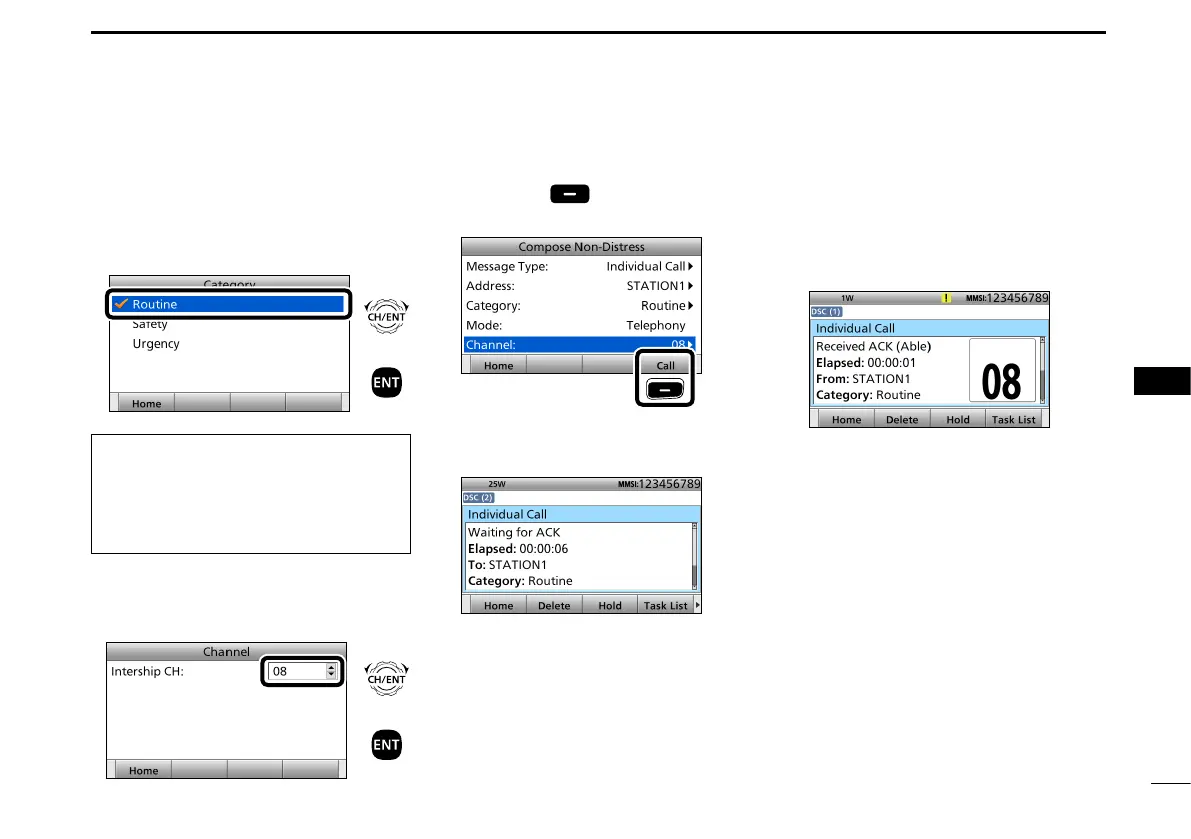49
8
DSC OPERATION
1
2
3
4
5
6
7
8
9
10
11
12
13
14
15
16
r Select “Category,” then push [ENT].
t Select the desired option, then push
[ENT].
(Example: Routine)
+
Push
Rotate
When you select a coast station
in step e, the voice channel is
automatically specied by the coast
station. Therefore, skip steps y and
u, and go to step i.
y Select “Channel,” then push [ENT].
u Select the desired voice channel,
then push [ENT].
+
Push
Rotate
i
Push [Call]
to s
end the
Individual call.
Push
o After sending, the following screen is
displayed.
!0 When the acknowledgment is
received:
• An alarm sounds.
• The following screen is displayed.
(Example: ACK (Able))