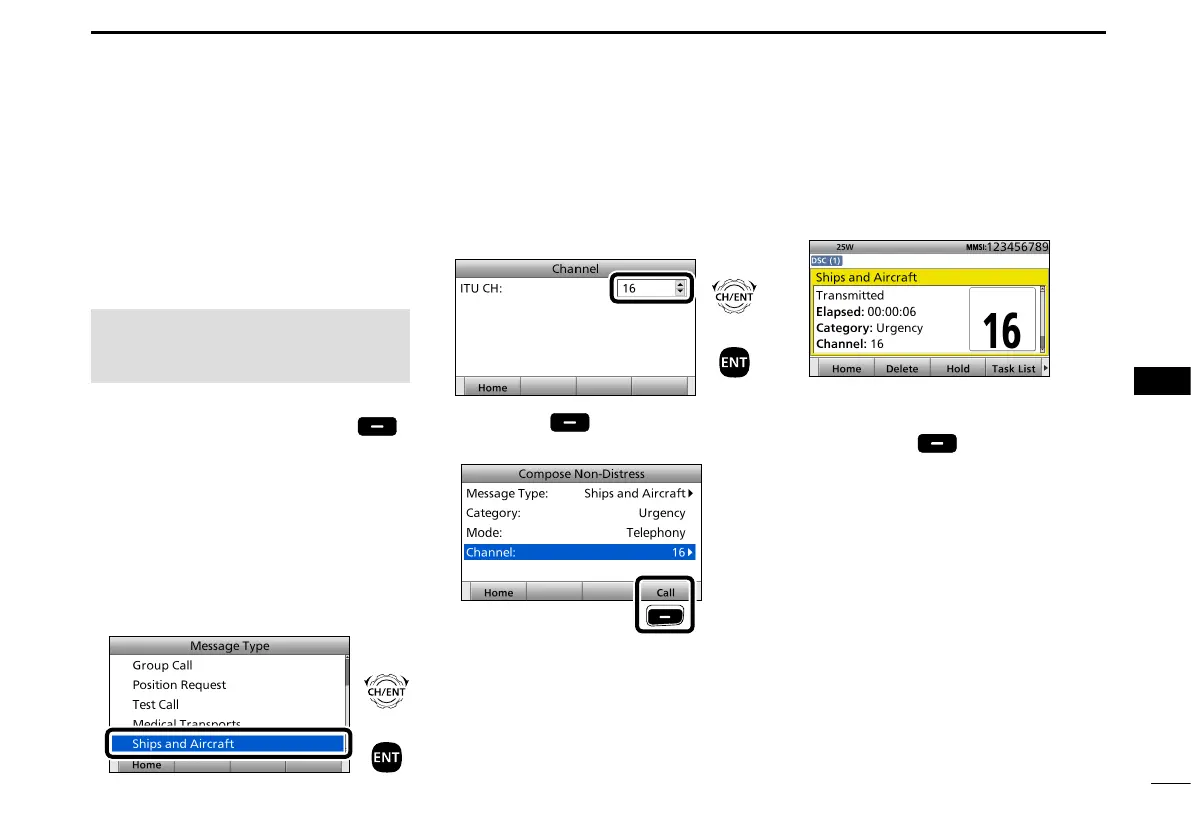59
8
DSC OPERATION
1
2
3
4
5
6
7
8
9
10
11
12
13
14
15
16
q Push [Compose Non-Distress]
to display the Compose Non-Distress
screen.
• To display the screen from the Menu
screen:
([MENU] >
Compose Non-Distress
)
w Select “Message Type,” then push
[ENT].
e Select “Ships and Aircraft,” then
push [ENT].
+
Push
Rotate
D Sending a Ships and Aircraft call
r Select “Channel,” then push [ENT].
t Select the desired trafc channel,
then push [ENT].
+
Push
Rotate
y Push [Call]
to s
end the Ships
and Aircraft call.
Push
u After sending, the following screen is
displayed.
• Rotate [CH/ENT] to view the call
contents.
i Push [Home] to return to the
Main screen.
The Ships and Aircraft call informs all
ships that your ship is a neutral (not a
participant) in armed conict.
Be sure to send the call BEFORE
entering an area of armed conict.
NOTE: You should set the “Ships and
Aircraft” item to ON in advance.
(p. 78)