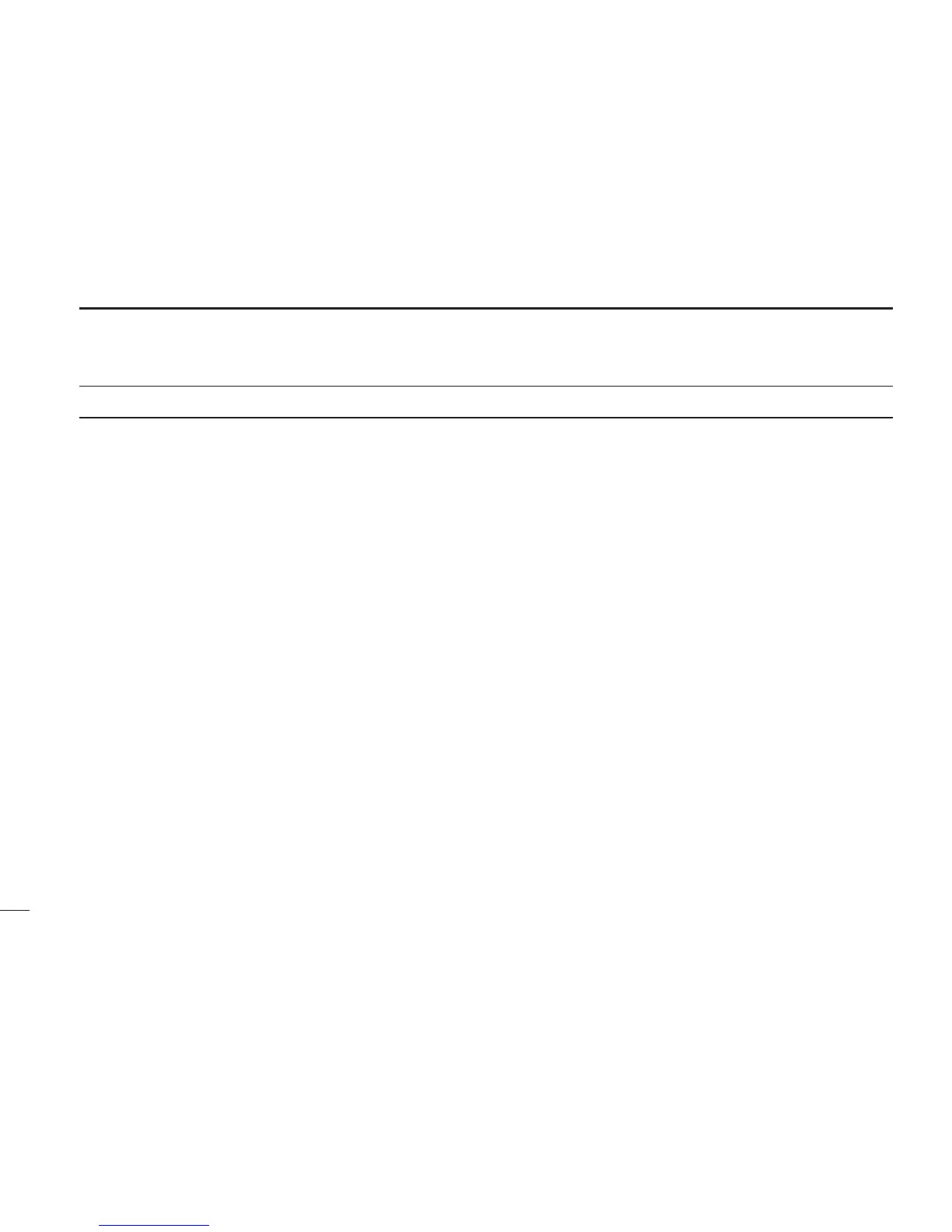1 SUPPLIED ACCESSORIES ......... 1
2 PANEL DESCRIPTION ......... 2–13
■ Controller unit ......................... 2
■ Function display ...................... 4
■ Basic function menu ............... 6
■ Main unit ................................. 8
■ HM-98 microphone ............... 10
■ HM-97/118 microphone ........ 13
3 INSTALLATION ................... 14–17
■ Location ................................ 14
■Mounting with the mounting
bracket .................................. 14
■Mounting the remote
controller ............................... 15
■ Battery connection ................ 15
■DC power supply
connection ............................ 16
■ Cable connection .................. 16
■ Antenna installation .............. 17
4 FREQUENCY SETTING ...... 18–22
■ Preparation ........................... 18
■ Lock functions ....................... 19
■ Using the tuning dial ............. 20
■ Using the [Y]/[Z] keys .......... 20
■ Setting a tuning step ............. 21
■ Using the keypad .................. 22
5 BASIC OPERATION ............ 23–25
■ Receiving .............................. 23
■ Monitor function .................... 24
■ Audio mute function .............. 24
■ Transmitting .......................... 24
■ Selecting output power ......... 25
■ One-touch PTT function ....... 25
6 REPEATER OPERATION .... 26–31
■ Accessing a repeater ............ 26
■ 1750 Hz tone ........................ 28
■ Subaudible tone .................... 29
■ Offset frequency ................... 30
■ Auto repeater function .......... 31
7 MEMORY/CALL
CHANNELS ......................... 32–39
■ General ................................. 32
■Programming during
selection................................. 32
■Programming after selection.. 33
■Transferring memory contents
to another memory ............... 33
■Programming during selection
via the microphone ............... 34
■Programming after selection
via the microphone ............... 34
■Transferring memory contents
to another memory via the
microphone ........................... 35
■ Memory clear ........................ 36
■ Alphanumeric display ............ 37
■ Call channel .......................... 38
8 SCRATCH PAD MEMORY ... 40–41
■What is a scratch pad
memory? ............................... 40
■Calling up a scratch pad
memory ................................. 40
■Transferring scratch pad
memory contents .................. 41
9 SCAN OPERATION ............. 42–46
■ Scan types ............................ 42
■Full/programmed scan .......... 43
■ Selecting scan edges ........... 44
■ Memory scan ........................ 45
■ Skip channel setting ............. 46
■ Scan resume condition ......... 46
10 BAND SCOPE ............................ 47
■ Operation .............................. 47
11 PRIORITY WATCH .............. 48–49
■ Priority watch types .............. 48
■ Priority watch operation ........ 48
12 SUBAUDIBLE TONE
OPERATION ........................ 50–53
■ Tone squelch operation ......... 50
■ Pocket beep operation .......... 52
■ Tone scan ............................. 53
13 DTMF MEMORY .................. 54–56
■Programming a DTMF code .. 54
■ Transmitting a DTMF code..... 55
■ DTMF speed ......................... 56
14 WIRELESS OPERATION .... 57–62
■ Connection ........................... 57
■HM-90 wireless microphone .. 57
■ EX-1759 installation .............. 58
■ HM-90 switches .................... 59
■ Microphone address ............. 62
15 OTHER FUNCTIONS .......... 63–75
■ Beep tones ........................... 63
■ Time-out timer ....................... 63
■ Auto power-off function ......... 64
■ Cooling fan ............................ 64
■ Squelch delay ....................... 65
■ Sub band mute ..................... 65
■ Sub band busy beep ............. 66
■ Automatic RF attenuator ....... 66
■ Memory name indication ...... 67
■ HM-98 [F-1]/[F-2] keys .......... 67
■ HM-97/118 [UP]/[DN] keys .... 68
■ Display contrast .................... 68
■ Display brightness ................ 69
■ Indication type ...................... 69
■ My call function ..................... 69
■ Packet operation ................... 70
■ Video monitor function .......... 73
■ Demonstration display .......... 74
■ AM/FM narrow mode ............ 74
■ Fuse replacement ................. 74
■ Partial reset .......................... 75
■ All reset ................................. 75
16 CS-2800 CLONING
SOFTWARE ......................... 76–79
17 TROUBLESHOOTING ............... 80
18 OPTIONS .................................... 81
19 SPECIFICATIONS ............... 82–83
iii
TABLE OF CONTENTS
