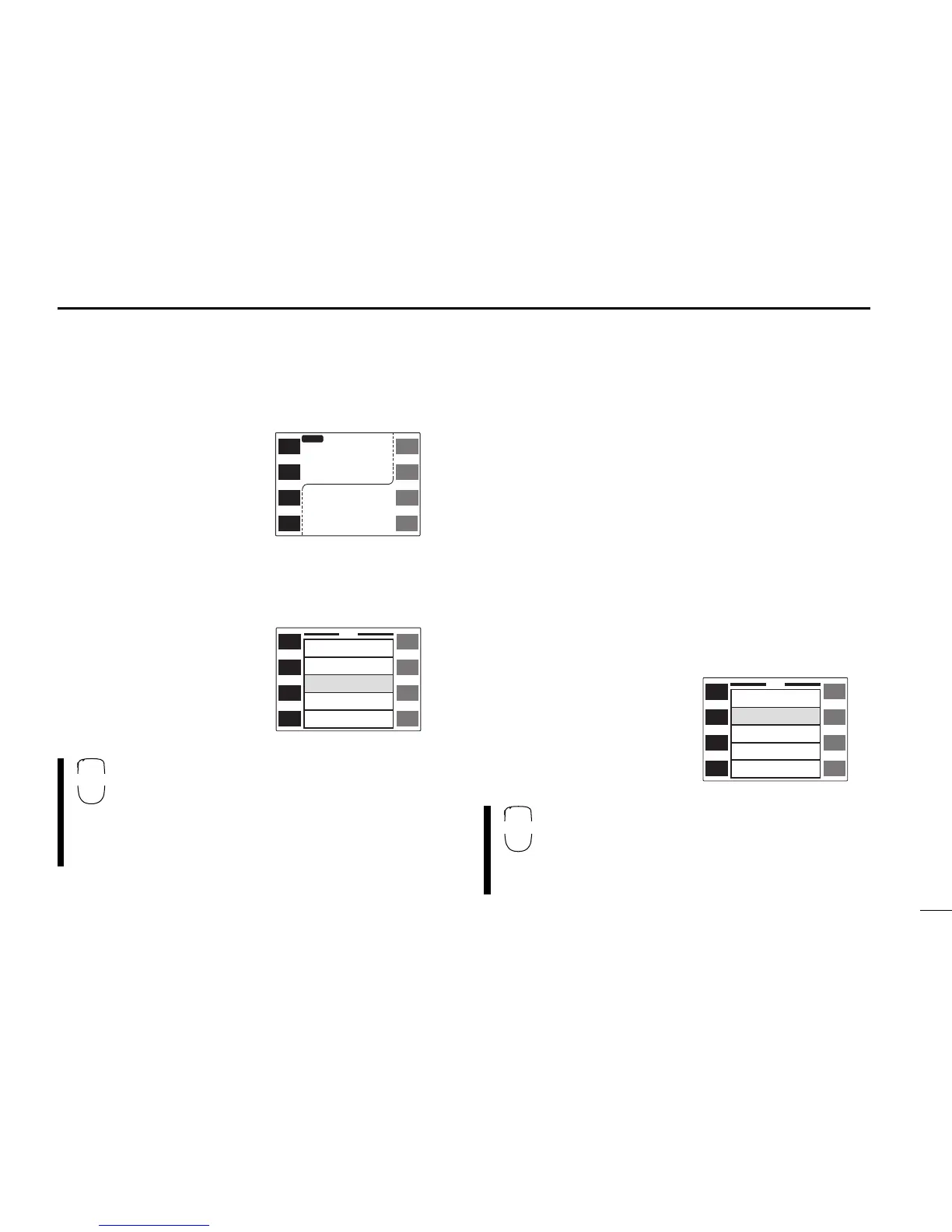67
15
OTHER FUNCTIONS
■ Memory name indication
The transceiver can display
memory names programmed
in memory or call channels. (p.
32)
q Push [
(DISP)SET] for 2 sec. to enter set mode.
•Push [CHG/L] if [(DISP)SET] is not displayed.
w Push [Y] or [Z] to select the ‘Memory Name’ item.
•Left-hand tuning dial can also
select the item.
e Rotate the right-hand tuning
dial to turn the memory
name indication ON or OFF.
r Push [ï] to exit set mode.
q Push [F SET] to enter set mode.
w Push [F SET] or [G ENT] to select the ‘Memory
Name’ item.
e Push [Y] or [Z] to turn the memory name indi-
cation ON or OFF.
r Push [E CLR] to exit set mode.
■ HM-98 [F-1]/[F-2] keys
Switches on the transceiver’s front panel can be assigned to
the HM-98 [F-1] and [F-2] keys. The following can be as-
signed:
V/U MAIN : [MAIN(SCP)] V/U V/MHz : [V/M
H
(TS)]
V/U M/C : [M/C(SCN)] V/U MONI : [MONI(LOW)]
V/U EDIT : [MAIN(EDIT)] V/U TONE : [TON(DUP)]
V/U MW : [S.MW(MW)] DTMF : [DTMF]
DISP : [DISP(SET)] Up : Microphone’s up
Dn : Microphone’s down
q Push [(DISP)SET] for 2 sec. to enter set mode.
•Push [CHG/L] if [(DISP)SET] is not displayed.
w Push [Y] or [Z] to select the ‘HM-98 F-1’ or ‘F-2’ item.
•Left-hand tuning dial can also
select the item.
e Rotate the right-hand tuning
dial to select the desired
function.
r Push [ï] to exit set mode.
q Push [F SET] to enter set mode.
w Push [F SET] or [G ENT] to select the ‘HM-98
F-1’ or ‘F-2’ item.
e Push [Y] or [Z] to select the desired function.
r Push [E CLR] to exit set mode.
