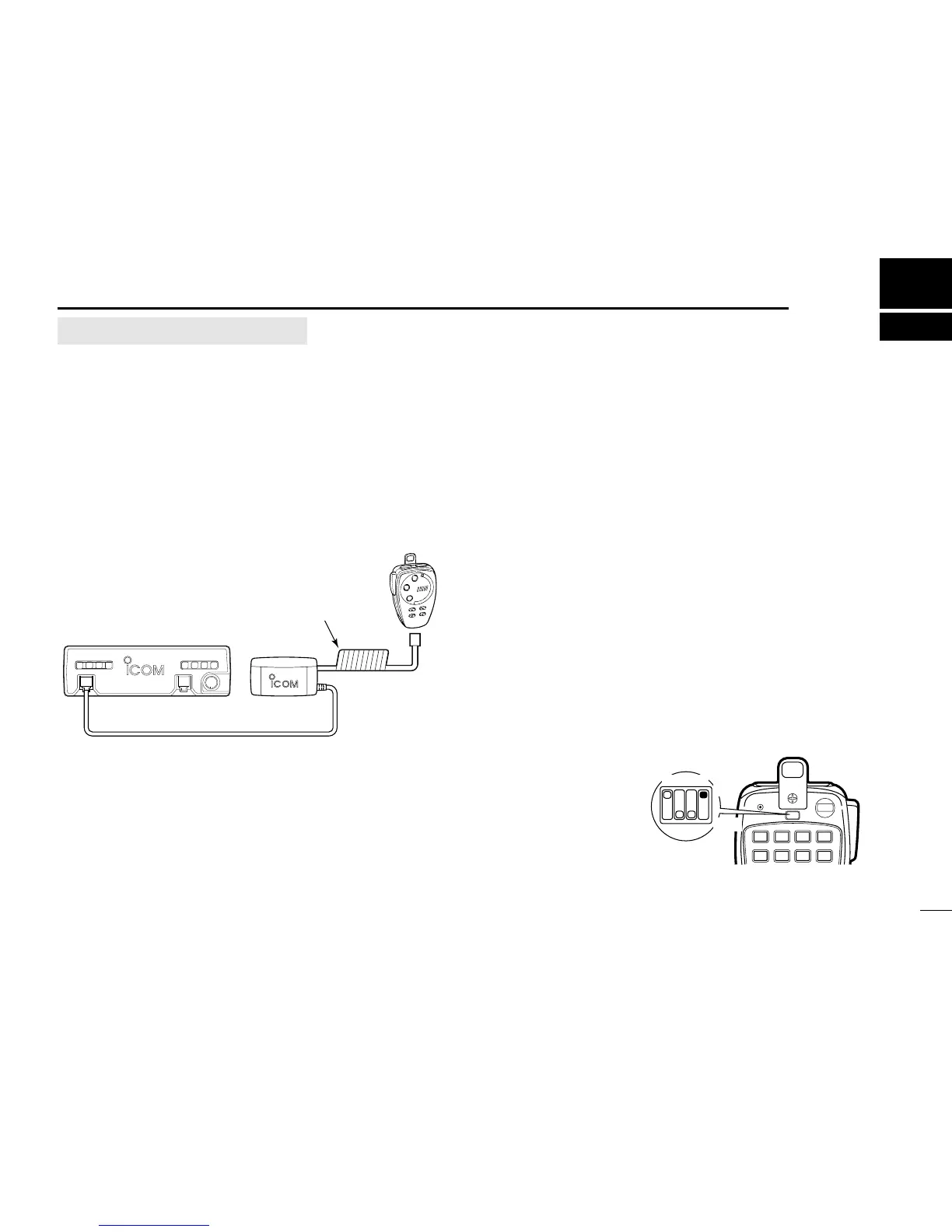■ Connection
Wireless remote control is available when the following op-
tions are used.
➧ HM-90
WIRELESS MICROPHONE
➧ EX-1759
INFRARED RECEIVER
D Recommended connection
■ HM-90 wireless microphone
The HM-90’s internal battery should be charged when the mi-
crophone is not being held.
Charging period : 1.5 hr. with timer
(or 8 hr. when battery is exhausted)
Operating period : 12 hr. (operation:standby=1:4)
D Charging method
Choose one of the following methods:
➥Connect the supplied microphone cable from the HM-90 to
the EX-1759.
➥Connect the supplied microphone cable from the HM-90 to
the main unit.
D Turning the wireless remote ON/OFF
When you use the HM-90 as a wired microphone, the wire-
less remote control circuit can be turned OFF.
57
14
WIRELESS OPERATION
