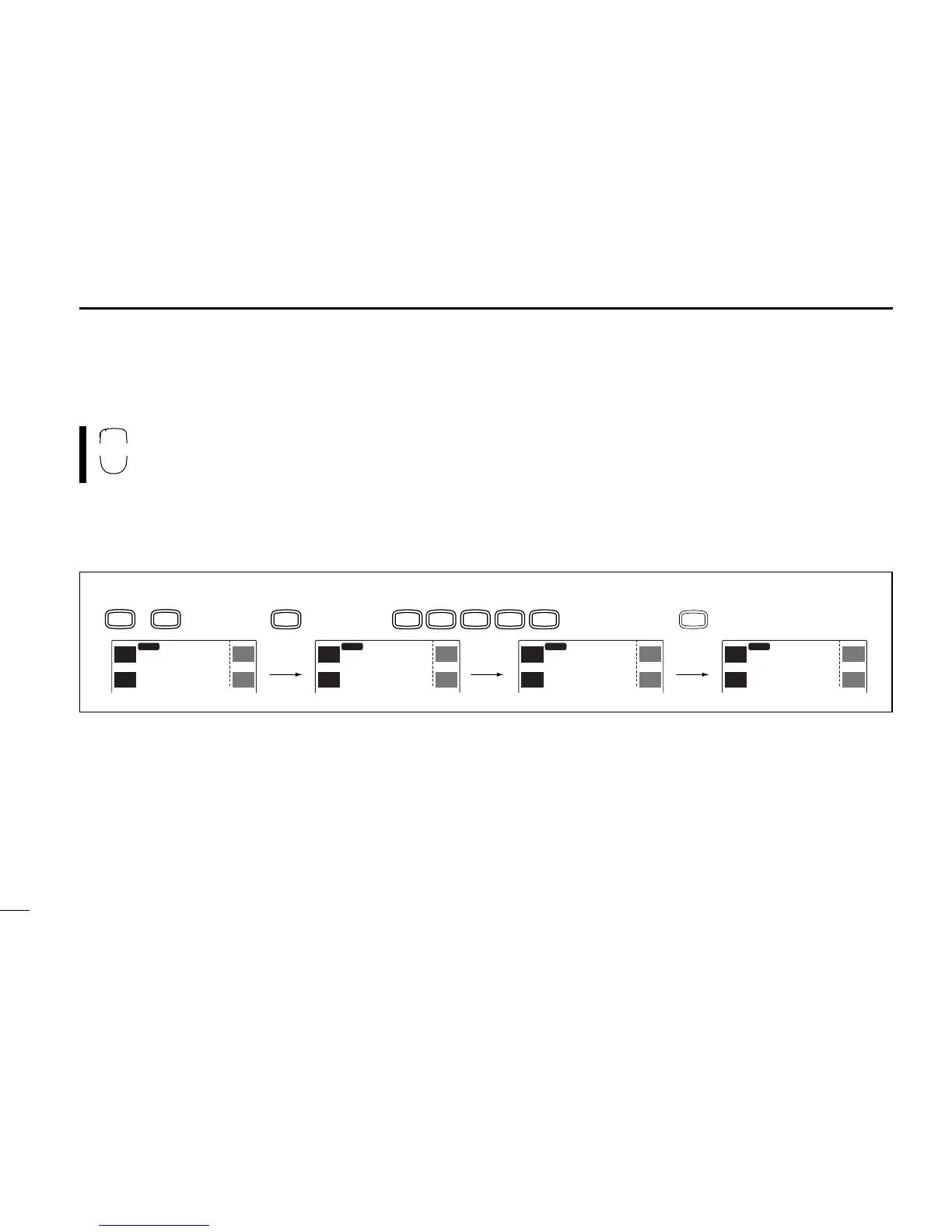■ Using the keypad
The frequency can be directly set via numeral keys
on the HM-98 microphone.
q Push [BAND] to select the desired operating band.
w Push [VFO] to select VFO mode, if necessary.
e Push [ENT] to activate the keypad for digit input.
r Push 6 keys to input a frequency.
•When a digit is mistakenly input, push [ENT] to clear the input,
then repeat input from the 1st digit.
•Pushing [CLR] clears input digits and retrieves the frequency.
t Push [Y] or [Z] to make adjustments below the 10 kHz
digit, if desired.
22
4
FREQUENCY SETTING
