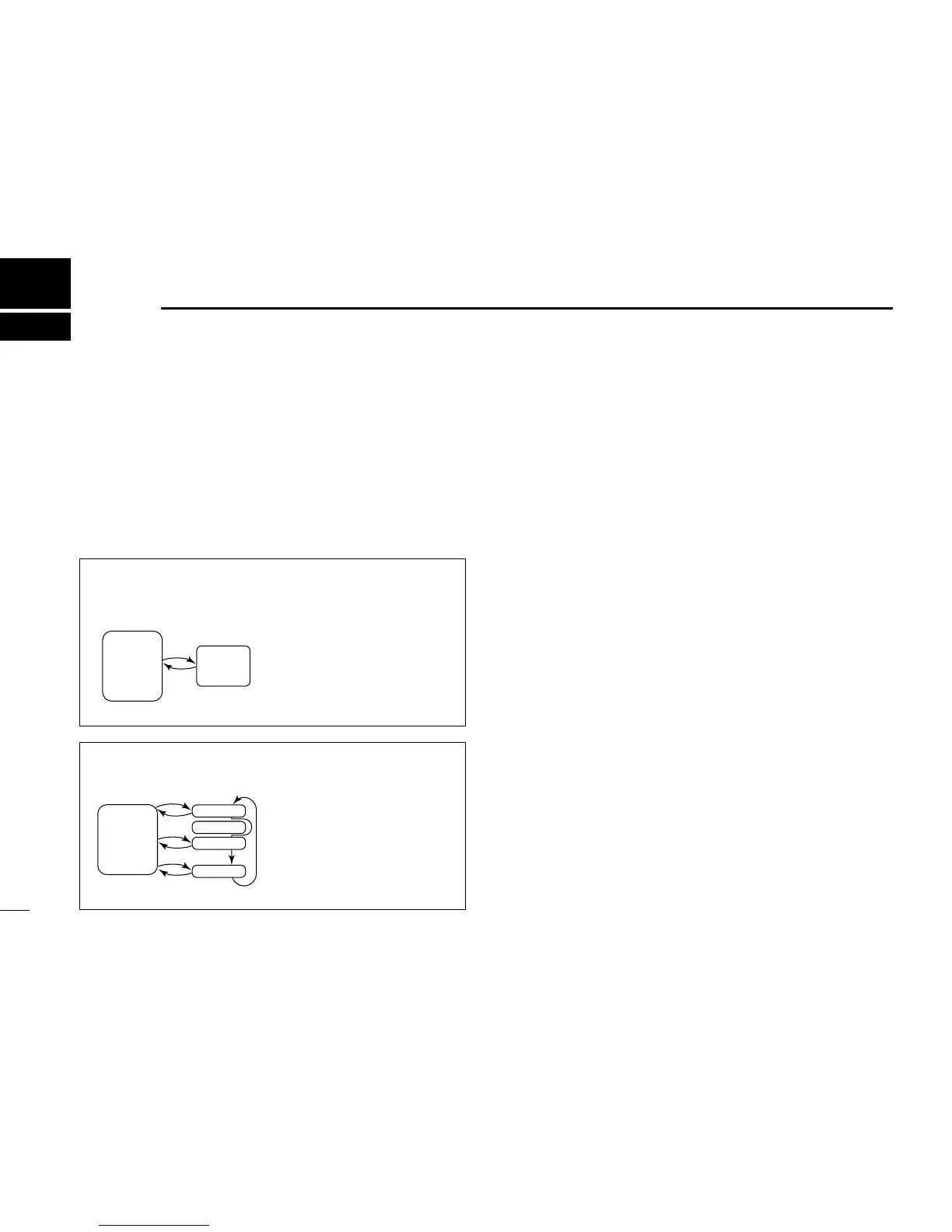■ Priority watch types
Priority watch checks for signals on a frequency every 5 sec.
while operating on a VFO frequency. The transceiver has 2
priority watch types to suit your needs.
The watch resumes according to the selected scan resume
condition. See p. 46 for details.
■ Priority watch operation
q Select VFO mode with the desired band’s [V/M
H
].
•Push [CHG/L] if [V/M
H
] is not displayed.
w Set an operating frequency.
e Make sure the squelch is set to the threshold point.
r Set the watching channel(s).
For memory channel watch:
Select the desired memory channel.
•Select memory mode with the desired band’s [M/C] (“!”ap-
pears.); select the memory channel to be watched with the de-
sired band’s tuning dial.
For memory scan watch:
Start the memory scan.
•Select memory mode with the desired band’s [M/C] (“!”ap-
pears.); push [(M/C)SCN] for 2 sec. to select scan screen; push
[MEM] to start memory scan.
For call channel watch:
Select the call channel by pushing [M/C].
•Select memory mode with the desired band’s [M/C]. (“C” ap-
pears.)
t Push [(M/C)SCN] for 2 sec. to select the scan screen.
•If the pocket beep function is activated, the transceiver automat-
ically selects the tone squelch function when scan screen is se-
lected.
48
11
PRIORITY WATCH
MEMORY or CALL
CHANNEL WATCH
While operating on a VFO
frequency, priority watch
checks for a signal on the
selected memory or call
channel every 5 sec.
•A memory channel with skip in-
formation can be watched.
MEMORY SCAN WATCH While operating on a VFO
frequency, priority watch
checks for signals on each
memory channel in se-
quence.
•The memory skip function is
useful to speed up the scan.
