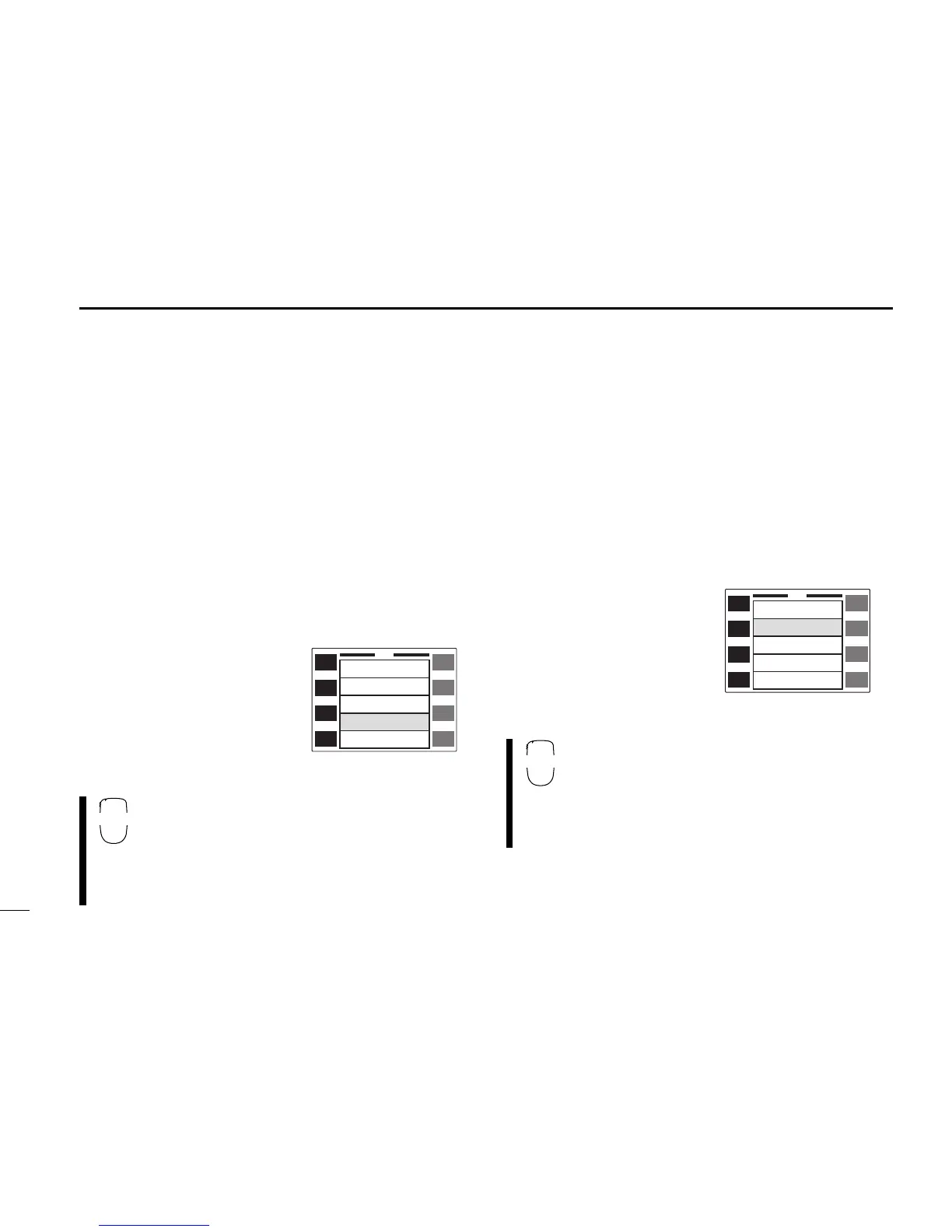64
15
OTHER FUNCTIONS
■ Auto power-off function
The transceiver can be set to automatically turn OFF after a
specified period in which no operations are performed.
2 hours, 1 hour, 30 min. and OFF can be specified.The spec-
ified period is retained even when the transceiver is turned
OFF by the auto power-off function. To cancel the function,
select “OFF” in step e below.
q Push [
(DISP)SET] for 2 sec. to enter set mode.
•Push [CHG/L] if [(DISP)SET] is not displayed.
w Push [Y] or [Z] to select the ‘Auto Power-Off’ item.
•Left-hand tuning dial can also
select the item.
e Rotate the right-hand tuning
dial to select the desired auto
power-off time or turn the
function OFF.
r Push [ï] to exit set mode.
q Push [F SET] to enter set mode.
w Push [F SET] or [G ENT] to select the ‘Auto
Power-Off’ item.
e Push [Y] or [Z] to select the desired auto
power-off time or turn the function OFF.
r Push [E CLR] to exit set mode.
■ Cooling fan
The transceiver has a heatsink and cooling fan to radiate
heat. The cooling fan automatically turns ON while transmit-
ting and remains ON for 2 min. after transmitting. The cool-
ing fan can be activated continuously, if desired.
q Push [
(DISP)SET] for 2 sec. to enter set mode.
•Push [CHG/L] if [(DISP)SET] is not displayed.
w Push [Y] or [Z] to select the ‘Cooling Fan’ item.
•Left-hand tuning dial can also
select the item.
e Rotate the right-hand tuning
dial to set the cooling fan to
automatic (“Auto”) or contin-
uous (“ON”).
r Push [ï] to exit set mode.
q Push [F SET] to enter set mode.
w Push [F SET] or [G ENT] to select the ‘Cooling
Fan’ item.
e Push [Y] or [Z] to set the cooling fan to auto-
matic (“Auto”) or continuous (“ON”).
r Push [E CLR] to exit set mode.
