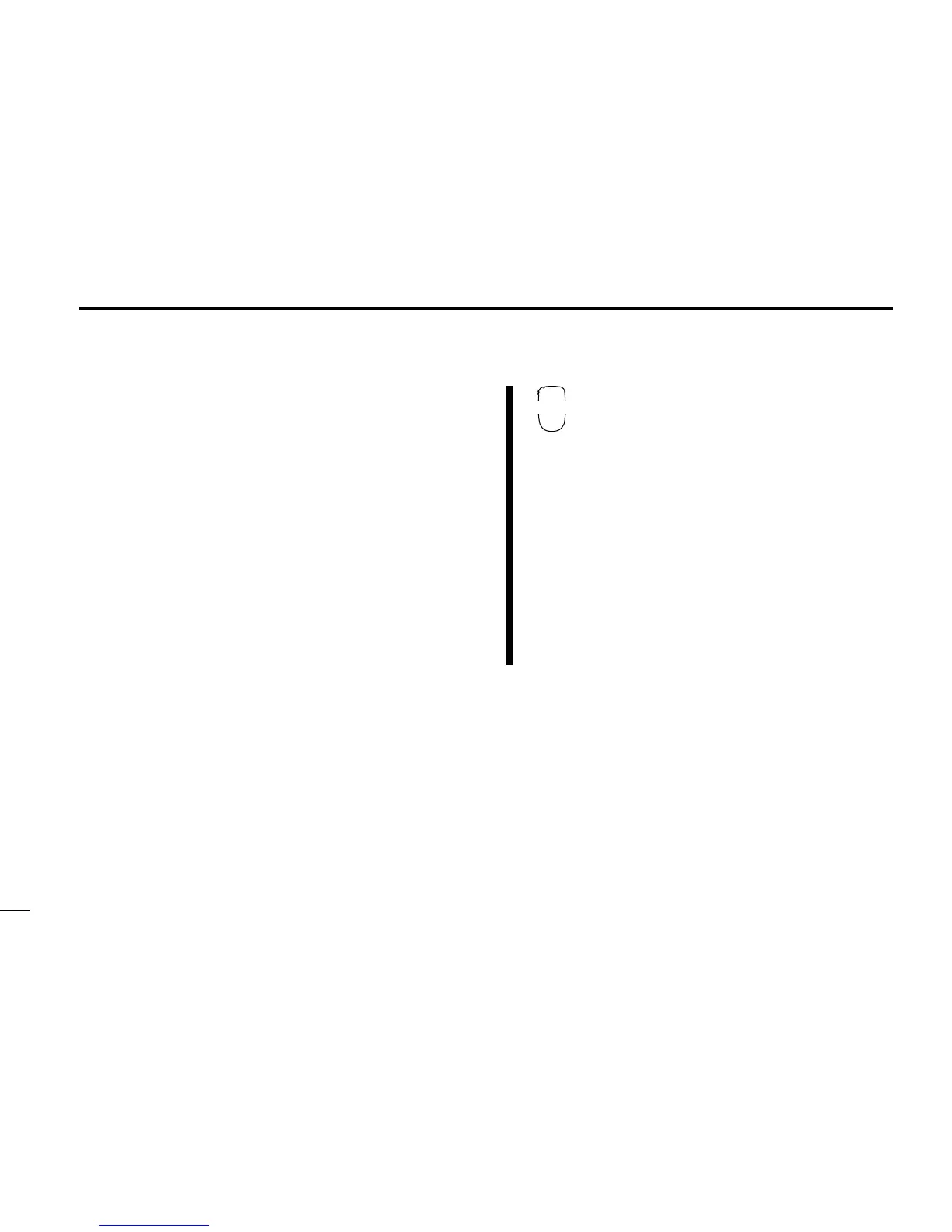52
12
SUBAUDIBLE TONE OPERATION
■ Pocket beep operation
This function uses subaudible tones for calling and can be
used as a “common pager” to inform you that someone has
called while you were away from the transceiver.
D Waiting for a call from a specific station
q Select the desired band with the desired band’s [MAIN].
w Set an operating frequency.
e Set the desired CTCSS tone using the edit screen.
•See the previous page for programming.
r Push [TON] one or more times until “TSQLì” appears in
the function display.
•Push [CHG/L] if [TON] is not displayed.
t When a signal with the correct tone is received, the trans-
ceiver emits beep tones for 30 sec. and flashes “
ì.”
y Push [PTT] to answer or push [TON] to stop the beeps and
flashing.
•Tone squelch is automatically selected.
u To cancel the pocket beep, push [TON] one or more times
to clear “TSQL.”
D Calling a waiting station using pocket beep
A subaudible tone matched with the station’s tone frequency
is necessary. Use the tone squelch on p. 50 or a subaudible
tone encoder.
q Select the desired band with [BAND].
w Set an operating frequency.
e Set the desired CTCSS tone in the edit
screen using the remote controller unit.
•See the previous page for programming.
r Push [FUNC] then [i TSQLS] to acti-
vate the pocket beep.
t When the received signal includes a
matching tone, the transceiver emits beep
tones for 30 sec. and flashes “
ì.”
y Push [PTT] to answer or push [E CLR] to
stop the beeps and flashing.
•Tone squelch is automatically selected.
u To cancel the pocket beep, push [FUNC]
then [G T-OFF].
