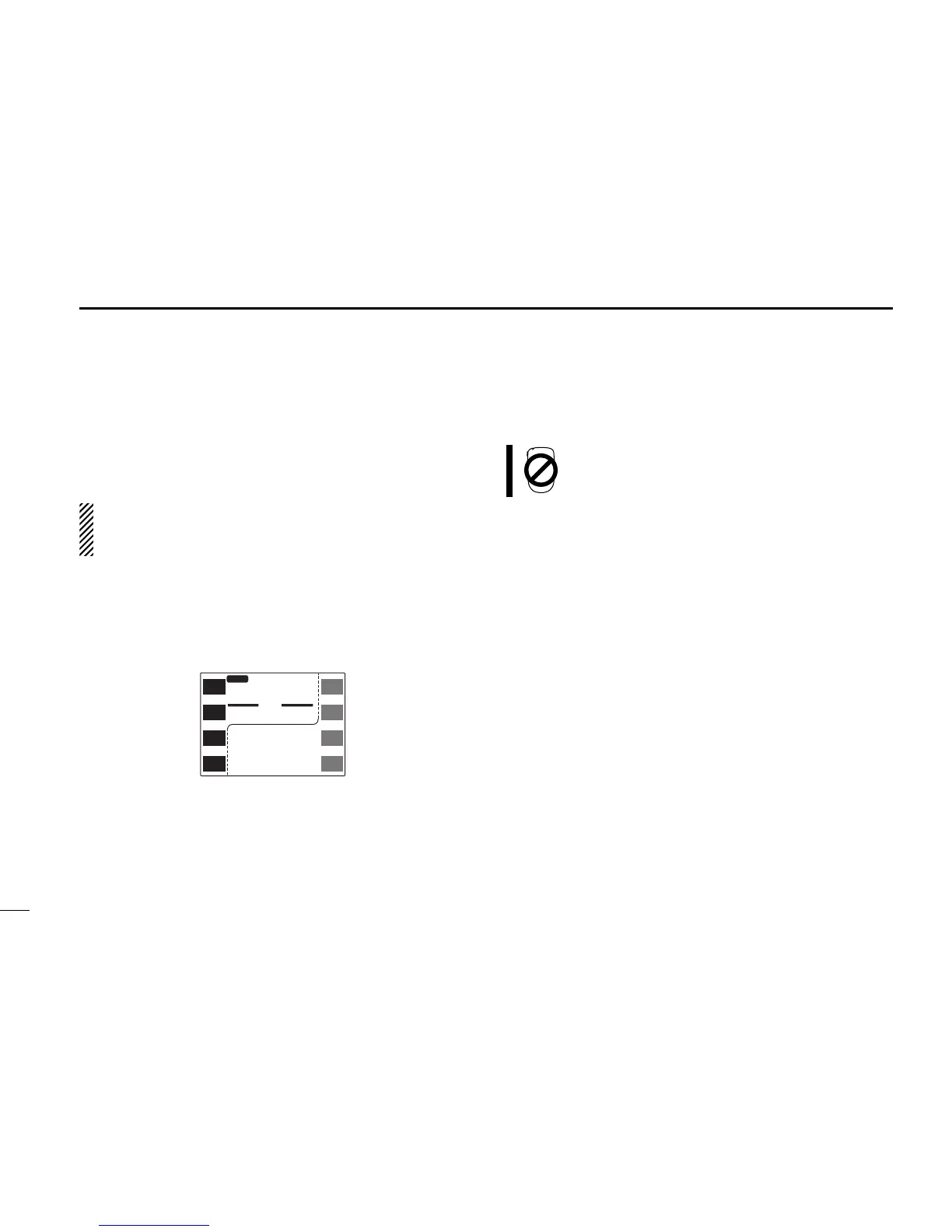■ Selecting scan edges
The scanning range can be set to all frequencies (full scan) or
between two user-programmed frequencies (programmed
scan).
Scan edges can be programmed in the same manner as
memory channels. Scan edges are programmed into scan
edges, 1A/1B to 3A/3B, in memory channels. (p. 32)
q Push [
(M/C)SCN] for 2 sec. to enter the scan screen.
•Push [CHG/L] if [(M/C)SCN] is not displayed.
•If the pocket beep function is activated, the transceiver automat-
ically selects the tone squelch function when the scan screen is
selected.
w Push [SEL] one or more times to select the desired scan
edges, if necessary.
•“AL” for full scan, “AA” for air band scan (U.S.A. and S. America
versions only), “A1”/“A4” for 144 MHz/430(440) MHz band scan
or “P1”–“P3” for programmed scan.
•Only programmed scan edges can be selected.
e Push [(MAIN)í] for 2 sec. to exit the scan screen.
Scan edge selection may not be performed from
the microphone.
44
9
SCAN OPERATION
