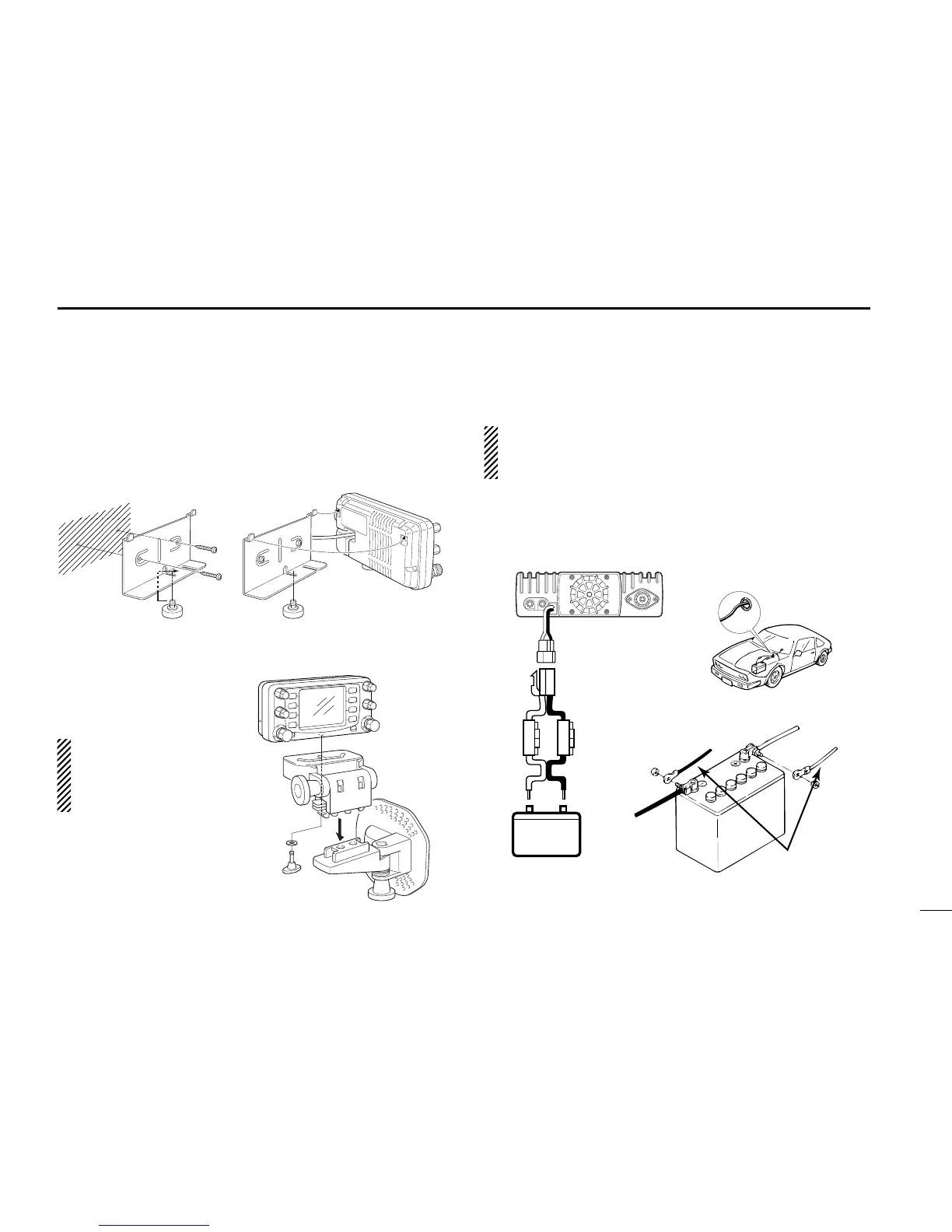15
3
INSTALLATION
■ Mounting the remote
controller
Install the nut before attaching the bracket to the wall, etc.
D When using an
optional MB-65
The supplied remote con-
troller bracket is not nec-
essary when using the
optional MB-65.
■ Battery connection
NEVER connect the transceiver directly to a 24 V battery.
DO NOT use the cigarette lighter socket for power con-
nections.
Attach a rubber grommet when passing the DC power cable
through a metal plate to prevent short circuits.
•See p. 74 for fuse replacement.
