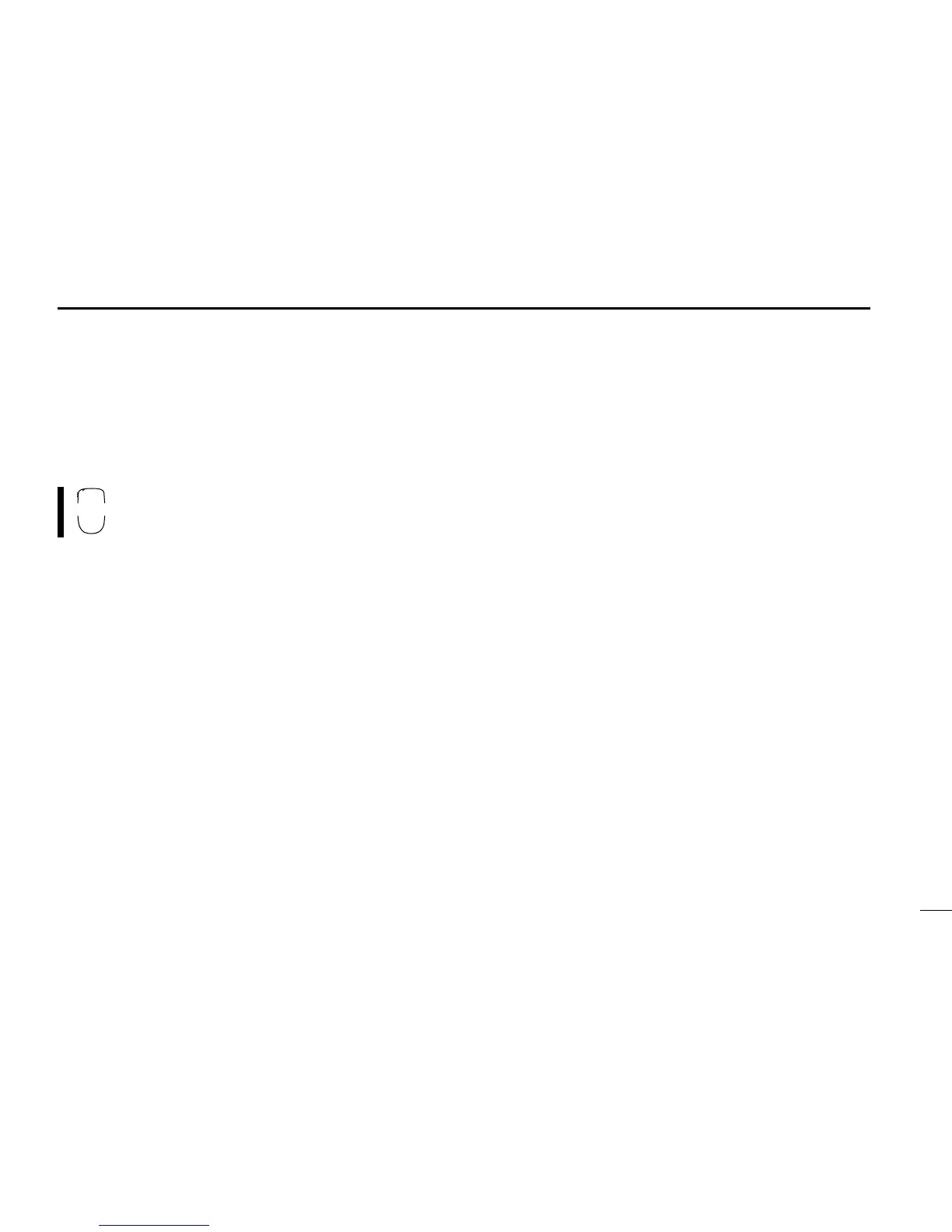35
7
MEMORY/CALL CHANNELS
■ Transferring memory
contents to another memory
via the microphone
The HM-98 microphone can also be used to trans-
fer memory channels.
q Select the desired band with [BAND].
w Select memory mode with [MR].
e Set the desired memory channel to be transferred with [Y]
or [Z].
r Push [FUNC] then [E MW] momentarily to indicate mem-
ory channels.
•Push [MW] for 2 sec. to transfer the memory channel contents to
VFO.
t Push [Y] or [Z] to select the desired channel.
•Call channel (C), VFO (- -) and scan edges (1A – 3B), as well as
regular memory channels, can be transferred in this way.
y Push [FUNC] then [E MW] for 2 sec. to transfer.
