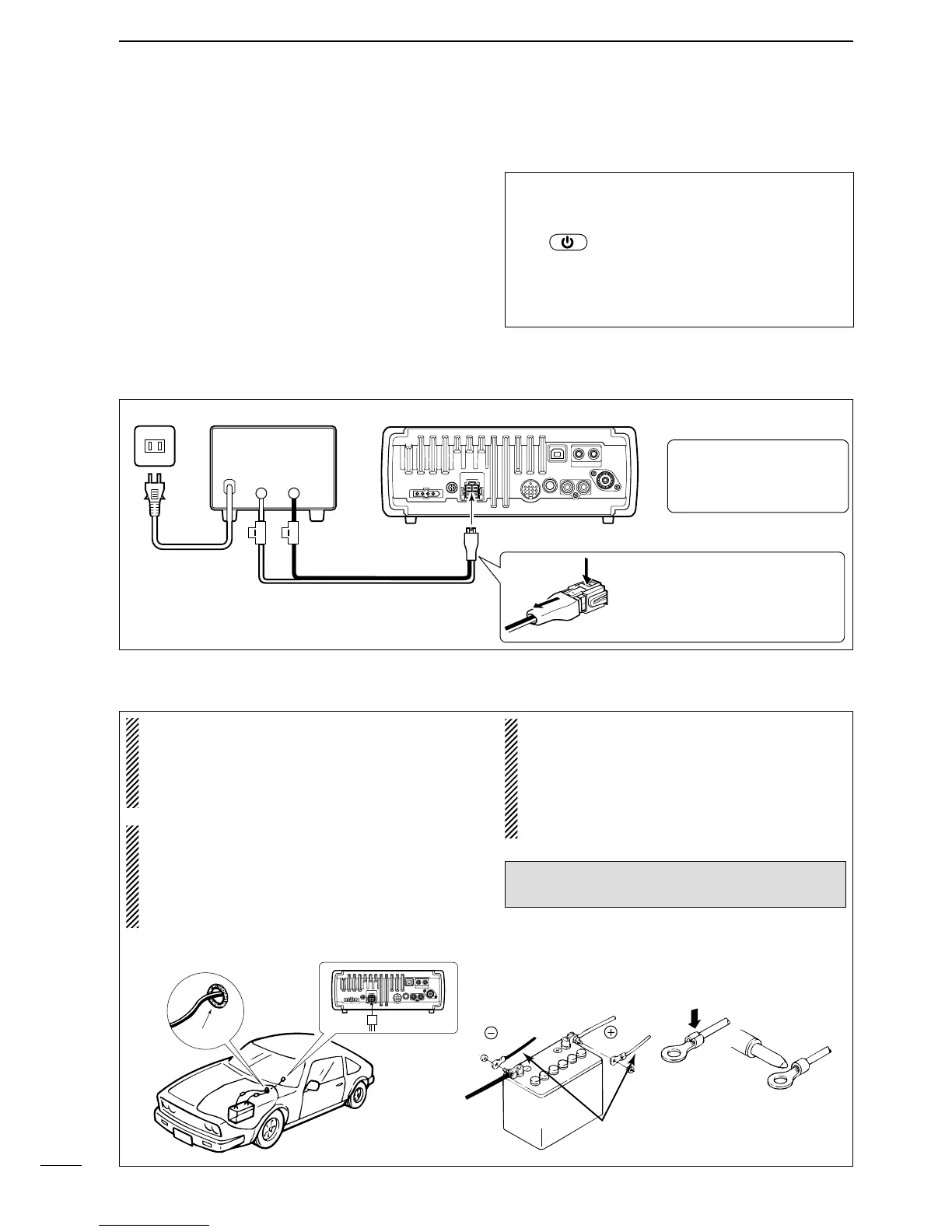15
■
Power supply connections
■
Connecting the DC Power Supply
■
Battery connections
• RWARNING NEVER connect to a battery
without supplying a DC fuse, otherwise a fire
hazard occurs.
• NEVER connect the transceiver to a 24 V
battery.
The transceiver may not receive well on some
frequencies when installed in a hybrid vehicle, or
any type of electric vehicle (fuel cell vehicle). This
is because vehicle’s electric components such as
the inverter system generate a lot of electric
noise.
•
DO NOT use a cigarette lighter socket as a power
source when operating in a vehicle. The plug may
cause voltage drops and ignition noise may be
superimposed onto transmit or receive audio.
• Use a rubber grommet when passing the DC
power cable through a metal plate to prevent a
short circuit.
The IC-7200 is not certified for vehicle installation
in European countries.
Grommet
CONNECTING A VEHICLE BATTERY
Note: Use terminals for
the cable connections.
Crimp
Solder
Supplied
DC power cable
red
black
12 V
battery
2
INSTALLATION AND CONNECTIONS
Use a DC power supply with a 22 A capacity when
operating the transceiver with AC power. Refer to the
diagrams below.
CAUTION: Before connecting the DC power
cable, check the following important items. Make
sure:
• The switch is OFF.
• Output voltage of the power source is 12–15 V.
• DC power cable polarity is correct.
Red : Positive + terminal
Black : Negative _ terminal
A DC power supplyAC outlet
AC cable
30 A fuses
Supplied DC power cable
13.8 V; at least 22 A
Black
_
Red
+
Transceiver
To DC power socket
BE CAREFUL when disconnecting
the DC power cable because the
connector is tightly locked. Use a small
tool, such as a flat-bladed screwdriver,
to disengage the locking tab.
R CAUTION! The rear panel
will become hot when operat-
ing the transceiver continu-
ously for long periods.
