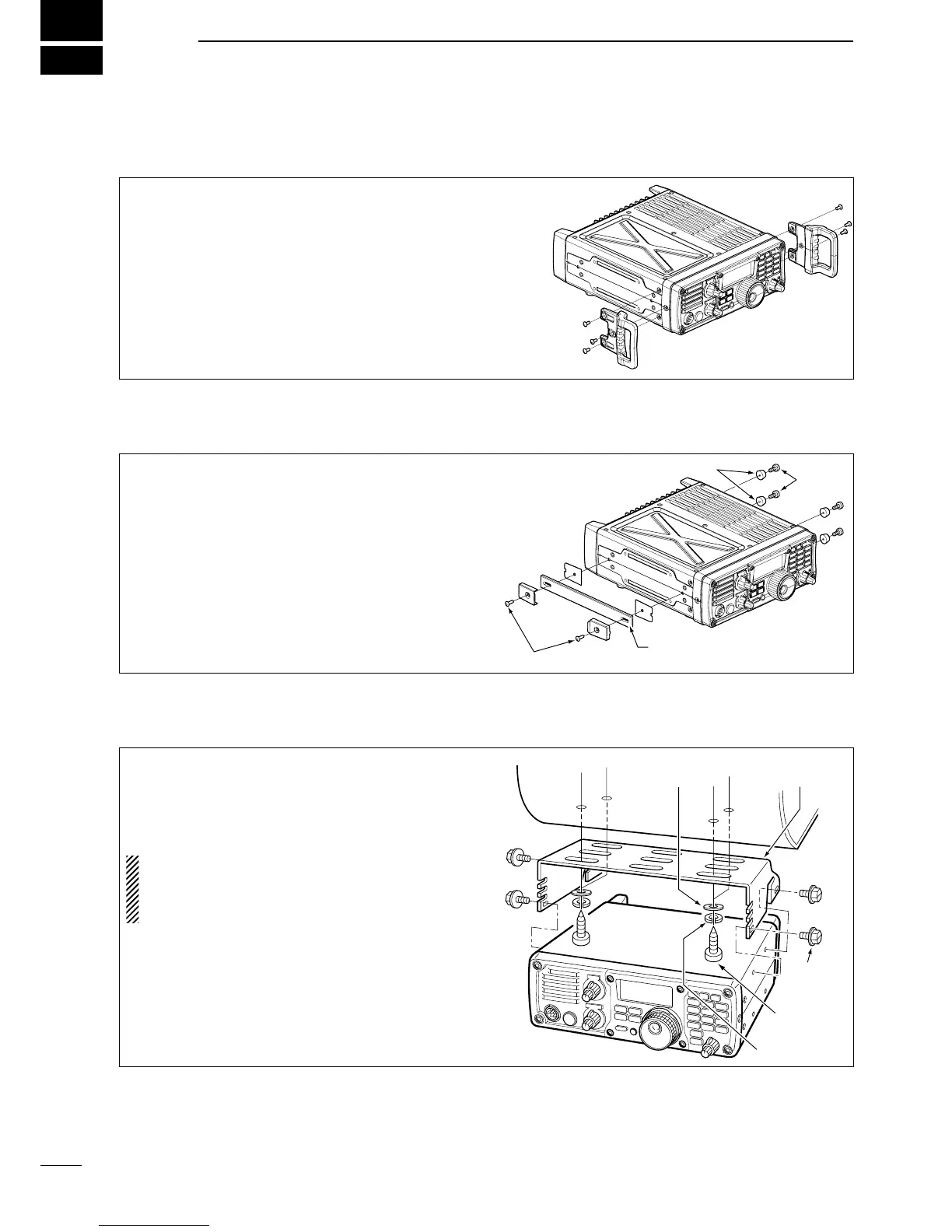13
87
OPTION INSTALLATIONS
■ MB-116 handles installation
The optional MB-116 handles are convenient when
moving the transceiver and can protect the face and
radio knobs during transport.
➥ Attach the MB-116 to the both sides of the trans-
ceiver with the supplied screws (M4 × 9).
■ MB-117 carrying handle installation
The optional MB-117 carrying handle is convenient
when carrying the transceiver for DX-peditions, field
operation, etc.
q Attach the rubber feet to the [FOOT] holes on
the right side of the transceiver with the supplied
screws (M4 × 12).
w Attach the MB-117 to the [CARRYING HANDLE]
holes on the left side of the transceiver with the
supplied screws (M3 × 10).
Rubber feet
Carrying handle
Screws
(M4 × 12)
Screws (M3 × 10)
■ MB-118 mobile mounting bracket installation
The universal mounting bracket allows overhead
mounting.
• Mount the transceiver securely with the 4 supplied screws
(5 × 20) to a thick surface which can support more than
5.5 kg (12.1 lb)
.
CAUTION: Non-supplied bolts (longer than 8 mm)
may damage the internal units.
NEVER install the MB-118 with the non-supplied
screws and bolts.
MB-118
(Optional)
Flat washer
Bolt
(M4 × 8)
Screw
(5 × 20)
Spring washer
