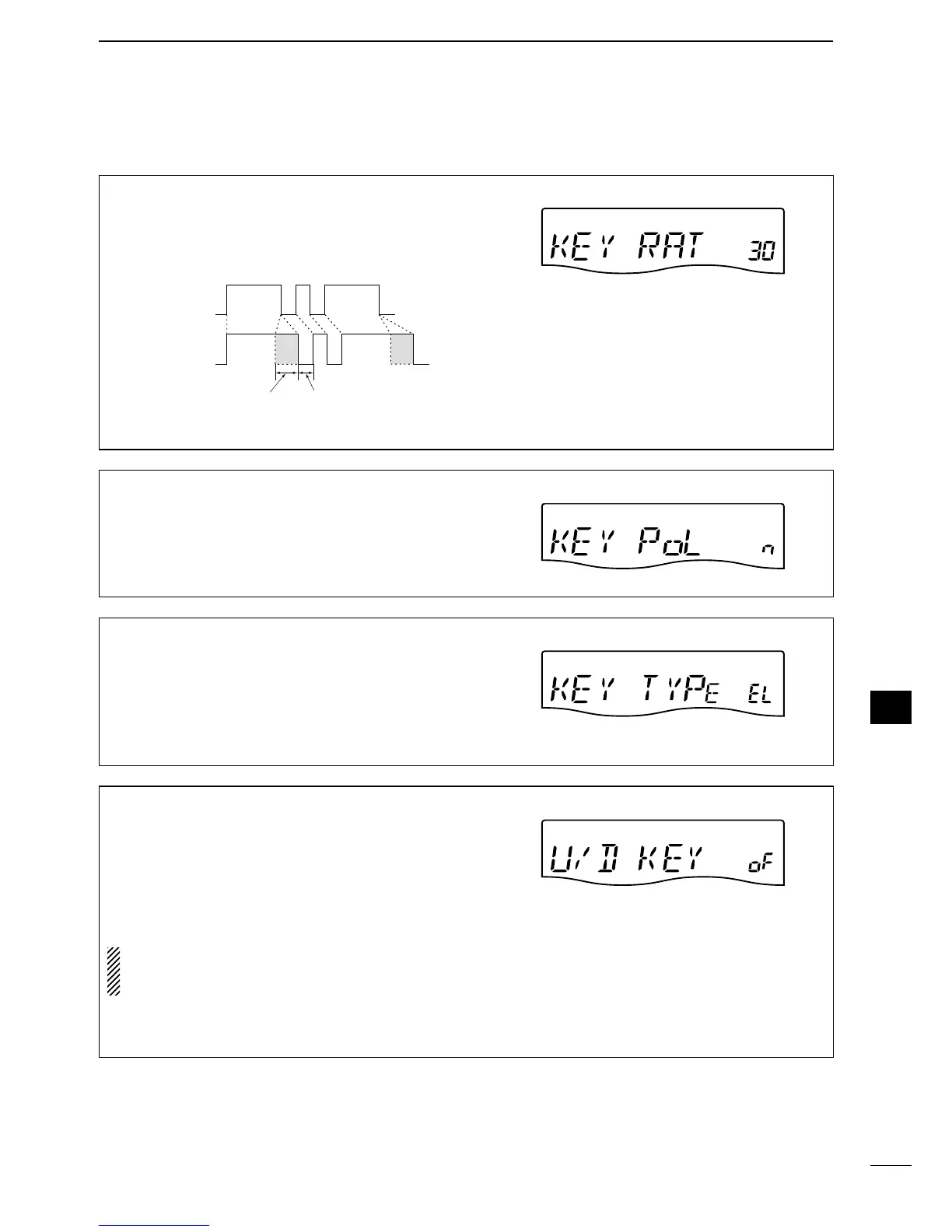80
10
SET MODE
1
2
3
4
5
6
7
8
9
10
11
12
13
14
15
16
17
18
19
20
21
Dot/Dash Ratio
This item sets the internal electronic keyer dot/dash ratio.
1:1:2.8 to 1:1:4.5 (in 0.1 steps) can be selected.
Keying weight example: Morse code “K”
DASH
Weight setting:
1:1:3 (default)
Weight setting:
Adjusted
DASH
DOT (Fixed*)
Adjustable range SPACE (Fixed*)
*SPACE and DOT length can be adjusted with
“Key speed” only in the quick set mode.
Paddle Polarity
This item sets the paddle polarity.
n (Normal) : Normal polarity.
r (Reverse) : Reverse polarity.
Keyer Type
This item selects the keyer type for the [KEY] connector
on the rear panel.
EL : Internal electronic keyer is selected.
bG : Internal electronic keyer is activated as BUG key.
St :
Internal electronic keyer is turned OFF, and a
straight key or external electronic keyer can be used.
Mic Up/Down Keyer
This item allows you to set the microphone [UP]/[DN]
switches to be used as a paddle.
on : [UP]/[DN] switches can be used as a paddle for CW
mode operation.
oF : [UP]/[DN] switches cannot be used as a paddle for
CW mode operation.
NOTE: When “ON” is selected, the frequency and
memory channel cannot be changed using the [UP]/
[DN] switches.
See p. 82 for the CW paddle connection to the MIC con-
nector.
