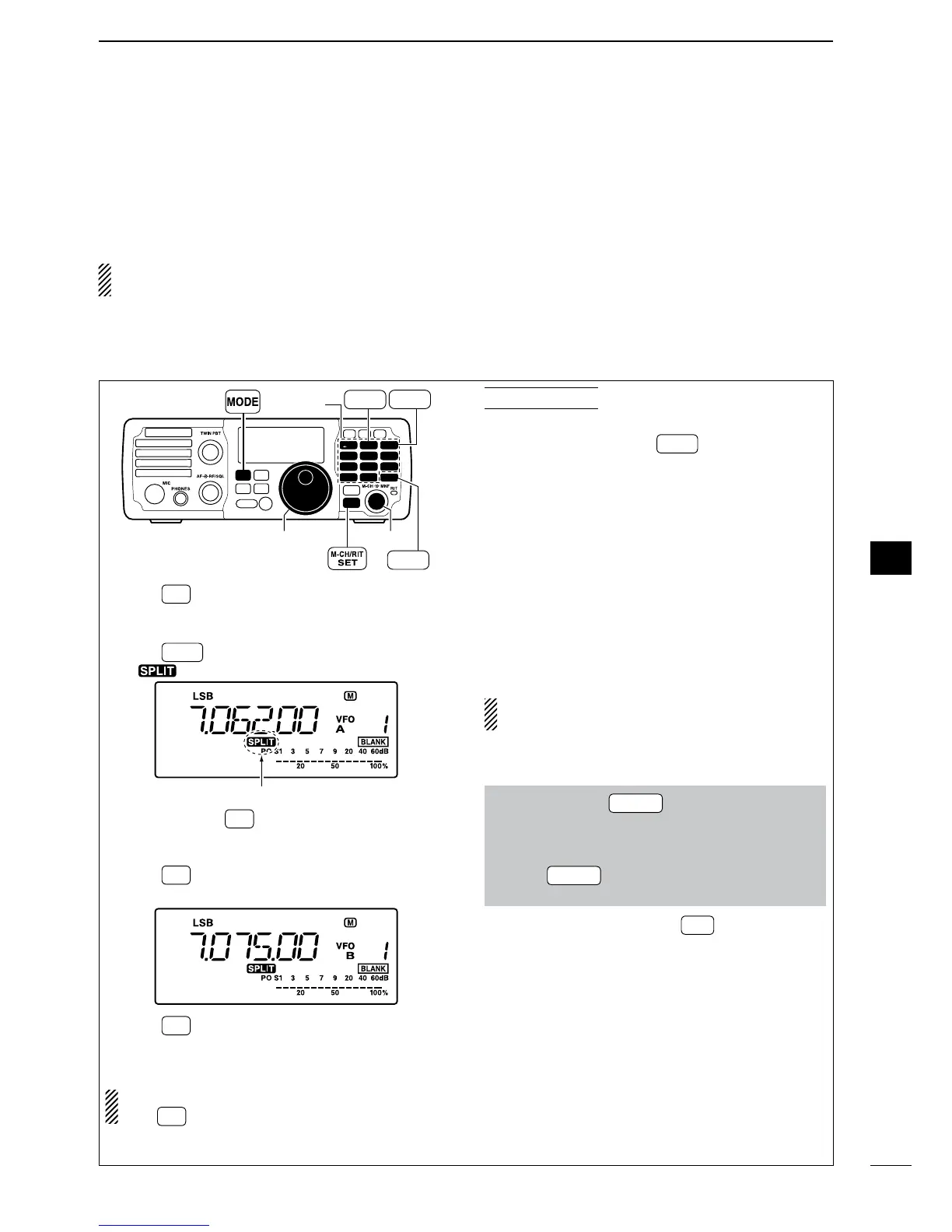58
6
FUNCTIONS FOR TRANSMIT
1
2
3
4
5
6
7
8
9
10
11
12
13
14
15
16
17
18
19
20
21
■ Split frequency operation
Split frequency operation allows you to transmit and
receive in the same mode on two different frequen-
cies. The split frequency operation is performed using
2 frequencies in VFO A and VFO B.
The transmit and receive frequencies must be in
the same band
The following is an example of setting 7.0620 MHz for
receiving and 7.0750 MHz for transmitting.
r Push and hold
A/B
=
for 1 sec. to
equalize the un-
displayed VFO B frequency and operating mode
with the displayed VFO A.
t Push
A/B
=
to select
the VFO B.
y Set the frequency to 7.0750 MHz (LSB). (p. 25)
u Push
A/B
=
to return to
the VFO A.
i Now you can receive on 7.0620 MHz and transmit
on 7.0750 MHz.
To swap the transmit and receive frequencies,
push
A/B
=
to exchange the VFO A and VFO B.
CONVENIENT!
❍ QUICK SPLIT FUNCTION (p. 59)
When you push and hold
SPLIT
for 1 sec., the split
function is activated, and the undisplayed VFO is set
the same as the displayed VFO. (This operation is
same as the steps e and r as at left.)
This shortens the time needed to start split fre-
quency operation.
Quick split function is turned ON by default but can
be turned OFF in the set mode (p. 76).
❍ XFC FUNCTION (p. 76)
When the XFC (transmit frequency check) function
is ON, the transmit frequency can be changed (this
operation is same as the steps t and y as at left.)
NOTE: When the XFC function is ON, the RIT cal-
culation function (p. 44) is not available.
q Set the XFC (transmit frequency check) function
ON in the set mode.
q Push and hold
M-CH/RIT
SET
for 1 sec. twice to enter
the set mode.
w Rotate [M-CH] to select “XFC.”
e Rotate [DIAL] to select ON.
r Push
M-CH/RIT
SET
to exit the set mode and return to
normal operation.
w While pushing and holding
RIT
, the transmit fre-
quency is indicated. And rotate [DIAL] to set the
transmit frequency.
