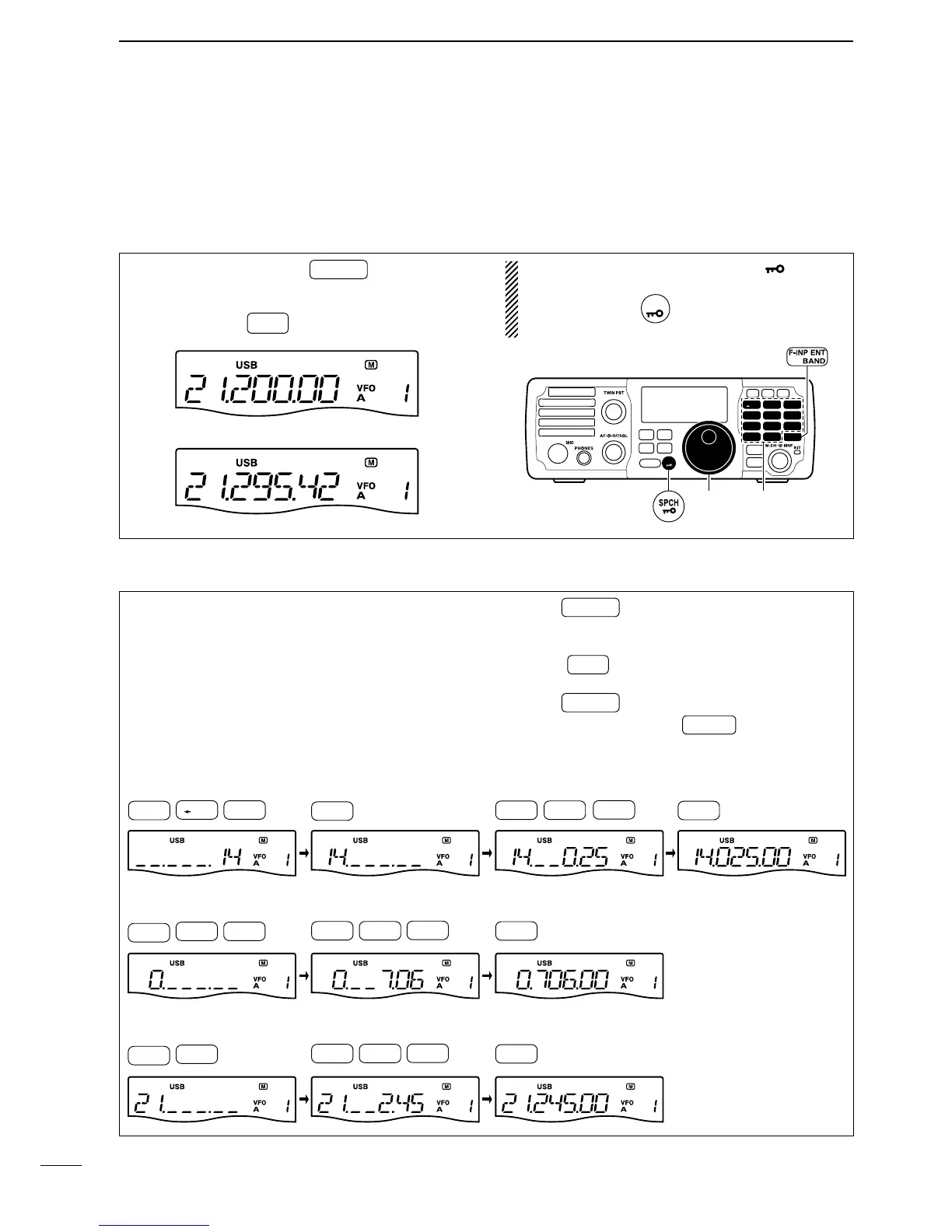25
■ Frequency setting
The transceiver has several tuning methods for con-
venient frequency tuning.
D Using the main dial
q
After pushing and holding
F-INP ENT
BAND
for 1 sec., push
the desired band key to select the corresponding
band.
• When you push
•
GENE
, the general coverage receiver
band is selected.
w Rotate [DIAL] to set the desired frequency.
If the dial lock function is activated, “ ” (lock in-
dicator) appears, and [DIAL] does not function.
➥ Push and hold
SPCH
for 1 sec. to deactivate the
lock function. (see p. 29 for details)
D Direct frequency entry with keypad
The transceiver has a keypad for direct frequency
entry as described at right.
q Push
F-INP ENT
BAND
.
w Input the desired frequency with the numeral keys
on the keypad.
• Push
•
GENE
to input “• (decimal point)” between the
MHz digits and kHz digits.
e Push
F-INP ENT
BAND
to set the input frequency.
• To cancel the input, push
M-CH/RIT
SET
(or any key except
keypad).
