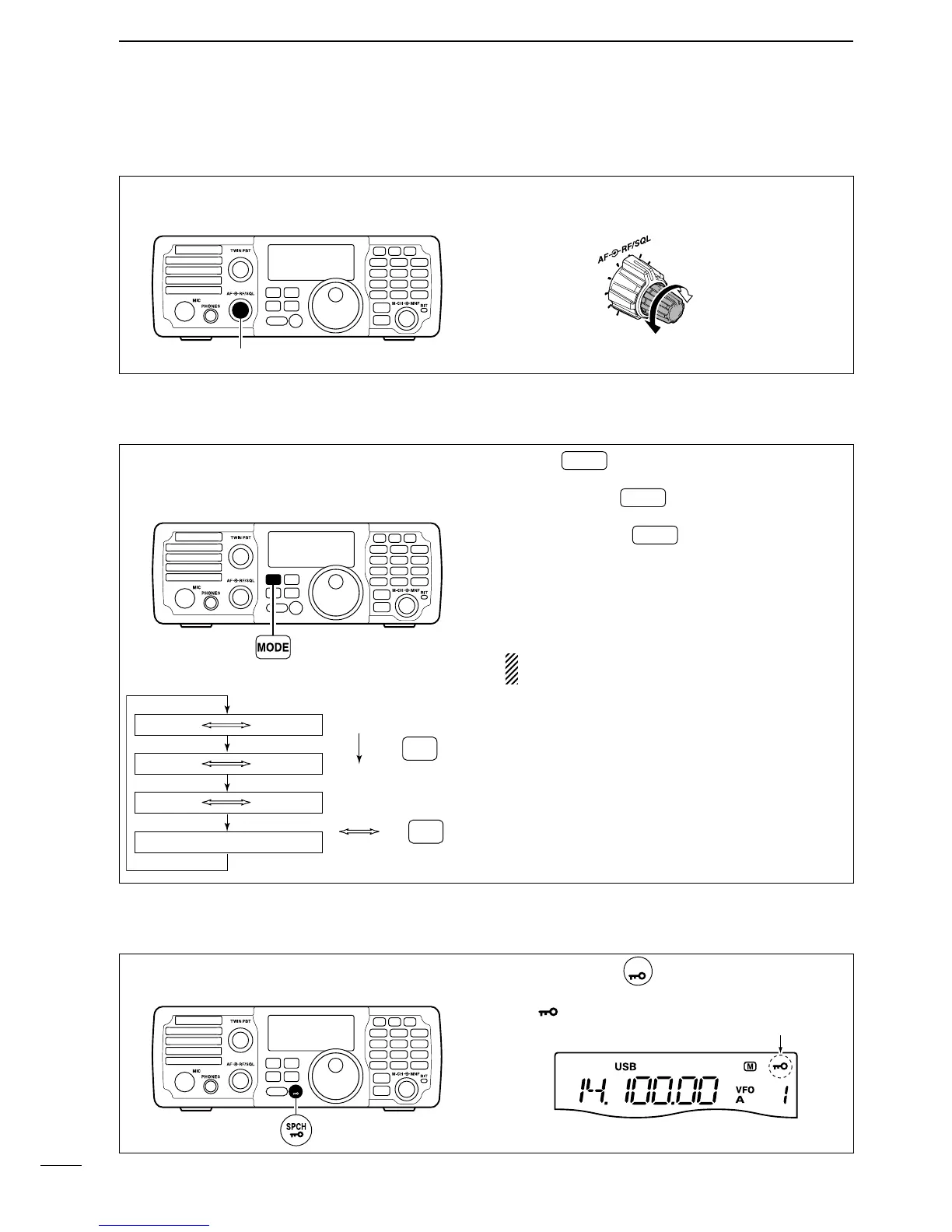29
■ Volume setting
Rotate the [AF] control clockwise to increase; coun-
terclockwise to decrease the audio output level.
• Set a suitable audio level.
■ Operating mode selection
The following modes are available in the IC-7200:
SSB (USB/LSB), SSB data (USB data/LSB data),
CW,
CW-R (CW Reverse), RTTY, RTTY-R (RTTY Re-
verse)
, AM and AM data modes.
➥ Push
MODE
one or more times to select desired
operation mode.
➥ Push and hold
MODE
for 1 sec. to toggle between
USB and LSB. (SSB mode only)
➥ Push and hold
MODE
for 1 sec. to toggle be-
tween CW and CW Reverse or RTTY and RTTY
Reverse. (CW and RTTY mode only)
➥ SSB data (USB data/LSB data) or AM data mode
can be selected in the quick set mode. (p. 71)
• The selected mode is indicated in the function display.
NOTE: If a desired operating mode cannot be se-
lected, it may be disabled in the set mode. (p. 81)
■ Dial lock function
The dial lock function prevents accidental changes
caused by [DIAL].
