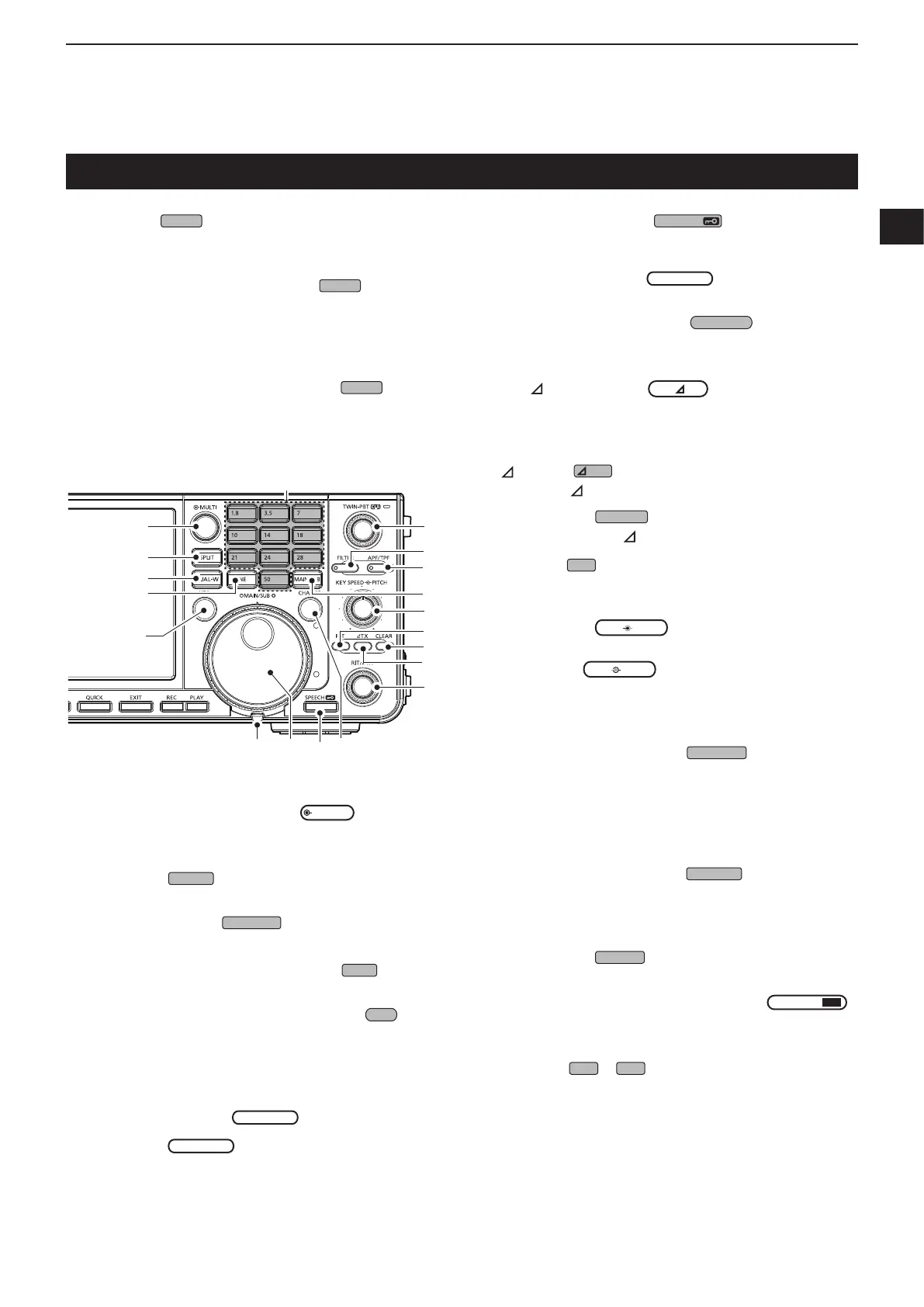1
PANEL DESCRIPTION
1
2
3
4
5
6
7
8
9
10
11
12
13
14
15
16
17
18
19
20
21
1-2
@7 @8 @9
@2
@3
@4
#1
#3
#4
#2
#5
#7
#8
#0
#6
#9
@6
@5
$0
@2 MULTI-FUNCTION CONTROL
(p. 1-6)
Displays the Multi-function menu for various
adjustments,orselectsanitem.
@3 SPLIT KEY
(p. 4-9)
Turns the Split function ON or OFF.
@4 DUALWATCH KEY
(p. 3-2)
Turns the Dualwatch function ON or OFF.
@5 GENERAL COVERAGE BAND KEY
Selects the general coverage band.
@6 TRANSMIT FREQUENCY CHECK KEY
(p. 4-1, 4-9, 4-10)
Enablesyoutomonitorthetransmitfrequencywhile
holding it down in the Split mode.
@7 TENSION ADJUSTER
Adjuststhefrictionof
.
@8 MAIN DIAL
(p. 3-4)
Changestheoperatingfrequency.
Front panel (Continued)
@9 SPEECH/LOCK KEY
• Announcestheoperatingfrequencyandmodeby
pushing this key.
• Electronically locks
by holding down
this key for 1 second.
#0 MAIN/SUB CHANGE KEY
(p. 3-2)
Togglesthefrequency,modeandselectedmemory
channel between the Main and Sub band.
#1 RIT/
TX CONTROL
(p. 4-1)
Shiftsthereceiveortransmitfrequencyupto
±9.99 kHz without changing the transmit or receive
frequency.
#2
TX KEY
Turns the TX function ON or OFF.
#3 CLEAR KEY
Clears the RIT or TXshiftfrequency.
#4 RIT KEY
(p. 4-1)
Turns the Receiver Incremental Tuning (RIT)
function ON or OFF.
#5 KEY SPEED
KEY
SPEED
PITCH
CONTROL (p. 4-11)
AdjuststheinternalelectronicCWkeyerspeed.
CW PITCH
KEY
SPEED
PITCH
CONTROL (p. 4-10)
Shifts the received CW audio pitch and the CW
side tone pitch without changing the operating
frequency.
#6 MAIN/SUB ACCESS KEY
(p. 3-2)
SelectstheMainorSubbandfrequencyreadout.
• Theselectedband’sfrequencyisdisplayedclearly
whereasthenon-selectedband’sfrequencyis
displayed in gray.
#7 AUDIO PEAK FILTER/
TWIN PEAK FILTER KEY
(p. 4-12)
IntheCWmode,turnstheAudioPeakFilterONor
OFF,andintheRTTYmode,turnstheTwinPeak
Filter ON or OFF.
#8 FILTER KEY
(p. 4-4)
SelectsoneofthreeIFlters.
#9
TWIN PASSBAND TUNING CONTROL
(p. 4-3)
AdjuststheIFlter’spassbandwidth.
$0 KEYPAD
~
Selectstheoperatingbandbypushingonce,orcall
upotherstackedfrequenciesbypushingthesame
key several times.
!9 EXIT KEY
Exitsasettingscreenorreturnstotheprevious
screen.
@0 VOICE MEMORY RECORD KEY
Saves the previously received signal for the preset
timeperiodsetinRECTime,usingtheInstant
Replayfunction,orstartsrecordingaQSOaudio
onto an SD card.
@1 VOICE MEMORY PLAY BACK KEY
Plays back the last 5 seconds of the Instant Replay
memory,oralloftheInstantReplaymemory.
