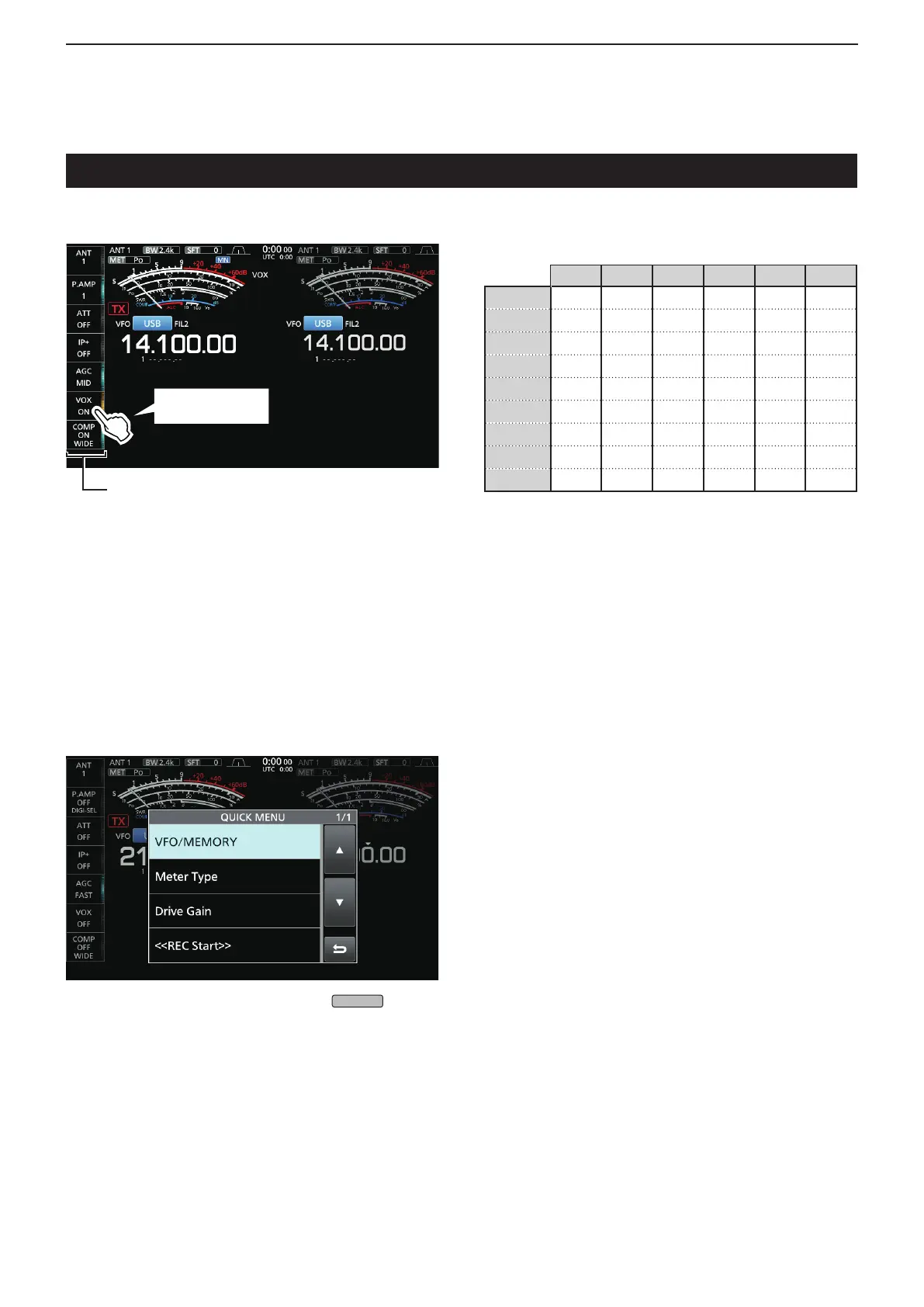1
PANEL DESCRIPTION
1-7
Touch screen display (Continued)
D QUICK MENU
z Open the QUICK MENU by pushing
.
D Multi-function key group
Multi-function key group
Touch to turn ON
orOFF,ortoset
z Touch a key to turn the function ON or OFF.
z Touching“ATT,”“VOX,”“BK-IN”or“COMP”for1
secondopenstheATTmenu,VOXmenu,BK-IN
menu or COMP menu.
LSee“Multi-functionmenus”onthepreviouspagefor
details.
SSB CW RTTY PSK AM FM
ANT
✓ ✓ ✓ ✓ ✓ ✓
P.AMP
✓ ✓ ✓ ✓ ✓ ✓
ATT
✓ ✓ ✓ ✓ ✓ ✓
IP+
✓ ✓ ✓ ✓ ✓ ✓
AGC
✓ ✓ ✓ ✓ ✓ ✓
VOX
✓ ✓ ✓
BK-IN
✓
COMP
✓
TONE
✓
Multi-function key group items
