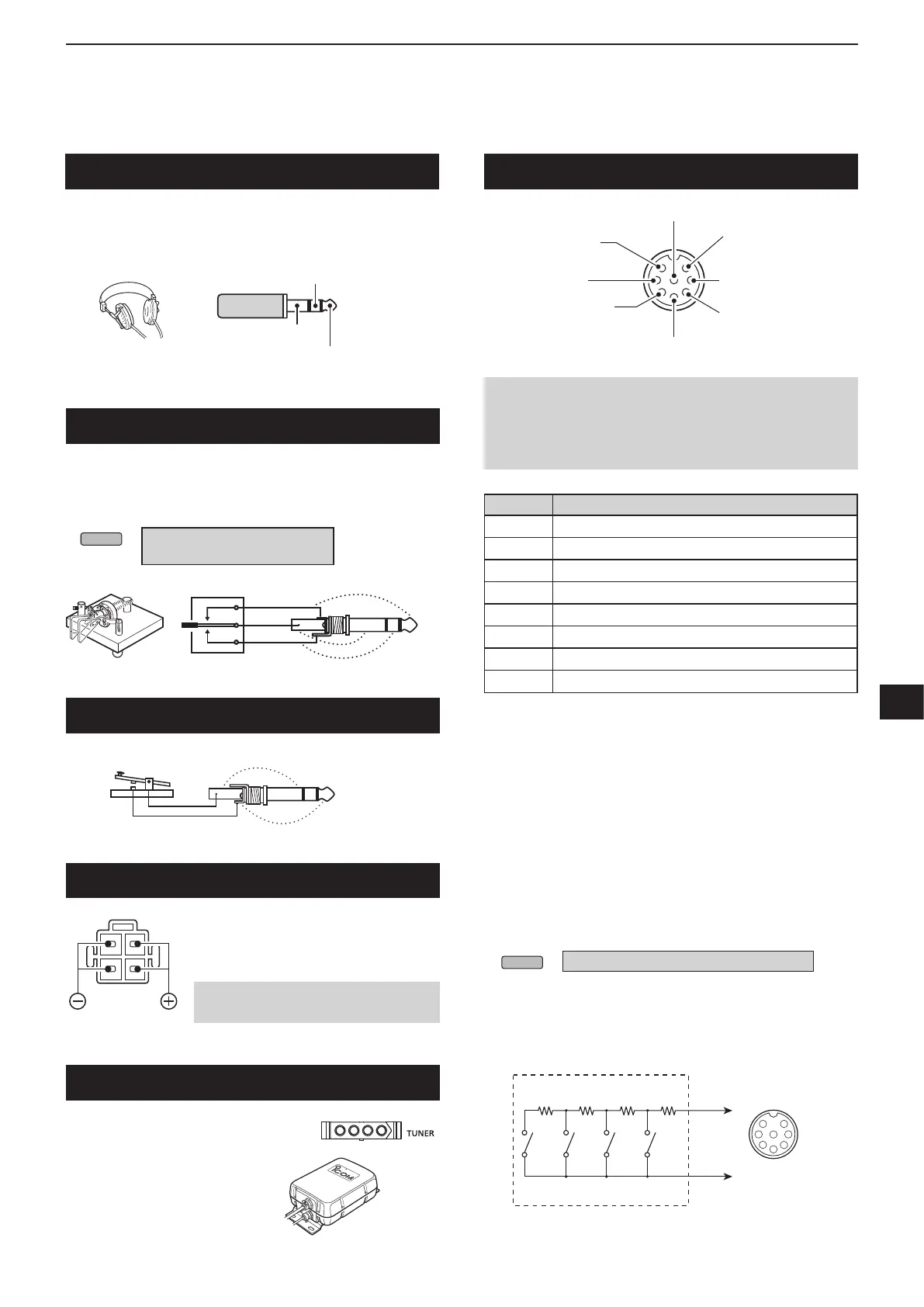13
CONNECTOR INFORMATION
1
2
3
4
5
6
7
8
9
10
11
12
13
14
15
16
17
18
19
20
21
13-3
DC 13.8 V
Accepts the regulated DC power
for 13.8 V DC ±15% through the
supplied DC power cable.
RWARNING! NEVER reverse the
DC power cable polarity.
Rear panel view
MIC
q Microphone input
w +8 V DC output
e Frequency up/down
r Squelch line output
t PTT
y GND (PTT ground)
u GND
(Microphone ground)
i AF output
PIN No. DESCRIPTION
q
Microphone input
w
+8 V DC output (Maximum 10 mA)
e
Frequency up/down
r
Grounded when squelch opens.
t
PTT
y
PTT ground
u
Microphone ground
i
AF output (varies with the AF control.)
By connecting an external keypad with a circuit as
shown below to [MIC], you can output memory content
from 4 memories. You can output memory contents
such as that from a CW Memory keyer (M1 ~ M4),
Voice memory (T1 ~ T4), RTTY Memory (RT1 ~ RT4),
PSK memory (PT1 ~ PT4) to be transmitted.
z Push a switch to send the memory information.
z Hold down the switch for 1 second to repeatedly
send the memory information.
L To use the external keypad, turn ON the following
items.
»
SET > Connectors > External Keypad
• VOICE: ON • KEYER: ON
• RTTY: ON • PSK: ON
L The External keypad is not supplied by Icom.
PINe
PINy
1.5 kø
±
5%
1.5 kø
±
5%
2.2 kø
±
5%
4.7 kø
±
5%
S1S2S3S4
1
2
3
4
5
6
7
8
MIC
External keypad
Front panel
view
[MIC]
connector
NOTE: Pin 1 outputs 8 V DOC power for Icom
microphones.
L You can turn OFF the DC power when you use non-Icom
microphones in the “MIC Input DC Bias” item on the
CONNECTORS screen.
PHONES
Connects to standard stereo headphones:
• Output impedance: 8 ~ 16 Ω
• Output level: More than 5 mW into an 8 Ω load.
Main band signal
Sub band signal
6.35 (d) mm (¼ in)
ELEC-KEY
Connects to a CW paddle to activate the internal
electronic keyer for CW operation.
LYou can select the key type in the following screen.
6.35 (d) mm (¼ in)
dot
com
dash
KEY
+
_
6.35 (d) mm (¼ in)
TUNER
Accepts the control cable
from an optional AH-4 or
AH-740 automatic antenna
tuner.
AH-4 (option)
»
SET > KEYER > EDIT/SET >
CW-KEY SET > Key Type
