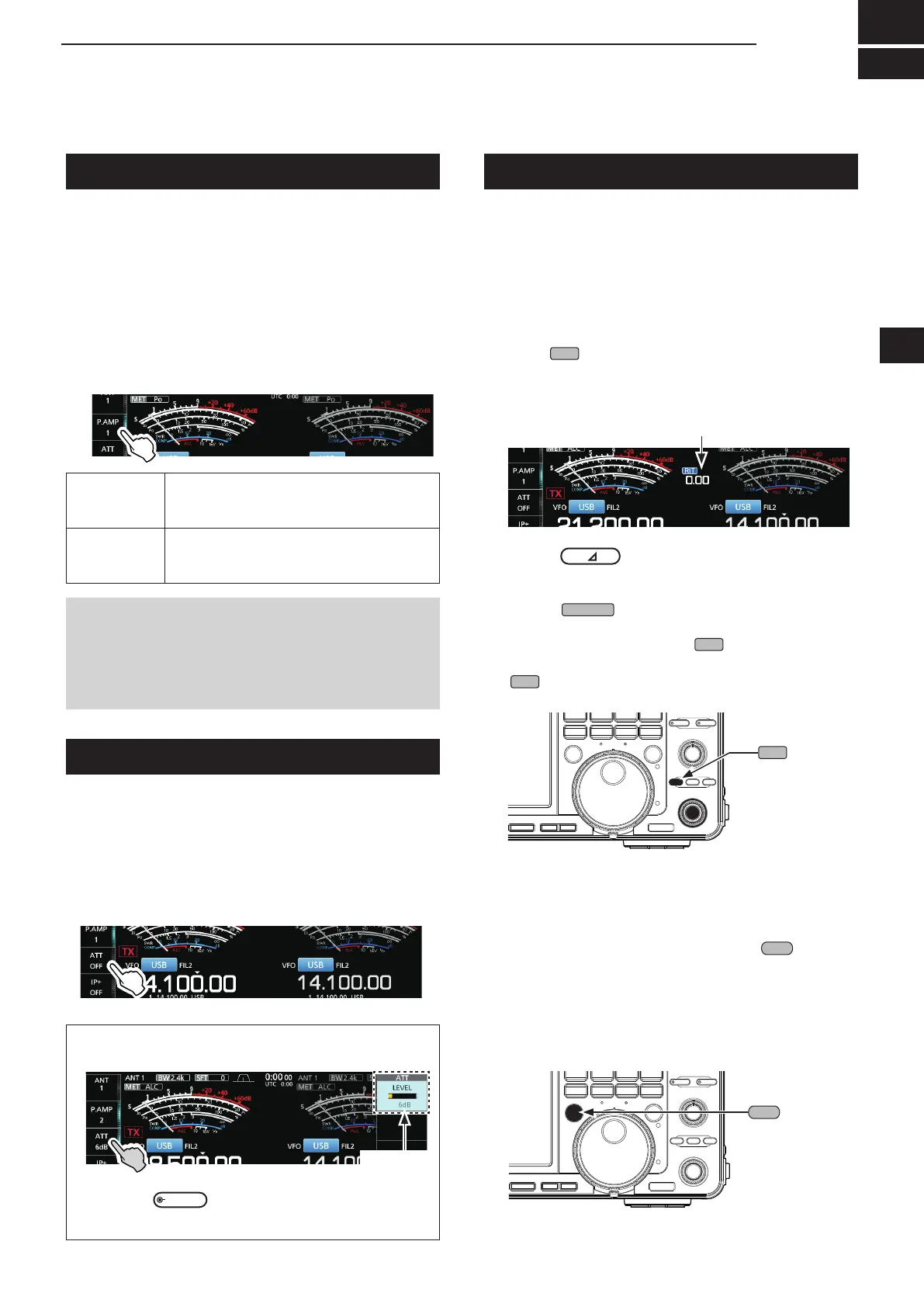4
RECEIVING AND TRANSMITTING
1
2
3
4
5
6
7
8
9
10
11
12
13
14
15
16
17
18
19
20
21
4-1
Preampliers
The preamps amplify received signals in the receiver
front end to improve the signal-to-noise ratio and
sensitivity. A preamp is used when the received
signals are weak.
LEachbandmemorizesthepreviouslyusedPreamplier
setting.
Touch [P.AMP].
L Each touch sequentially selects “P.AMP 1,” “P.AMP 2,”
and “P.AMP OFF.”
P.AMP 1
Widedynamicrangepreamplier.
It is most effective for the HF low bands.
• Gain is approximately 12 dB.
P.AMP 2
High-gainpreamplier.
It is most effective for the higher bands.
• Gain is approximately 20 dB.
NOTE:
• When you use the preamp while receiving strong
signals, the receiving signal may be distorted. In such
case, turn OFF the preamp.
• WhiletheDigitalSelectorisON,“P.AMPOFF”isxed,
and you cannot select “P.AMP 1” or “P.AMP 2.”
Attenuator
The Attenuator prevents a signal from becoming
distorted when a very strong signal is being received
near your operating frequency, or when a very strong
electriceld,suchasfromabroadcastingstation.
Touch [ATT] to sequentially set the Attenuator up to 18
dB in 6 dB steps.
RIT function
The RIT (Receive Increment Tuning) function
compensates for differences in the transmit
frequencies of other stations.
ThefunctionshiftsyourMainbandʼsreceivefrequency
up to ±9.99 kHz without shifting your transmit
frequency.
1. Push
to turn ON the RIT function.
L While using the Fine Tuning function (p. 3-4), the RIT
frequency is displayed in 4 digits, instead of 3.
2. Rotate
to set the RIT frequency to match
the transmitting station’s frequency.
L You can reset the RIT frequency to “0.00” by holding
down
for 1 second.
L You can add the frequency shift to your operating
frequency by holding down
for 1 second.
3. When you have finished communicating, push
to turn the RIT function OFF.
D Using the RIT Monitor function
When the RIT function is ON, you can monitor your
operating frequency while holding down
.
L While monitoring:
• The RIT function is temporarily OFF.
• TheNoiseReduction,NotchlterandTwinPBT
settings are temporarily OFF.
RIT frequency
You can also set the Attenuator in 3 dB steps:
1. Touch [ATT] for 1 second to open the ATT menu.
2.
Rotate
to adjust the attenuator level of
up to 45 dB.
Displayed
