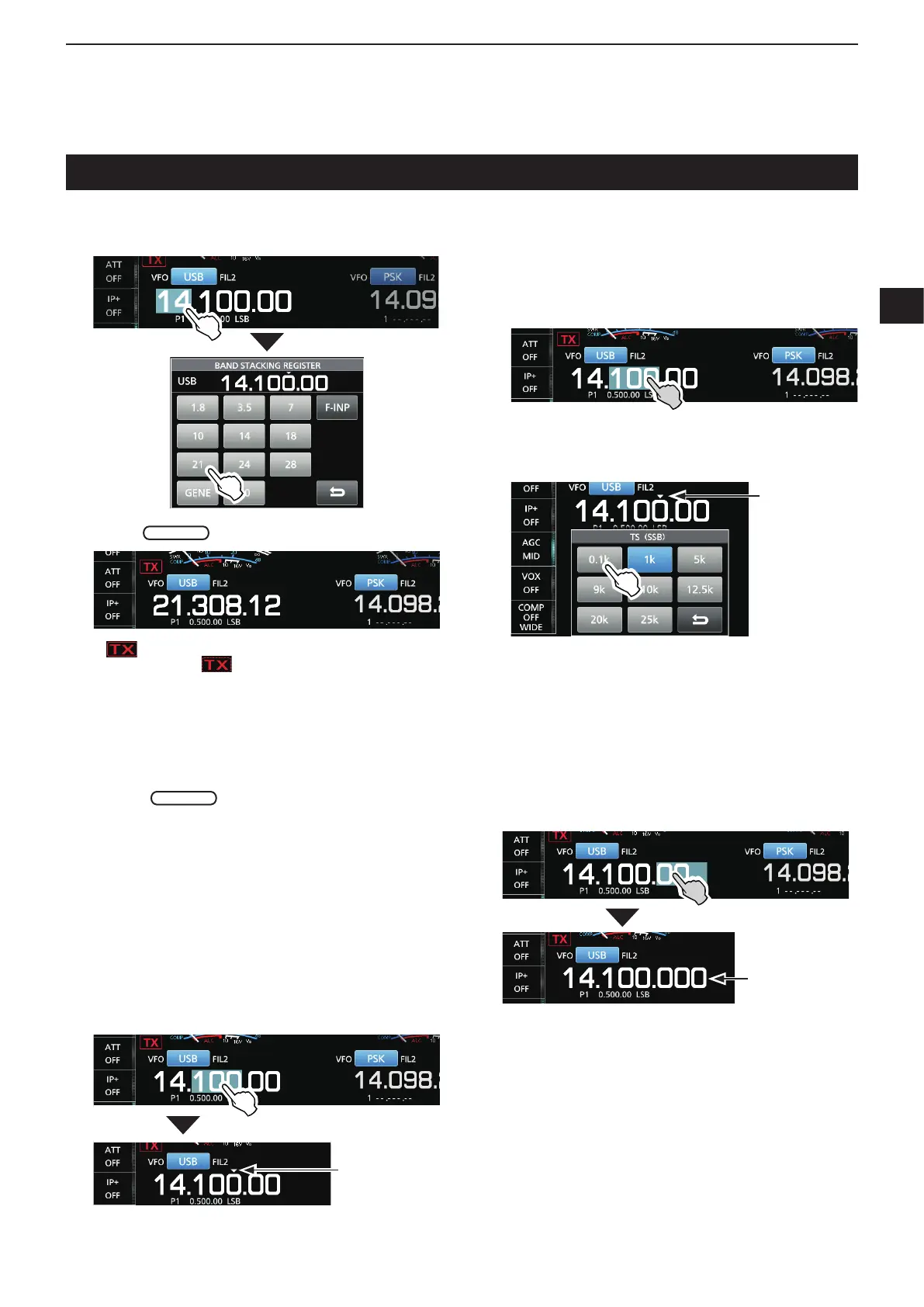3
BASIC OPERATION
1
2
3
4
5
6
7
8
9
10
11
12
13
14
15
16
17
18
19
20
21
3-4
Setting the frequency
D Setting the Tuning Step function
You can set
’s tuning step for each operating
band. This is convenient to change the operating
frequency faster or slower. The following steps are set
as default.
• SSB/CW/RTTY/PSK (TS OFF): 10 Hz
• AM (TS ON): 1 kHz
• FM (TS ON): 10 kHz
Touch the kHz digits to turn the Tuning Step function
ON or OFF.
L The Tuning Step function’s icon “▼” is displayed above
the 1 kHz digit when the function is ON.
D Using the Main Dial
1. Select the operating band. (Example: 21 MHz)
2. Rotate
.
L is displayed when you set an amateur radio
frequency, and
(“TX” with a border of short
dashes) is displayed when you set a frequency
outside the Ham band, or outside your set Band
Edges.
The Tuning Step
function is ON.
D Using the 1 Hz step Fine Tuning function
You can use the minimum tuning step of 1 Hz for
ne tuning in the SSB, CW and RTTY modes as the
default.
Touch the Hz digits for 1 second to turn the Fine
Tuning function ON or OFF.
D Changing the Tuning Step
When the Tuning Step function is ON, you can change
the tuning steps for each operating mode.
1. Select the desired operating mode.
2. Touch the kHz digit for 1 second.
3. Touch the tuning step. (Example: 0.1 k)
• The tuning step is set and returns to the previous
screen.
The Tuning
Step function
is ON.
L When using the [UP]/[DN] keys on the microphone,
the frequency changes in 50 Hz steps with the Fine
Tuning function ON or OFF.
The 1 Hz digit
is displayed.
