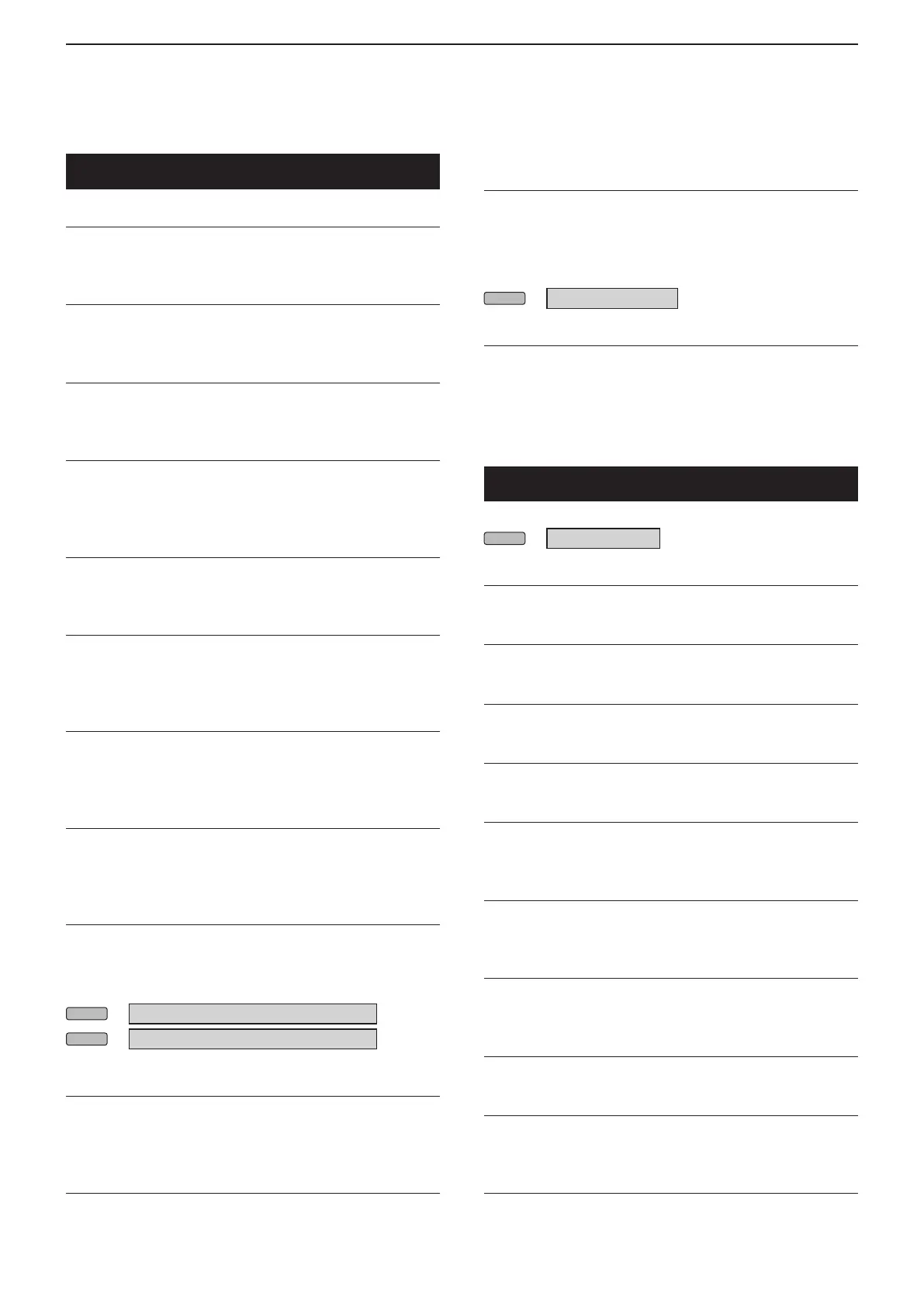8
SET MODE
8-8
Network (Continued)
Primary DNS Server (Default: —)
If there are two DNS server addresses, enter the
primary DNS server address.
2nd DNS Server (Default: —)
If there are two DNS server addresses, enter the
secondary DNS server address.
Network Name (Default: —)
lf you are operating the IC-7610 using the optional
RS-BA1, enter a network name of up to 15 characters.
Network Control (Default: OFF)
lf you are operating the IC-7610 using the optional
RS-BA1, select “ON.”
Power OFF Setting (for Remote Control)
(Default: Shutdown only)
Selects whether to shutdown or to enter the remote
standby mode after the transceiver is turned OFF.
Control Port (UDP) (Default: 50001)
lf you are operating the IC-7610 using the optional
RS-BA1 software, set a port number for the control
signal between the IC-7610 and the remote station.
Serial Port (UDP) (Default: 50002)
lf you are operating the IC-7610 using the optional
RS-BA1 software, set a port number for the serial data
between the IC-7610 and the remote station.
Audio Port (UDP) (Default: 50003)
lf you are operating the IC-7610 using the optional
RS-BA1 software, set a port number for the audio
signal between the IC-7610 and the remote station.
Internet Access Line (Default: FTTH)
lf you are operating the IC-7610 using the optional
RS-BA1 software, set the port number for the audio
signal between the IC-7610 and the remote station.
» SET > Network > Network User1
» SET > Network > Network User2
Network User1 ID (Default: —)
Network User2 ID (Default: —)
lf you are operating the IC-7610 using the optional
RS-BA1, enter a user name of up to 16 characters.
Network User1 Password (Default: —)
Network User2 Password (Default: —)
Enter a password for each user.
Display
» SET > Display
LCD Backlight (Default: 50%)
Sets the LCD backlight brightness.
LED Bright (Default: 50%)
Sets the LED brightness.
Display Type (Default: A)
Sets the display type to A or B.
Display Font (Default: Basic)
Selects the font for the frequency readout.
Meter Response (Standard, Edgewise) (Default: Mid)
Sets the meter needle response speed to Slow, Mid or
Fast.
Meter Type (Normal Screen) (Default: Standard)
Sets the S/RF meter type for the normal display to
Standard, Edgewise or Bar.
Meter Type (Expand Screen) (Default: Bar)
Sets the S/RF meter type for the expanded display to
Standard, Edgewise or Bar.
Meter Peak Hold (Bar) (Default: ON)
Turns the Meter Peak Hold function ON or OFF.
Memory Name (Default: ON)
Turns the Memory name display in the Memory mode
ON or OFF.
APF-Width Popup (APF OFF→ON) (Default: ON)
Turns the APF lter width display ON or OFF.
Network User1 ID Administrator (Default: NO)
Network User1 ID Administrator (Default: NO)
Sets the user as the administrator.
Only the authorized user can disconnect the
communication between the IC-7610 and the remote
station.
» SET > Network
Network Radio Name (Default: IC-7610)
If you are operating the IC-7610 using the optional
RS-BA1 software, enter a name of up to 15
characters.
