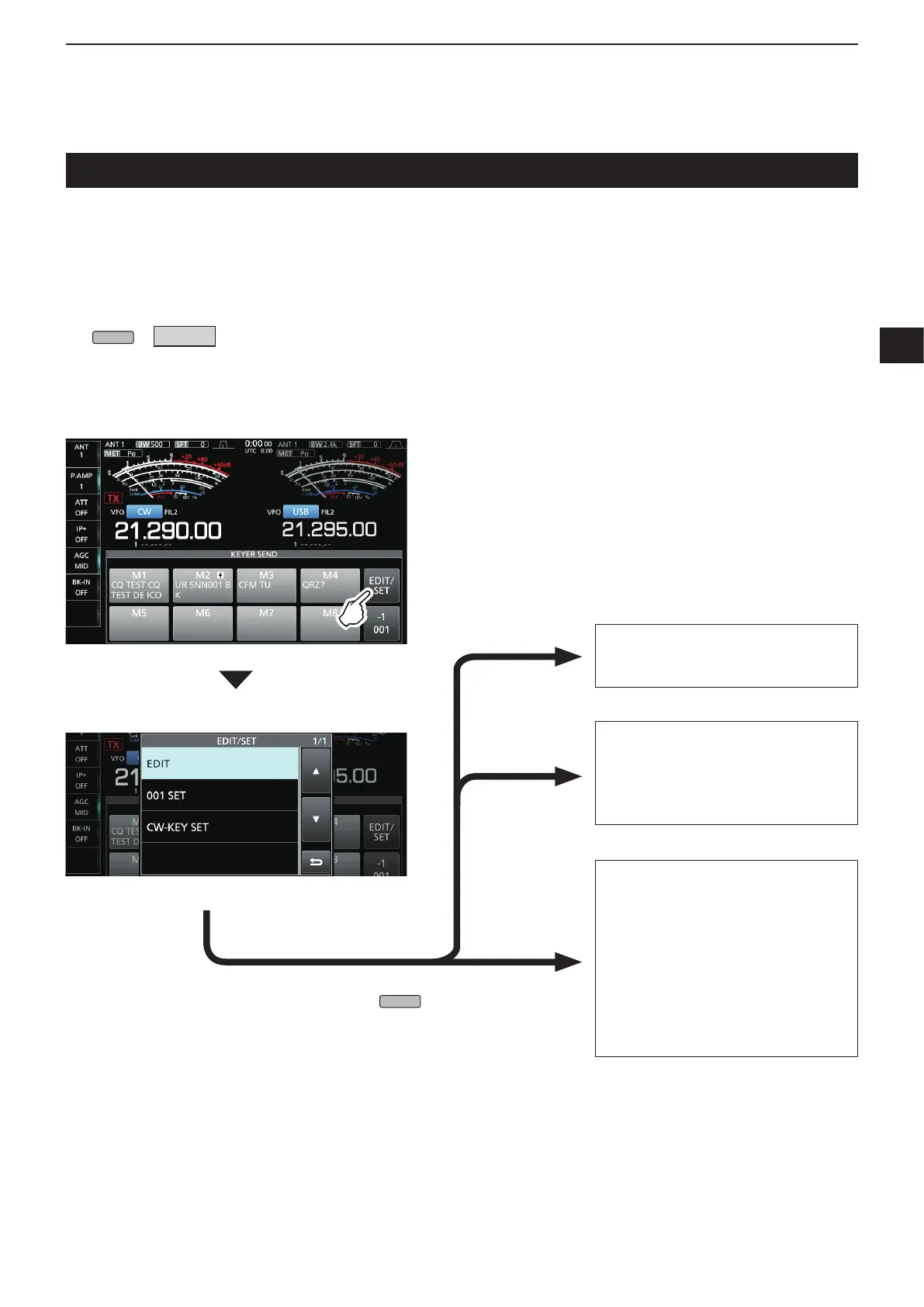4
RECEIVING AND TRANSMITTING
1
2
3
4
5
6
7
8
9
10
11
12
13
14
15
16
17
18
19
20
21
4-13
Operating CW (Continued)
D About the Electronic Keyer function
You can set the Keyer Memory function settings,
paddle polarity settings, and so on of the Electronic
Keyer.
1. Open the KEYER SEND screen in the CW mode.
» KEYER
L You can select [KEYER] on the MENU screen only in
the CW mode.
2. Touch [EDIT/SET].
• Opens the EDIT/SET screen.
3. Touch to select the item to set.
KEYER MEMORY edit menu
You can edit the keyer memories M1
to M8.
KEYER SEND screen
EDIT
001 SET
CW-KEY SET
KEYER 001 contest number menu
You can set the following items.
• Number Style
• Count Up Trigger
• Present Number
CW-KEY SET menu
You can set the following items.
• Side Tone Level
• Side Tone Level Limit
• Keyer Repeat Time
• Dot/Dash Ratio
• Rise Time
• Paddle Polarity
• Key Type
• MIC Up/Down Keyer
EDIT/SET screen
4. To close the KEYER SEND screen, push
several times.
