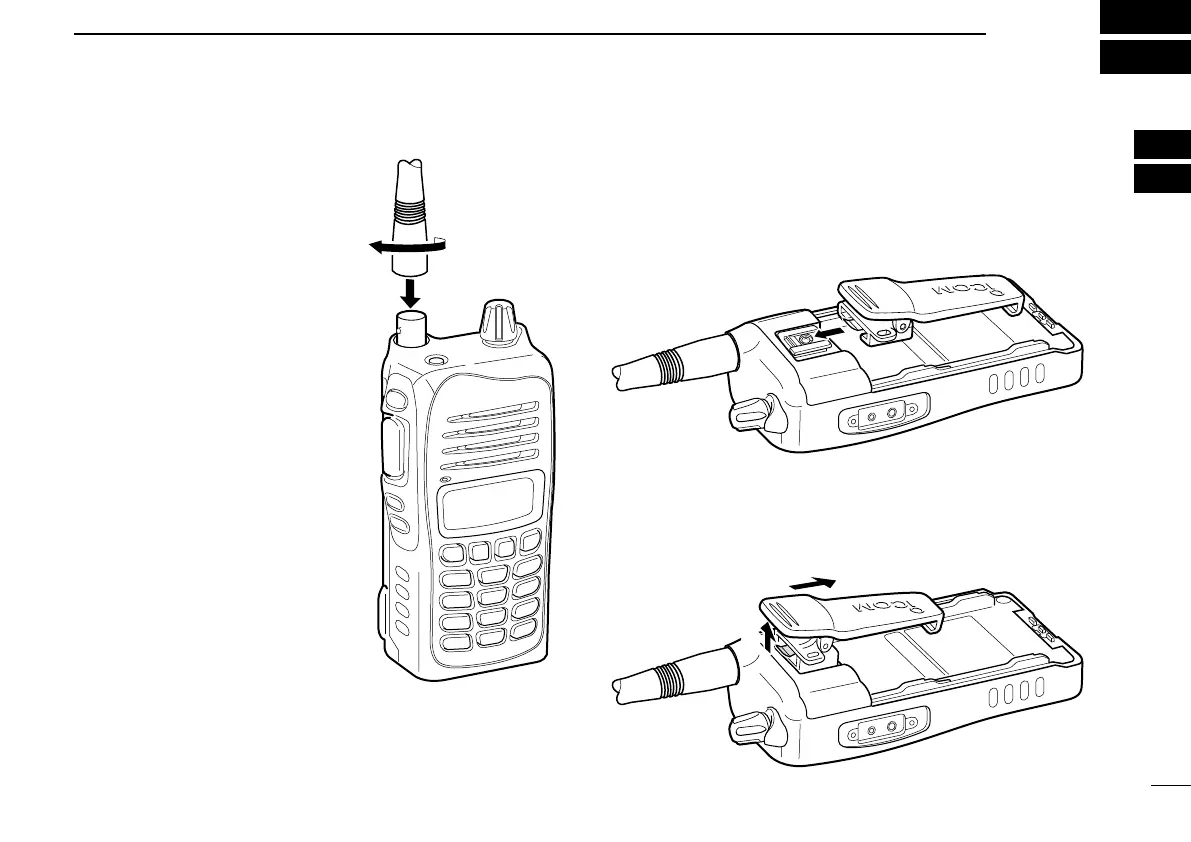6
2
ACCESSORY ATTACHMENT
D Antenna
Insert the supplied antenna into the
antenna connector and screw down
the antenna, as shown to the right.
CAUTION!
• NEVER carry the transceiver by
holding only the antenna.
• DO NOT
transmit without an
antenna. Otherwise the transceiv-
er may be damaged.
D Belt clip
Conveniently attaches to your belt.
- To attach the belt clip
q Remove the battery pack if it is attached.
w Slide the belt clip in the direction of the arrow until the belt
clip is locked and makes a ‘click’ sound.
- To detach the belt clip
q Remove the battery pack if it is attached.
w Pinch the clip (q), and slide the belt clip in the direction of
the arrow (w).
q
w
1
2
3
4
5
6
7
8
9
10
11
12
13
14
15
16
17
18
19
