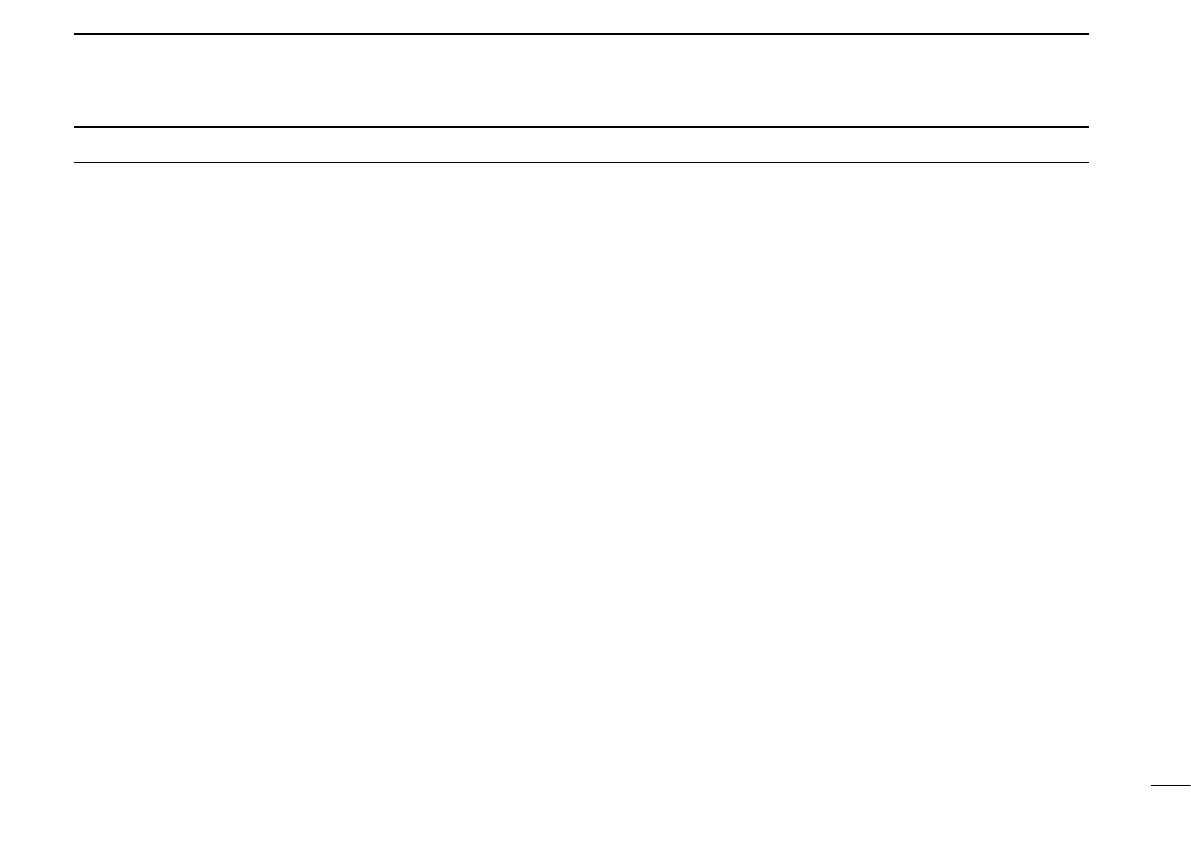iv
PREFACE ……………………………………………………………… i
IMPORTANT …………………………………………………………… i
EXPLICIT DEFINITIONS …………………………………………… i
SUPPLIED ACCESSORIES ………………………………………… i
PRECAUTIONS ……………………………………………………… ii
FCC INFORMATION ………………………………………………… iii
1. PANEL DESCRIPTION ……………………………………… 1–5
■ Panel description ������������������ 1
■ Function display ������������������� 5
2. ACCESSORY ATTACHMENT ……………………………… 6–7
3. BASIC OPERATION ………………………………………… 8–11
■ Setting a frequency ����������������� 8
■ Setting the squelch level ��������������� 9
■ Lock function �������������������� 9
■ Receiving ���������������������10
■ Transmitting ��������������������10
■ Side tone function ������������������11
■ LCD backlight ��������������������11
■ Low battery indicator �����������������11
4. MEMORY OPERATION …………………………………… 12–17
■ Memory channel selection ��������������12
■ Memory bank selection (Available with the IC-A14 only) �12
■ Entering a memory channel ��������������13
■ Memory names �������������������15
■ Copying memory contents ��������������16
■
Clearing the memory contents (Available with the IC-A14 only)
�������������������������� 17
5. SCAN OPERATION ………………………………………… 18–20
■ Scan types ���������������������18
■ COM band scan �������������������18
■ Memory scan ��������������������19
■ Weather channel scan (Available with the IC-A14 only) ��19
■ “TAG” channel setting ����������������20
6. OTHER FUNCTIONS ……………………………………… 21–26
■ Home function �������������������21
■ Accessing the 121.5 MHz emergency frequency (Selectable
on only the IC-A14) �����������������21
■ Key touch beep tone �����������������22
■ ANL function ��������������������22
■ Weather channel operation (Available with the IC-A14 only)
��������������������������23
■ Duplex operation (Available with the IC-A14 only) ����24
■ Set mode setting ������������������25
7. BATTERY PACKS AND CASE …………………………… 27–33
■ Battery charging �������������������27
■ Charging the battery �����������������29
■ Battery case (optional for some versions) ��������31
8. CLONING …………………………………………………… 34–35
9. TROUBLESHOOTING ……………………………………………36
10. SPECIFICATIONS …………………………………………………37
11. OPTIONS …………………………………………………………38
12. OPTIONAL HEADSET CONNECTION …………………………39
13. SAFETY TRAINING INFORMATION ……………………… 40–41
TABLE OF CONTENTS
