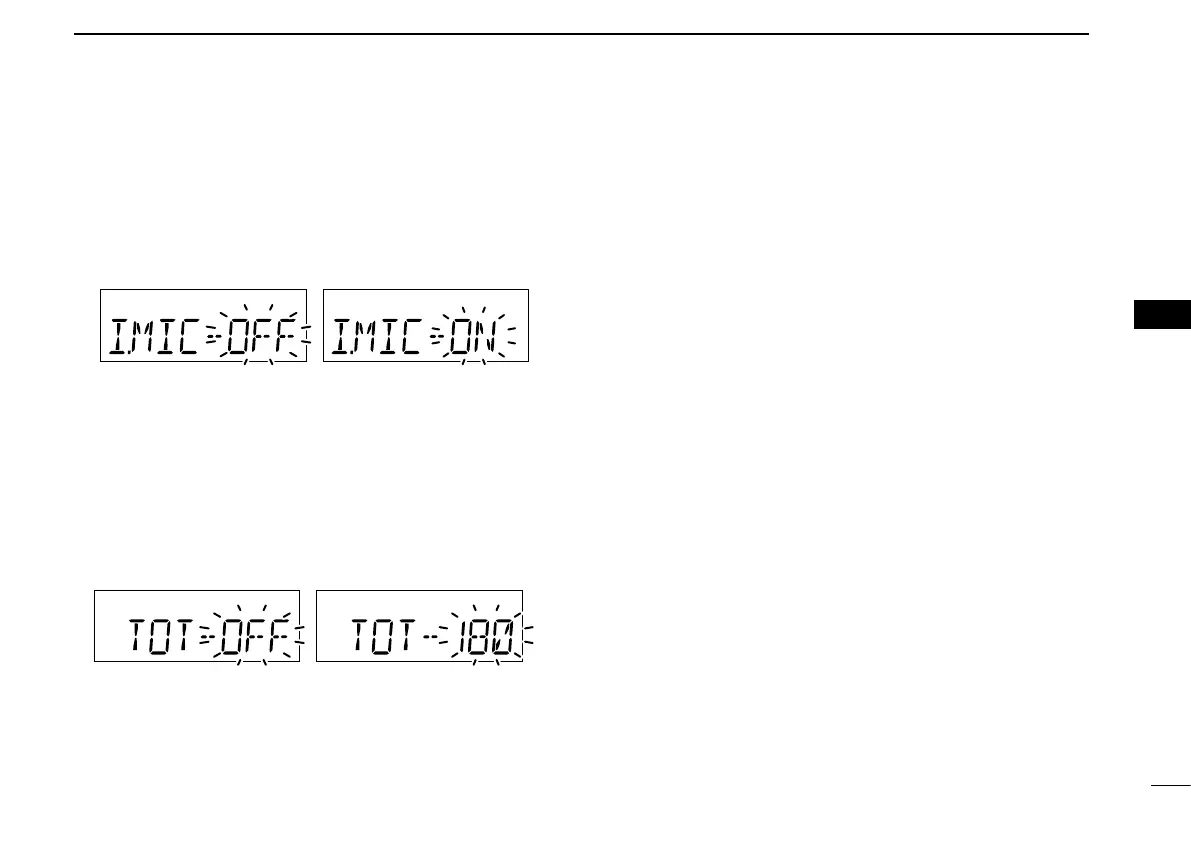26
6
OTHER FUNCTIONS
• I.MIC— Using the internal microphone
The internal microphone can be turned OFF to use a head-
set.
This setting prevents unwanted audio or noise from the inter-
nal microphone when [PTT] is pushed.
• TOT— Time-out timer
Sets the time-out timer period to prevent prolonged transmis-
sions, according to regulatory requirements. This timer cuts
OFF a transmission after the set time period.
Set the timer to between 20 and 180 seconds (in 10 second
steps) or to OFF.
Ask your dealer for local regulation details.
1
2
3
4
5
6
7
8
9
10
11
12
13
14
15
16
17
18
19
