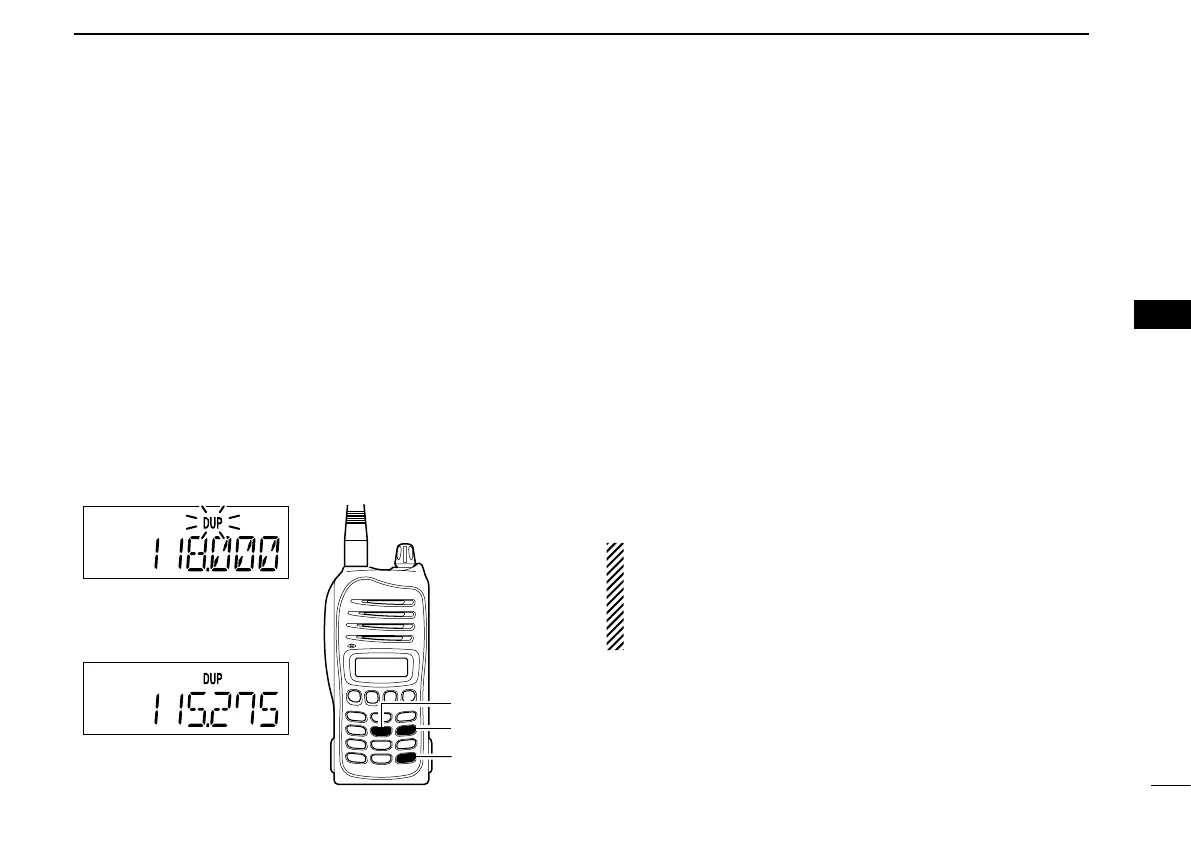■ Duplex operation (Selectable on only the IC-A14)
The duplex function allows you to call a flight service station
while receiving a VOR station. The duplex function requires
that you first enter the frequency entry of the flight service
station.
D Entering a duplex frequency
q Push [CLR] to select the frequency mode.
w Set a NAVI band frequency using [Y]/[Z] or the keypad.
• NAVI band frequency range: 108.00–117.975 MHz
e Push [FUNC], then push [DUP-W](5).
• The “DUP” icon blinks and the transmit frequency is displayed.
r Set the desired flight service station frequency using [Y]/
[Z] or keypad, then push [ENT].
• The displayed frequency returns to the NAVI band frequency.
D Using the duplex function
q Set the desired frequency in the NAVI band.
• NAVI band frequency range: 108.00–117.975 MHz
w Push [FUNC], then push [DUP](6) to turn the duplex func-
tion ON.
• The “DUP” icon appears.
e Hold down [PTT] to transmit on the pre-entered transmit
frequency.
r Release [PTT] to return to receive.
t Push [FUNC], then push [DUP](6) to cancel the function.
• The “DUP” icon disappears.
NOTE: A duplex frequency can be entered into each
memory channel independently. Set a duplex frequency
before entering the memory channel, if desired. The du-
plex ON/OFF setting can also be entered into a memory
channel.
24
6
OTHER FUNCTIONS
The “DUP” indicator blinks
while setting the transmit
frequency.
[FUNC]
[DUP](6)
[DUP-W](5)
“DUP” appears while in the
duplex mode.
1
2
3
4
5
6
7
8
9
10
11
12
13
14
15
16
17
18
19
