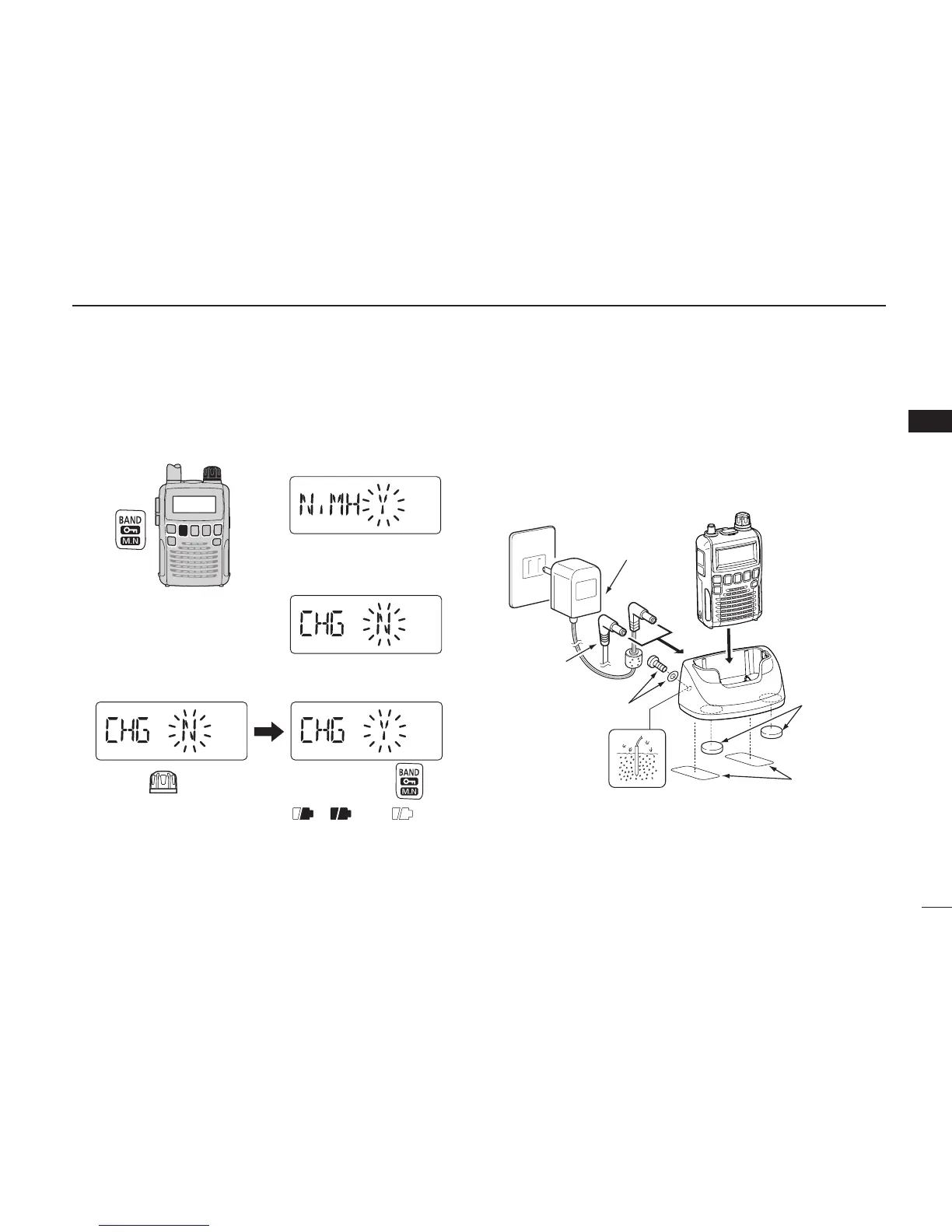• The charging confirmation is dis-
played.
t Rotate [DIAL] to select “Y,” then push [BAND] to start the
battery charging.
• While charging, the icons show “ ,” “ ” and “ (disap-
pears)” in sequence, and “CHARGE” appears when the receiv-
er’s power is OFF. The icons and “CHARGE” disappear when
the battery pack is completely charged.
• It takes approximately 13 hours to fully charge the Ni-MH bat-
teries.
D Charger stand BC-194
The BC-194 can be used as a convenient stand for the
receiver, as well as a charger when used the BC-196SA/SD,
BC-153SC or CP-18A/E as it’s power source.
The BC-194 contains a line filter.
If the ground screw is connected to earth ground, the
BC-194 will reduce some noises from the power source.
