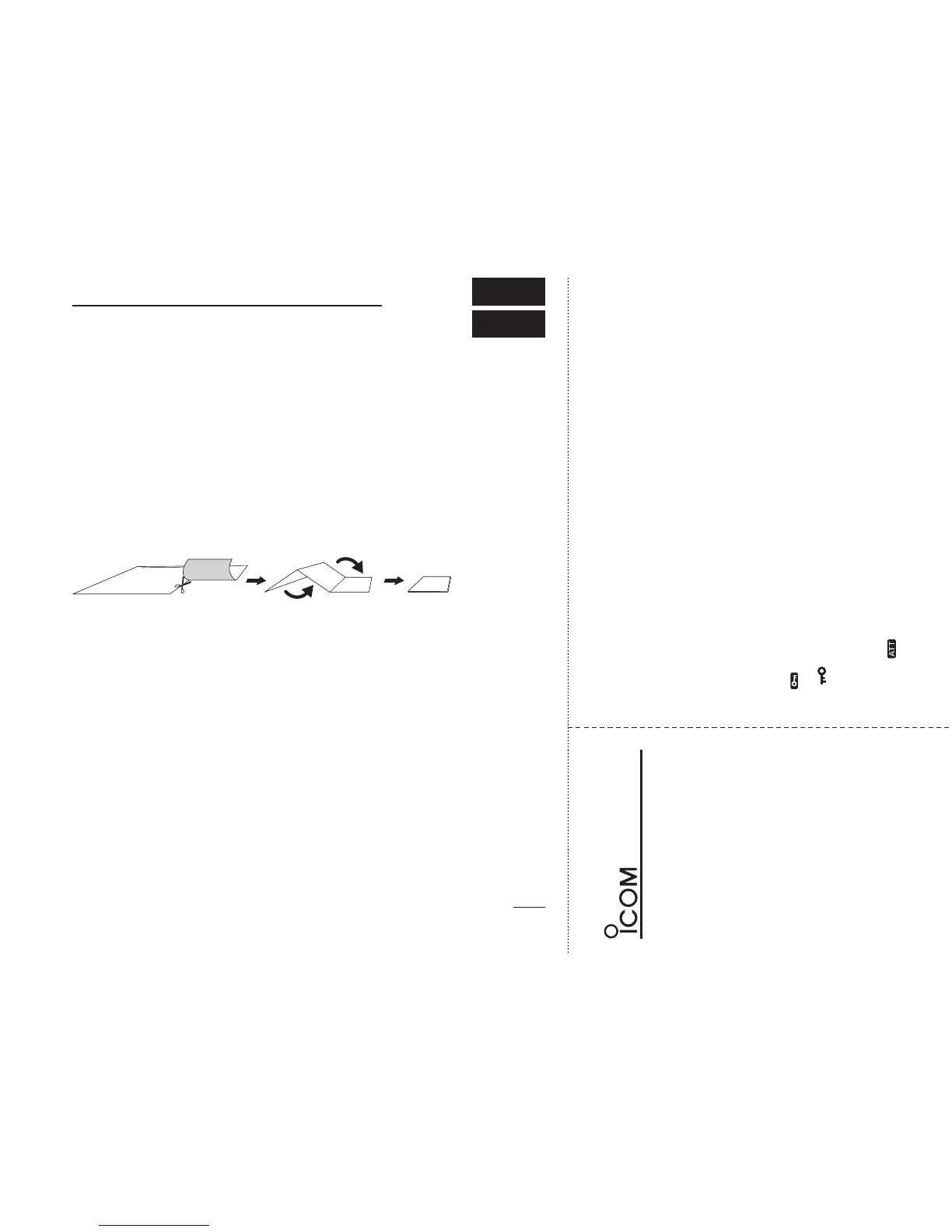q
w
iR6
VFO and memory mode selection
POCKET GUIDE
Push [V/M] to toggle between the
VFO and the memory mode.
Receive mode selection
Push [MODE] repeatedly to
select a desired mode.
Audio level setting
Push [Y] to increase the audio
level, push [Z] to decrease it.
Squelch level setting
While holding down [SQL],
rotate [DIAL] to set the squelch
level.
Frequency band selection
Push [BAND] repeatedly, or hold
down [BAND], rotate [DIAL] to
select a desired frequency band.
Tuning step selection
Push [TS], then rotate [DIAL] to
select a desired tuning step.
•
Push [TS] again to return to the
previous screen.
Key lock function
While holding down [FUNC], push
[ ](BAND) for 1 sec. to toggle
the key lock function ON or OFF.
• “ ” appears when the lock function
is in use.
Frequency setting
Push [V/M] to select the VFO
mode.
Rotate [DIAL] to set a desired
receive frequency.
q
w
Memory channel selection
Push [V/M] to select the
memory mode.
Rotate [DIAL] to set a desired
memory channel.
• While holding down [FUNC], rotate
[DIAL] changes the memory
channel in 10 channel steps.
q
w
e
Memory bank channel selection
Push [V/M] to select the
memory mode.
Push [BAND] repeatedly, or
while holding down [BAND],
rotate [DIAL] selects a desired
bank.
Rotate [DIAL] to select a
desired bank channel.
Attenuator function
While holding down [FUNC],
push [ ](SQL) to toggle the
attenuator ON or OFF.
• “ATT” appears when the attenua-
tor function is in use.