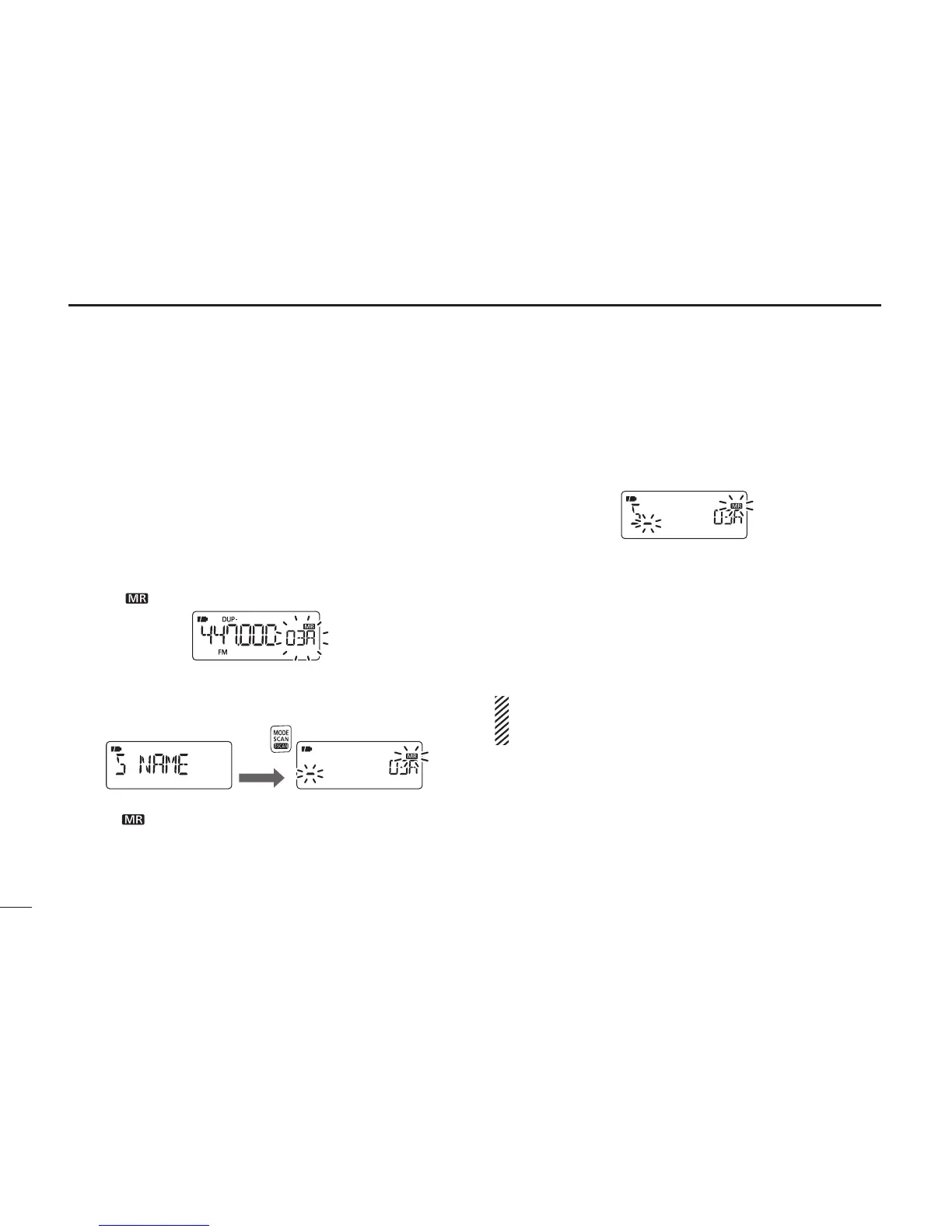31
6
SCAN OPERATION
New2001
■ Programming scan name
Each pair of scan edge channels can be programmed with
an alphanumeric scan name for easy recognition, and can
be displayed during scan selection. Names can be a maxi-
mum of 6 characters.
q Push [V/M] to select the memory mode.
w Rotate [DIAL] to select a desired scan edge channel.
e Hold down [S.MW](V/M) for 1 second to enter the select
memory write mode.
• 1 short and 1 long beep sounds.
• The “ ” icon and memory channel number blink.
r While holding down [MODE], rotate [DIAL] to select the
“S NAME” item.
• The item can also be selected by repeatedly pushing [MODE].
• After releasing [MODE], a line blinks under the first digit, and
the “ ” icon blinks.
t While holding down [FUNC], rotate [DIAL] to select a
desired character.
• The selected character blinks.
y Rotate [DIAL] to move the cursor to the left or to the right.
u Repeat steps t and y until a desired 6-character scan
name is displayed.
i Hold down [S.MW](V/M) for 1 second to program the
name and exit the programming mode.
• 3 beeps sound.
• Available characters
A to Z, 0 to 9, ( , ) , *, +, –, , , /, |, = and space.
NOTE: Only one scan name can be programmed into
each pair. Therefore, the programmed scan name is auto-
matically assigned to another edge channel.