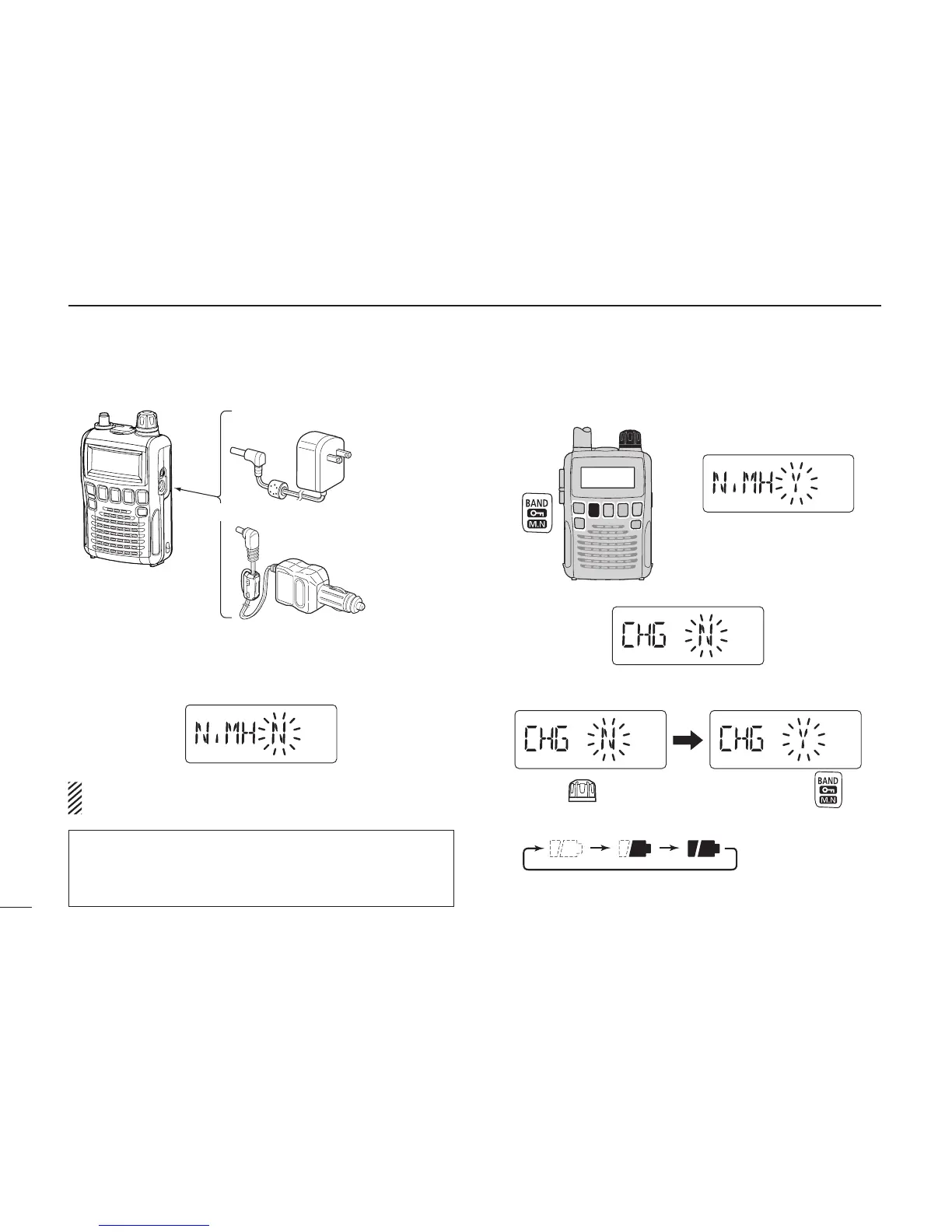II
QUICK REFERENCE GUIDE
New2001
D Charging the battery
Receiver
CP-18A/E
Cigarette lighter cable
with DC-DC converter
BC-196SA/SD/BC-153SC
to a cigarette
lighter socket
The shape may
differ, depending
on the version.
to an AC outlet
to the [DC4.5V]
jack
q Install the Ni-MH batteries.
w Plug the AC adapter into an AC outlet.
e Insert the adapter plug into the [DC4.5V] of the receiver.
• The battery confirmation is displayed.
RWARNING!:
NEVER attempt to charge the alkaline batteries.
r Rotate [DIAL] to select “Y,” then push [BAND].
• The charging confirmation is displayed.
t Rotate [DIAL] to select “Y,” then push [BAND] to start the
battery charging.
• The battery icon scrolls during charge.
• Both segments blink when completely charged.
NOTE: When no operation is performed for 10 seconds, the
receiver automatically skips these settings, and the receiver
cannot charge the batteries. In that case, remove the batteries
for more than 2 seconds and retry these setting from step q.