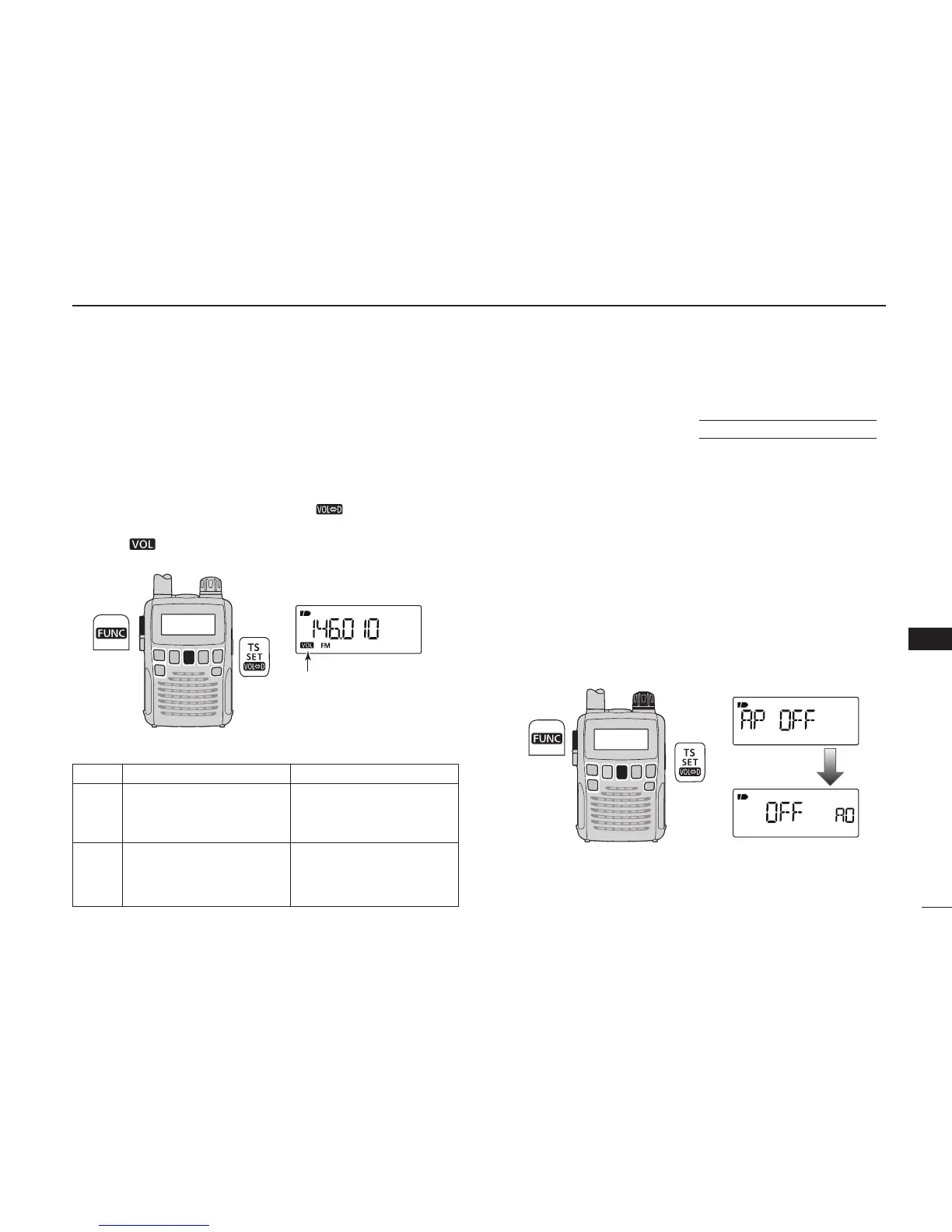New2001
58
10
OTHER FUNCTIONS
New2001
1
2
3
4
5
6
7
8
9
10
11
12
13
14
15
16
■ [DIAL] function assignment
The [DIAL] control can be used as an audio volume control,
instead of the
[Y]/[Z]
keys. However, while [DIAL] functions
as an audio volume control, the
[Y]/[Z]
keys function as tun-
ing controls.
➥
While holding down [FUNC], push
[ ]
(TS) to toggle the
[DIAL] function between tuning dial and audio volume.
• The
“ ” icon appears when [DIAL] functions as the volume
control.
“VOL” appears when
[DIAL] functions as the
audio volume control.
• [DIAL] and [Y]/[Z] functions
■ Auto power-off function
using EXPAND SET MODE
The IC-R6 can be set to automatically turn OFF after a
specified period in which no operation is performed.
OFF (default), times of 30, 60, 90, 120 minutes and BUSY*
can be specified. The specified period is retained even when
the receiver is turned OFF by the auto power-off function. To
cancel the function, select “OFF” in step e below.
* When “BUSY” is selected, the receiver will automatically turn OFF
when no key operations are performed and no signal is received
for 3 minutes.
q Hold down [SET](TS) for 1 second to enter the Set mode.
w Rotate [DIAL] to select the “AP OFF” item.
• Turn the Expand set mode ON for selection. (p. 45)
e While holding down [FUNC], rotate [DIAL] to select a
desired time or to turn the function OFF.
r Push [SET](TS) to exit the Set mode.
No “VOL” icon “VOL” appears
Frequency, Memory channel,
Audio volume
[DIAL]
Squelch level, Scanning
direction, Set mode item
and option setting
Audio volume set
Frequency, Memory channel,
[Y]/[Z] Squelch level, Scanning
direction, Set mode item
and option setting