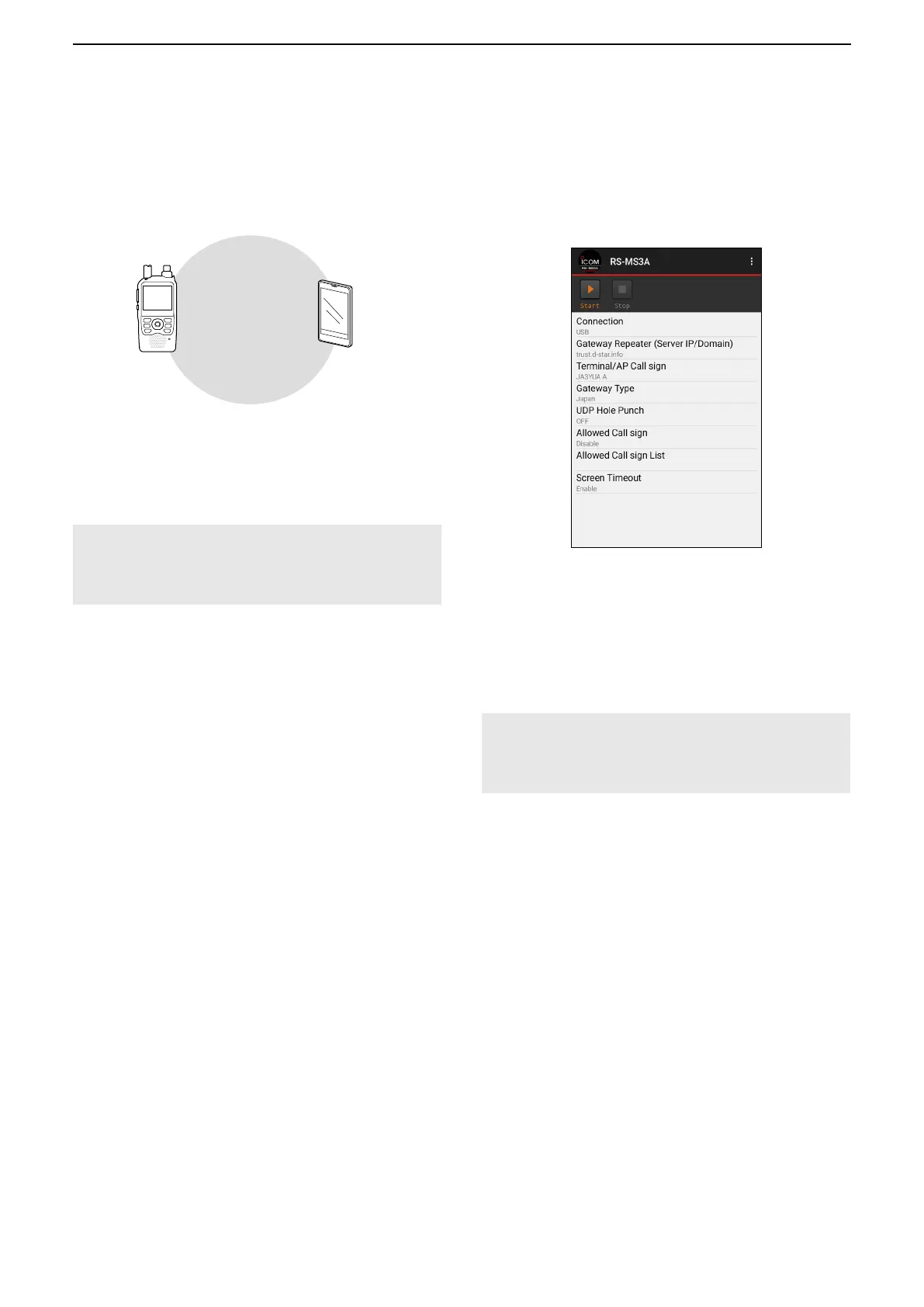2
Setting up the RS-MS3W/RS-MS3A
14
D Setting the RS-MS3A
Set the RS-MS3A to start using the DV Gateway
function.
L The screen may be different, depending on the
application version.
Read the RS-MS3A instruction manual about each
setting item.
L Search by “RS-MS3A.”
https://www.icomjapan.com/support/
NOTE for connecting with a USB cable:
When an Android device does not work properly,
try moving the Access Point transceiver to a distant
place from the Android device.
■ Setting up the RS-MS3A
D When connecting to the Bluetooth
function
Bluetooth
Android device
ID-52A PLUS/ID-52E PLUS:
Before connecting to an Android device, you must
pair with it. See the transceiver’s Advanced manual
for connection details.
NOTE: Disconnect a paired the Android device
when you are not using the RS-MS3A.
When you leave it connected, the Android device’s
battery is quickly exhausted.
