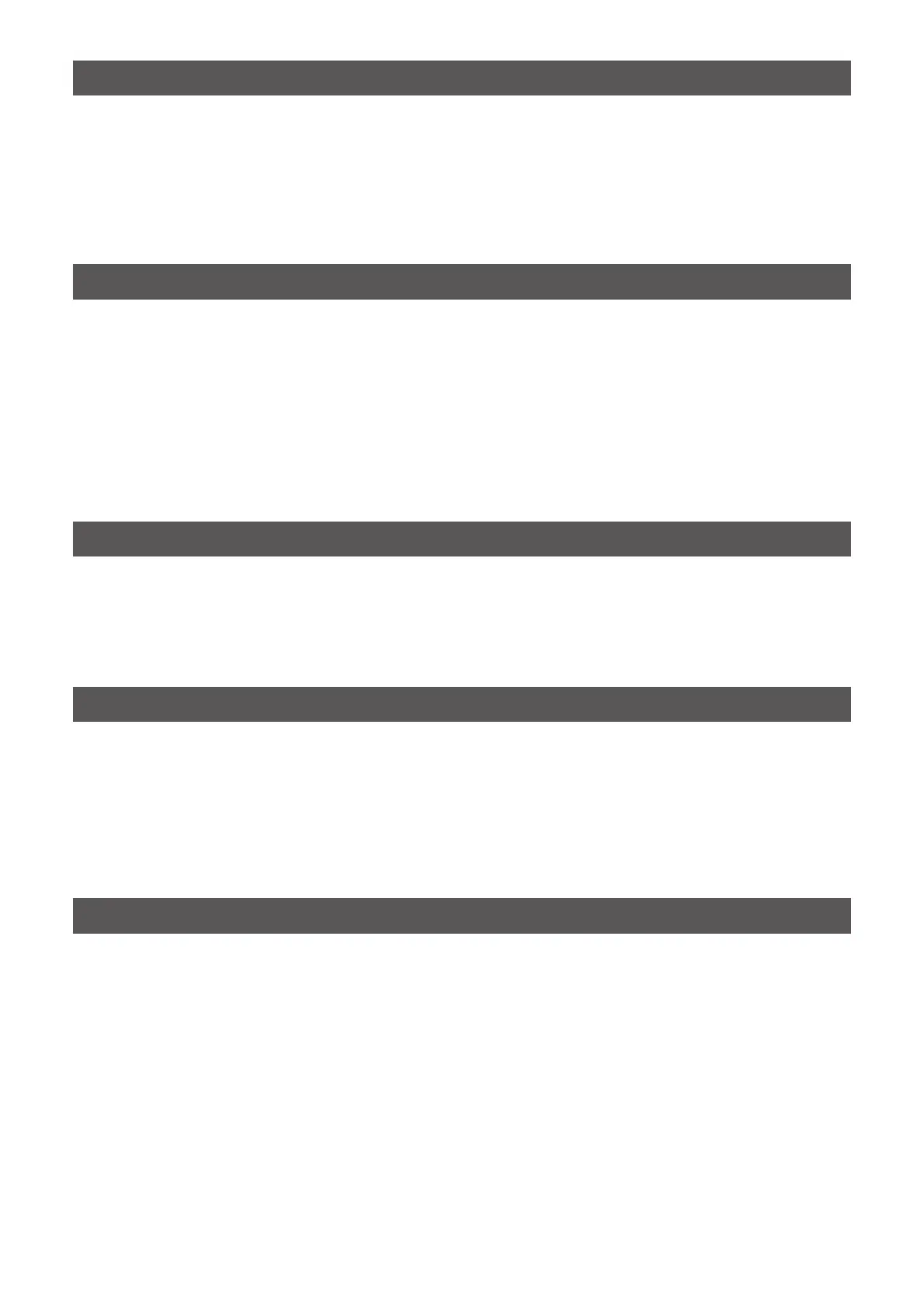4
1. Preparation
2. When using the RS-MS3W/RS-MS3A
3. Terminal mode operation
4. Access Point mode operation
Icom and the Icom logo are registered trademarks of Icom Incorporated (Japan) in Japan, the United States, the United
Kingdom, Germany, France, Spain, Russia, Australia, New Zealand, and/ or other countries.
The Bluetooth
®
word mark and logos are registered trademarks owned by the Bluetooth SIG, Inc. and any use of such marks
by Icom Inc. is under license. Other trademarks and trade names are those of their respective owners.
Microsoft and Windows are trademarks of the Microsoft group of companies.
Google, the Google Logo, Google Play, the Google Play logo, Android and the Android logo are registered trademarks or
trademarks of Google LLC.
All other products or brands are registered trademarks or trademarks of their respective holders.
Entering your call sign in the RS-MS3W or RS-MS3A ............................. 5
D When operating in the Terminal mode: .............................................................5
D When operating in the Access Point mode: ......................................................6
Setting up a network .................................................................................7
D When connecting your device to the Internet using a router ............................9
D When connecting your device to the Internet using a cellular system ............10
D When connecting your device to the Internet using a mobile router ...............11
5. Troubleshooting
Setting up the RS-MS3W .......................................................................12
D Installing the RS-MS3W ..................................................................................12
D Connecting the data cable ..............................................................................12
D COM port settings ...........................................................................................12
D Setting the RS-MS3W .....................................................................................12
Setting up the RS-MS3A ........................................................................ 13
D Installing the RS-MS3A ...................................................................................13
D When connecting with the data cable .............................................................13
D When connecting to the Bluetooth function .....................................................14
D Setting the RS-MS3A ......................................................................................14
Setting the Terminal mode ......................................................................15
D When using the ID-31A/E PLUS, ID-51A/E (PLUS2), ID-52A/E, ID-50A/E .....15
D When using the ID-52A/E PLUS .....................................................................16
Operating in the Terminal mode .............................................................17
D Setting “TO” (Destination) to make a call ........................................................18
Setting the Access Point mode ............................................................... 21
D When using the ID-31A/E PLUS, ID-51A/E (PLUS2), ID-52A/E, ID-50A/E .....21
D When using the ID-52A/E PLUS .....................................................................22
Operating in the Access Point mode ...................................................... 23
D About the Quick Tuning function ....................................................................24
Making a Gateway call through the Access point transceiver ................ 25
D When using the DR function ...........................................................................26
D When not using the DR function .....................................................................28
Error messages of the RS-MS3W and the RS-MS3A ............................ 30
Troubleshooting for the Terminal mode operation .................................. 32
Troubleshooting for the Access Point mode operation ........................... 33