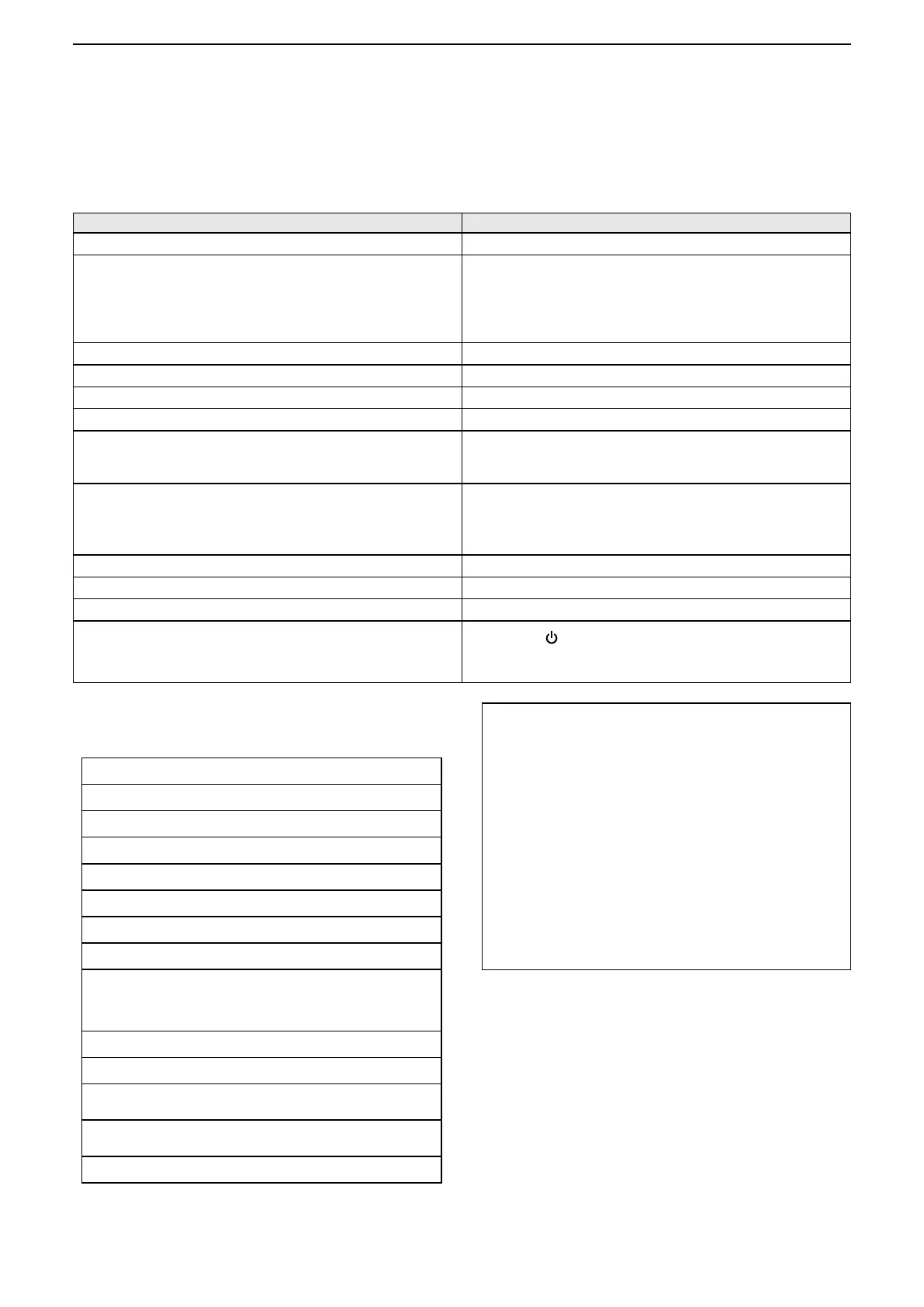3
Terminal mode operation
17
■ Operating in the Terminal mode
You can operate the transceiver as described below in the Terminal mode.
What you can do while in the Terminal mode
Display the TO SELECT screen.
Push [ENT].
Switch transmit or receive.
Hold down [PTT] or release it to transmit or receive.
L While transmitting, the TX/RX indicator lights orange.
L While receiving, the TX/RX indicator lights green.
L While receiving a signal through the Internet, you cannot
transmit.
Display the RX HISTORY screen.
Hold down [CD] for 1 second.
Open the MENU screen.
Push [MENU].
Turn the Key Lock function ON or OFF.
Hold down [LOCK] for 1 second.
Open the Quick Menu*.
Push [QUICK].
Audibly announce the displayed Call Sign.
Hold down [SPCH] for 1 second.
L Hold down [QUICK] for 1 second when using the ID-31A
PLUS/ID-31E PLUS.
Enter the Operating Call Sign Select mode.
Check in the “Call Sign” setting.
([MENU] > SET > Call Sign)
L When using the ID-51A (PLUS2)/ID-51E (PLUS2)/ID-31A
PLUS/ID-31E PLUS, hold down [CS] for 1 second.
Display the RX History list.
Hold down [RX→CS] for 1 second.
Adjust the audio volume level.
Rotate [VOL].
Set “TO” (Destination).
Rotate [DIAL].
Turn the transceiver ON or OFF.
Hold down [
] for 1 second.
L The Terminal mode is not automatically canceled even if
you turn OFF the transceiver, then ON it again.
* You can select the following items (Quick Menu) in
the Terminal mode.
<<Normal Mode>>
Group Select
Repeater Detail
DTMF TX
Voice TX
GPS Information
GPS Position
Display Type
D.SQL
( “DSQL” for the ID-51A (PLUS2)/ID-51E (PLUS2)/
ID-31A PLUS/ID-31E PLUS)
Voltage
<<REC Start>>
<<FM Radio ON>>
(For only the ID-52A PLUS/ID-52E PLUS)
<<FM Radio Mode>>
(For only the ID-52A PLUS/ID-52E PLUS)
<<GPS Logger Only>>
TIP: See the transceiver’s manual about each key
operation.
ID-31A PLUS/ID-31E PLUS
Basic manual Section 2, 3, 11
Advanced manual Section 4, 11
ID-51A (PLUS2)/ID-51E (PLUS2)
Basic manual Section 2, 4, 6
Advanced manual Section 8, 9, 16
ID-52A/ID-52E/ID-50A/ID-50E/
ID-52A PLUS/ID-52E PLUS
Basic manual Section 2, 3, D-STAR OPERATION
Advanced manual Section 5, 12