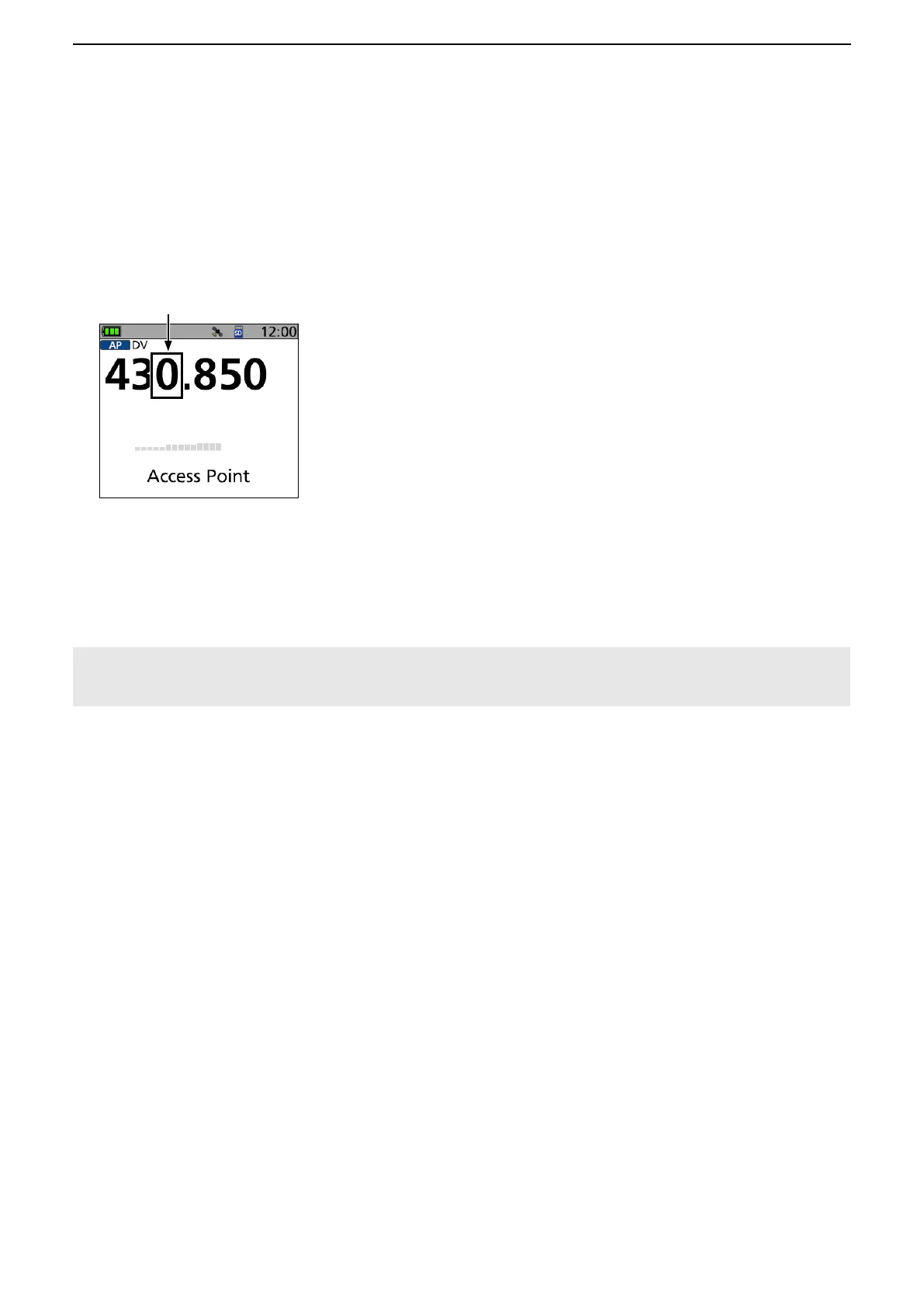4
Access Point mode operation
24
DAbout the Quick Tuning function
1. In the VFO mode, push [VFO/MHz].
• Enters the 1 MHz Tuning Select mode, and the 1 MHz digit blinks.
L Push [V/MHz] when using the ID-31A PLUS/ID-31E PLUS/ID-51A (PLUS2)/ID-51E (PLUS2)/ID-50A/ID-50E.
L You can select the 10 MHz step by pushing [V/MHz] again only when using the ID-51A (PLUS2)/ID-51E (PLUS2).
blinks
2. Rotate [DIAL].
• The blinking digit is changed.
3. Push [VFO/MHz].
• Exits the 1 MHz Tuning Select mode.
L When using ID-51A (PLUS2)/ID-51E (PLUS2) and the 10 MHz step is selected, push [V/MHz] to cancel the Quick
Tuning function.
NOTE:
• To prevent interfering, hold down [SQL] to listen on the channel before transmitting.
• BE SURE to check your local regulations or laws to select the appropriate operating frequency.
■ Operating in the Access Point mode